Auto call forwarding, Phone settings, Enable disable target number – PLANET ICF-1600 User Manual
Page 39
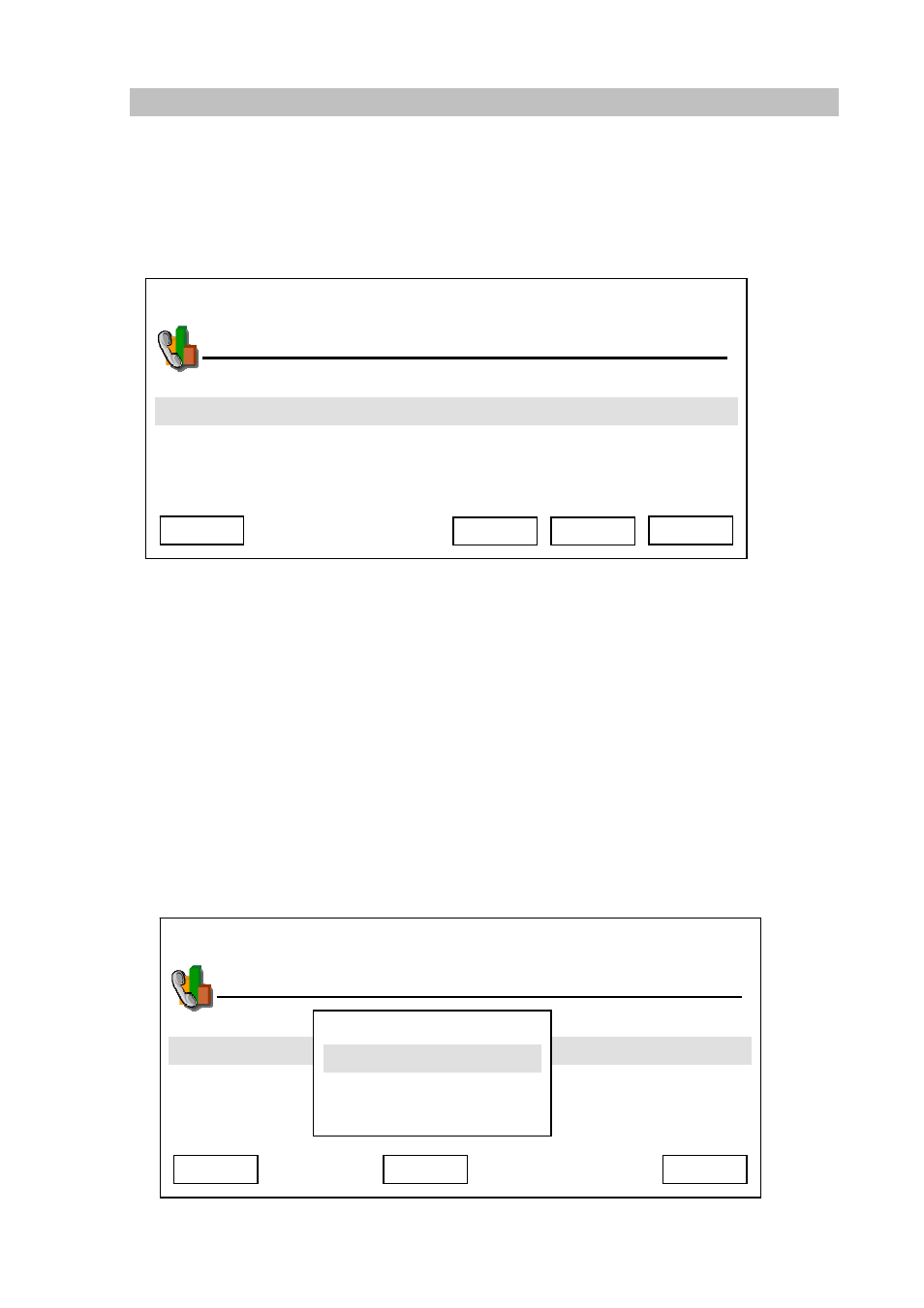
Auto Call Forwarding
If you’re away from your phone, you can use this function to forward all incoming call to a new phone
number, so you can accept phone call on another phone:
1. Press “Main Menu” key to enter main menu, then use up / down key and OK key to go “Setting” ->
“Phone Settings”
39
There are 3 kinds of call forwarding:
a. Unconditional forwarding: Forwards every phone call to another phone number, regardless
the state of this phone
b. No answer forwarding: Only forwards incoming phone call to another phone number when no
one answers the phone
c. Busy forwarding: Only forwards incoming phone call to another phone number when the
phone is in use
Please select the forwarding type you wish to use by up / down key, and press “OK” key to setup:
When you select any of forwarding type, you’ll see the following message displayed on LCD display:
No Answer Forwarding
Exit
Select
Busy Forwarding
Call Waiting
03:00
01/01/2008
PLANET
1101
Back
Next
Delete
Save
Cancel
Do Not Disturb
Unconditional Forwarding
N
ing
o Answer Forward
Busy Forwarding
Call Waiting
Enable
Disable
Target Number
Phone Settings
Unconditional Forwarding
Do Not Disturb
Phone Settings
03:00
01/01/2008
PLANET
1101