Appendix a, Firmware upgrade – PLANET ICF-1600 User Manual
Page 57
Advertising
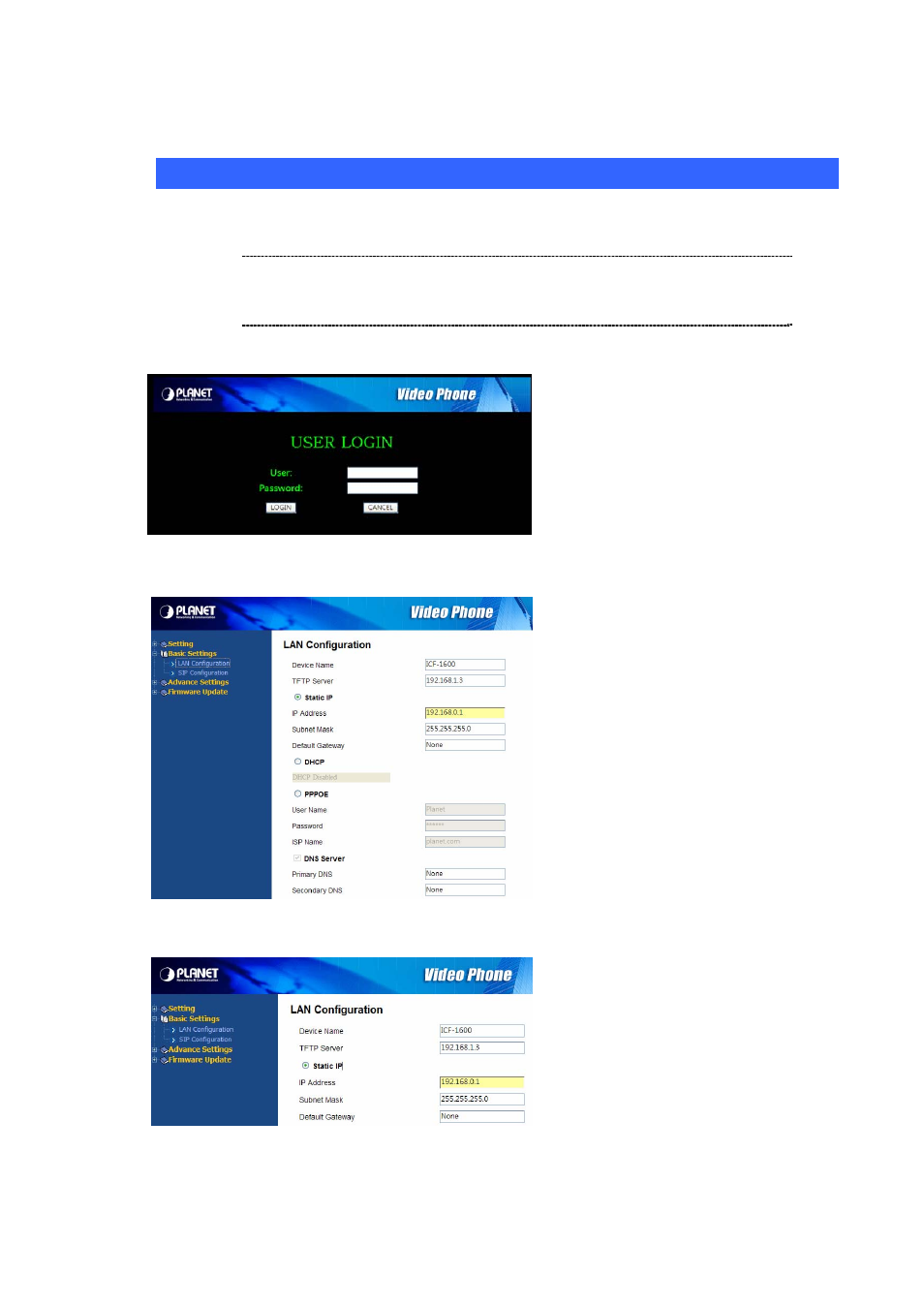
Appendix A
Firmware Upgrade
If you want to upgrade the firmware of this phone, please follow these instructions:
.
A failed upgrade attempt may cause phone malfunction, if this
happens, please contact your dealer of purchase to ask for help.
Í
Note
Connect to ICF-1600 by the web
browser on your computer, enter
username and password, and press
“Login” to login.
Click “Basic Settings” link on the left,
then click “LAN Configuration”.
Please fill the TFTP address (provided
by service provider) in “TFTP Server”
field, then click “Apply”.
Advertising