Calling, Connected – PLANET ICF-1600 User Manual
Page 31
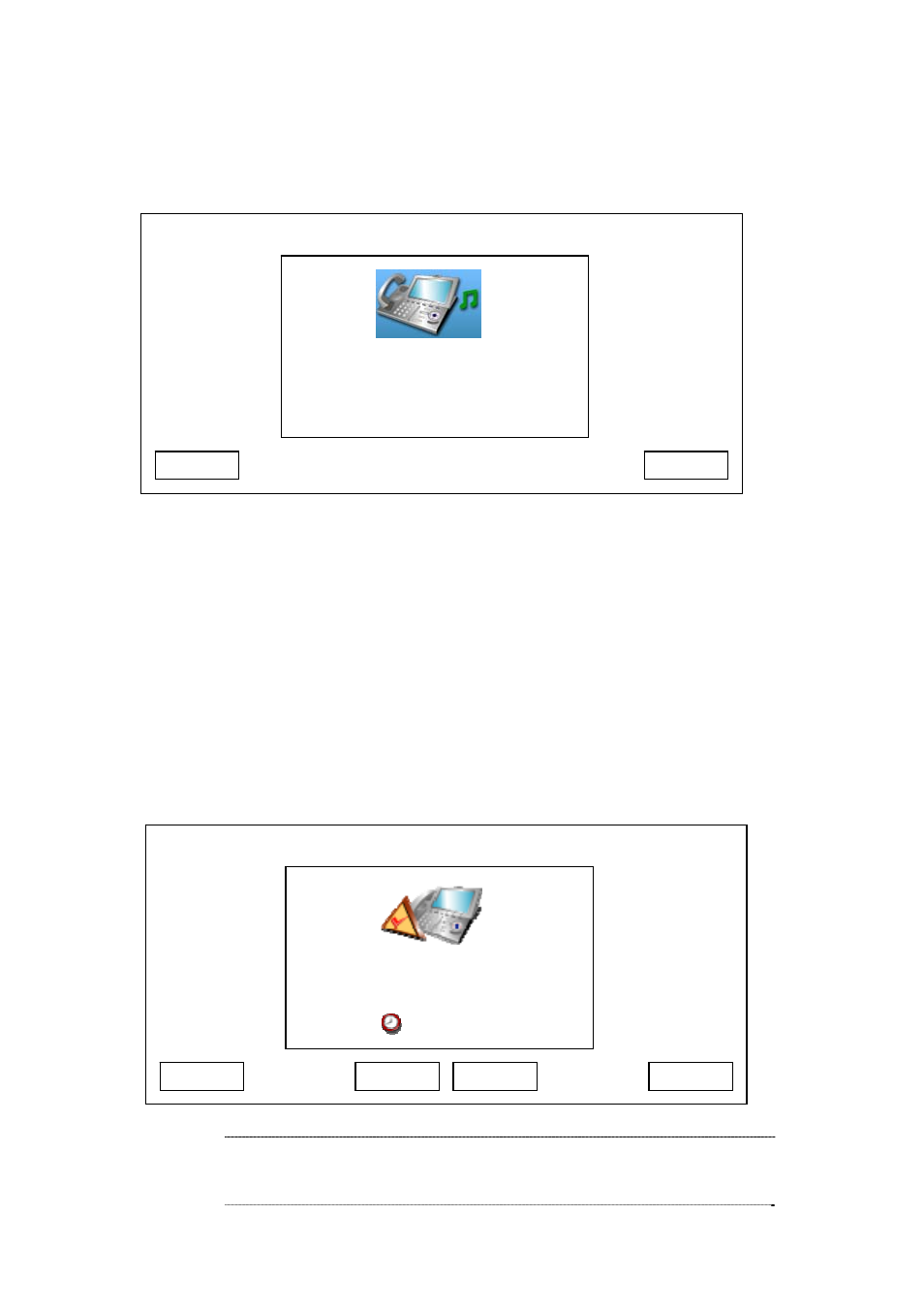
To accept phone call:
When someone’s calling, you’ll hear ring tone, and see the following message
displayed on LCD display, and the message indicator will flash:
Reject
Answer
Calling
From Albert H. 1102
03:00
01/01/2008
PLANET
1101
The phone number of remote party will be displayed on LCD display (Name of remote party will be
displayed too, if the phone number is present in address book). When you got a call, you have 3
choices:
A.
Pick up the handset to use handset to answer the call
B.
Press “Speaker” or “Answer” key to use speakerphone
to answer the call. You can also press “Headset” key to answer the phone by headset, if you
have a headset and it’s connected.
C.
If you don’t want to accept the call, you can press “Reject” key,
or you can just ignore it until the ring stops by itself
After you answered the call, the following information will be displayed on LCD display:
Connected
Albert H. 1102
00:11:50
Video On
Addr Book
Hold
Disconn
03:00
01/01/2008
PLANET
1101
The name of remote party will be displayed only when the phone
number and user’s is stored in the phone book of this video.
If not, “Unknown” will be displayed instead.
Í
Note
31