Call waiting, Adjust handset / headset / speakerphone volume, Phone settings – PLANET ICF-1600 User Manual
Page 41: Enable disable
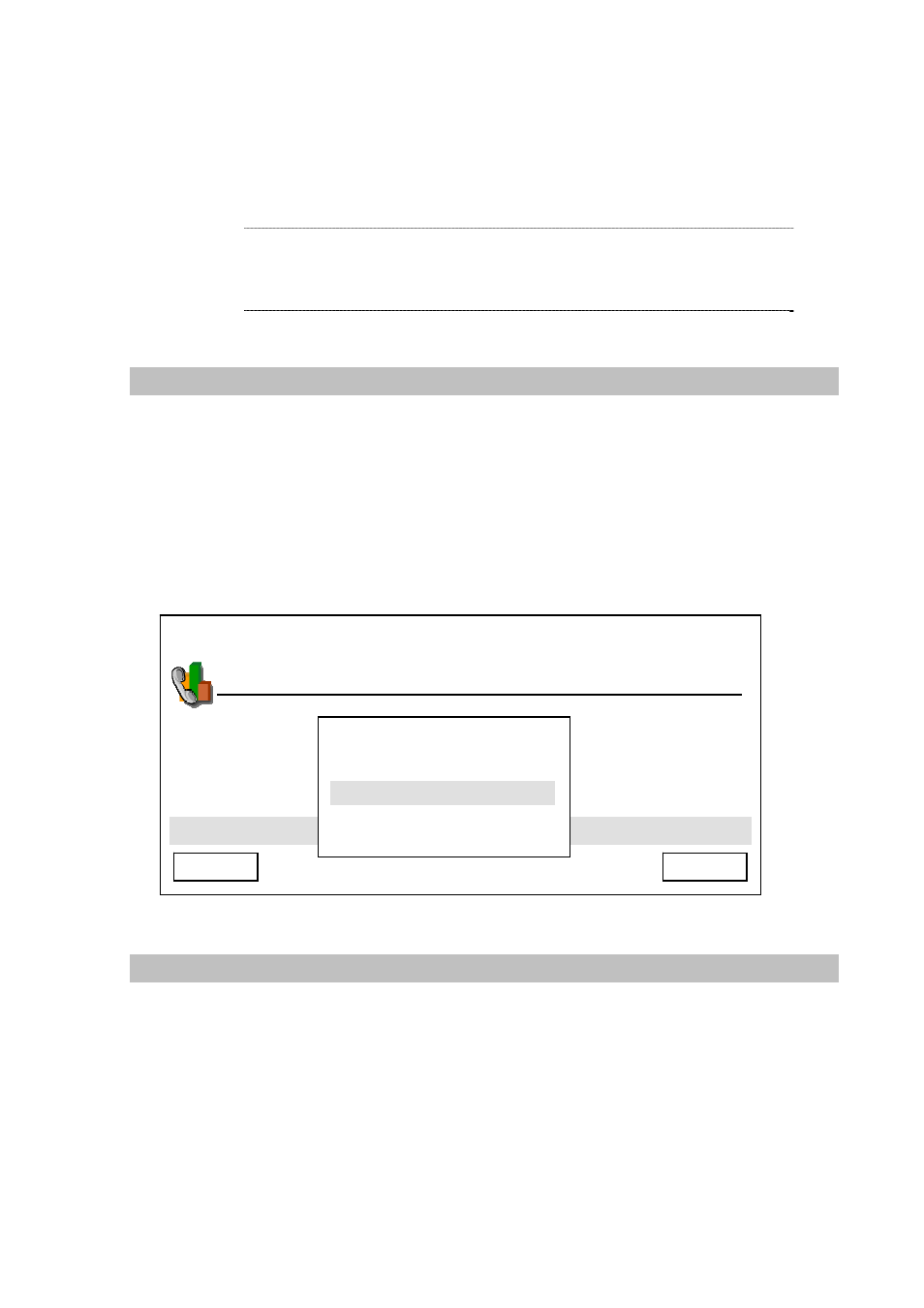
Press “Main Menu” key to enter main menu, then use up / down key and OK key to go “Setting” ->
“Phone Settings” -> “Do Not Disturb”, you’ll be prompted to select “Enable” or “Disable” DND mode.
Press up / down key to make choice and press “OK” or “Select” to save change, or press “Cancel” to
abort and back to previous menu.
41
Call Waiting
When the phone is in use, this phone allows another incoming call to interrupt the progressing call, and
you can decide you want to accept new call or not. You can also decide to use this function or not.
Press “Main Menu” key to enter main menu, then use up / down key and OK key to go “Setting” ->
“Phone Settings” -> “Call Waiting”, you’ll be prompted to select “Enable” or “Disable” call waiting. Press
up / down key to make choice and press “Select” to save change, or press “Cancel” to abort and back
to previous menu.
It’s not recommended to switch the phone off or disconnect
network cable if you just don’t want to accept call, because
you can still check the phone number of incoming call in DND
or ringer mute mode.
Í
Note
03:00
01/01/2008
PLANET
1101
Phone Settings
Call Waiting
Cancel
Select
Enable
Disable
Adjust Handset / Headset / Speakerphone Volume
If you think the volume of handset, headset, or speakerphone is too high or too low, you can adjust its
volume setting.
Please lift handset, or press headset / speaker key, and the press “Volume Up” or “Volume Down” key.
You’ll see the following message displayed on LCD display. Please press volume up / down key to
adjust volume, and press “OK” key to accept new volume setting, or press “Cancel” to keep volume
setting untouched.