PLANET ICF-1600 User Manual
Page 54
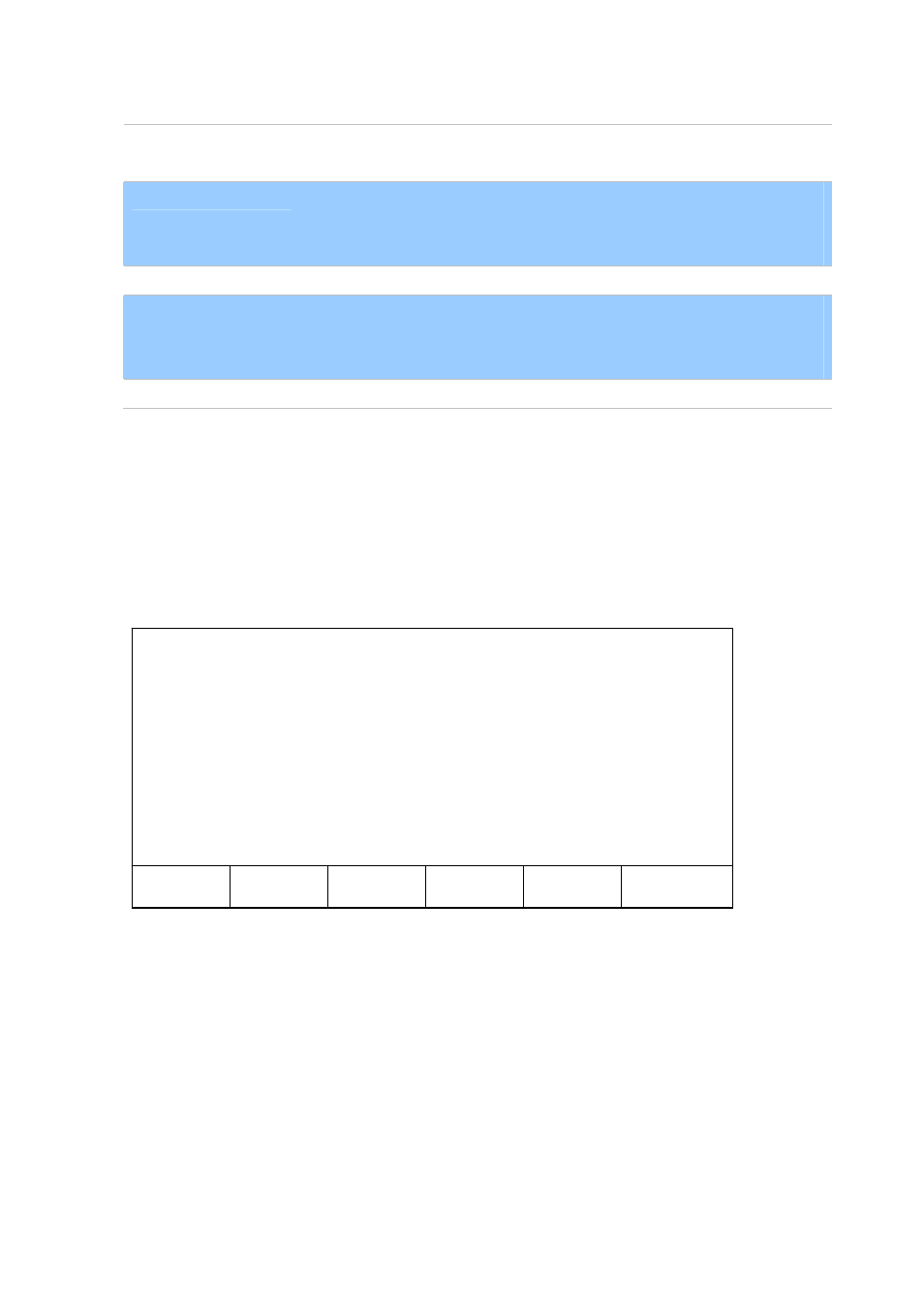
The descriptions of every key is listed as follow:
Back
Back to previous page. If no previous page is available, nothing will happen
when you press this key.
Forward
If you used ‘Back’ key to back to previous page, you can use this key to
proceed to next page. However, if you never used ‘Back’ key, nothing will
happen when you press this key.
Stop
Press this key to stop downloading webpage.
Refresh
Download current webpage again. If you found that some contents are not
displayed in current webpage, you can press ‘Refresh’ button to download
webpage again.
Quit
Quit web browser and back to standard phone menu.
How to select items on webpage?
When you’re using web browser on computer, you’ll use mouse; when you’re using the web browser of
this phone, please use direction keys (up, down, left, and right) to select items.
All selectable items on current webpage will be indicated by a movable square, like:
Back Forward Stop
Quit
Refresh
Home
The picture shown above indicates that ‘ ‘ is selected currently, and you can press ‘right’ key to select
‘ ‘ item. By using direction keys, you can select every item on webpage. If the item you wish to select is
not displayed, you can use direction keys to move the webpage, so the contents not currently shown on
display will appear.
When you want to select a certain item in current webpage, press ‘OK’ key, just as you use mouse to
click an item on webpage.
54