Data / time setup, Initial setup, Ime settings – PLANET ICF-1600 User Manual
Page 28: Gmt +8 gmt +9, Gmt +11 gmt +10, Video preference audio preference time settings, Language settings
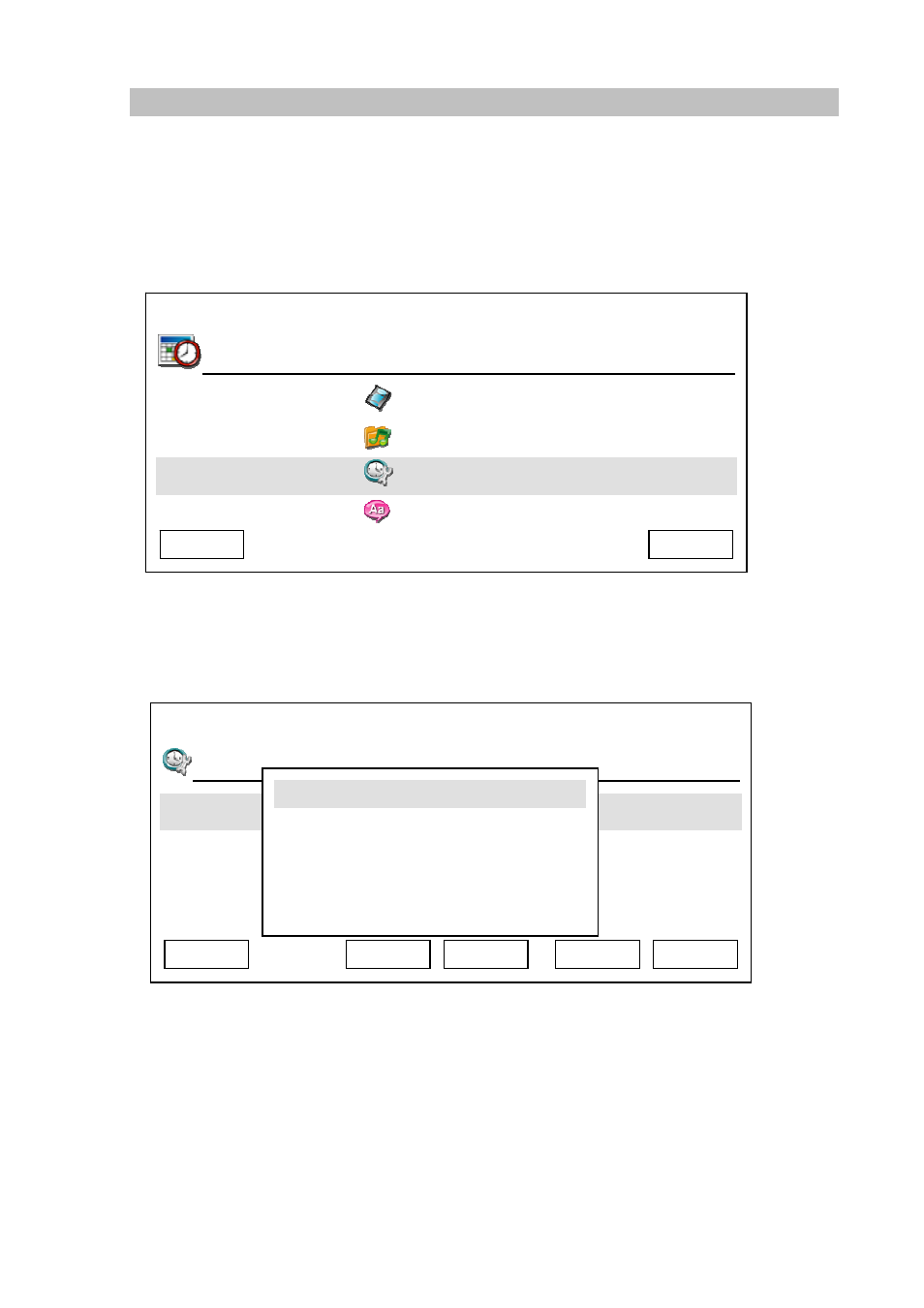
Data / Time Setup
Time and date will be displayed on the upper-left corner of LCD display, and it will be synchronized with
SIP server automatically, so you don’t need to input current date and time by yourself. However, there
are several options available. Please follow the following instructions to change these options:
1.
Press “Main Menu” key to enter main menu, then use up / down key and OK key to go “Setting” ->
“Initial Setup” -> “Time Settings”.
Initial Setup
Video Preference
Audio Preference
Time Settings
Main Menu
Exit
Language Settings
03:00
01/01/2008
PLANET
1101
2. There are four options here, as shown on LCD display. You can change time zone setting in “Time
Zone Setting”. Each page has 4 time zones; you can press “Up” and “Down” key to select time zone,
and if the time zone is not displayed, press :”Previous” and “Next” key to switch to previous or next
page, then press “OK” or “Select” key to save setting, to abort, press “Cancel” key.
T
ime Settings
T
Setting
ime Zone
D
ving Enabled
ay Light Sa
Synchronization
Date Format
Cancel
Select
GMT +8
GMT +9
Back
Next
Previous
GMT +11
GMT +10
03:00
01/01/2008
PLANET
1101
28
3. You can also activate or deactivate daylight saving. Select “Day Light Saving Enabled” item and
you can enable or disable daylight setting here.