Add new entry – PLANET ICF-1600 User Manual
Page 45
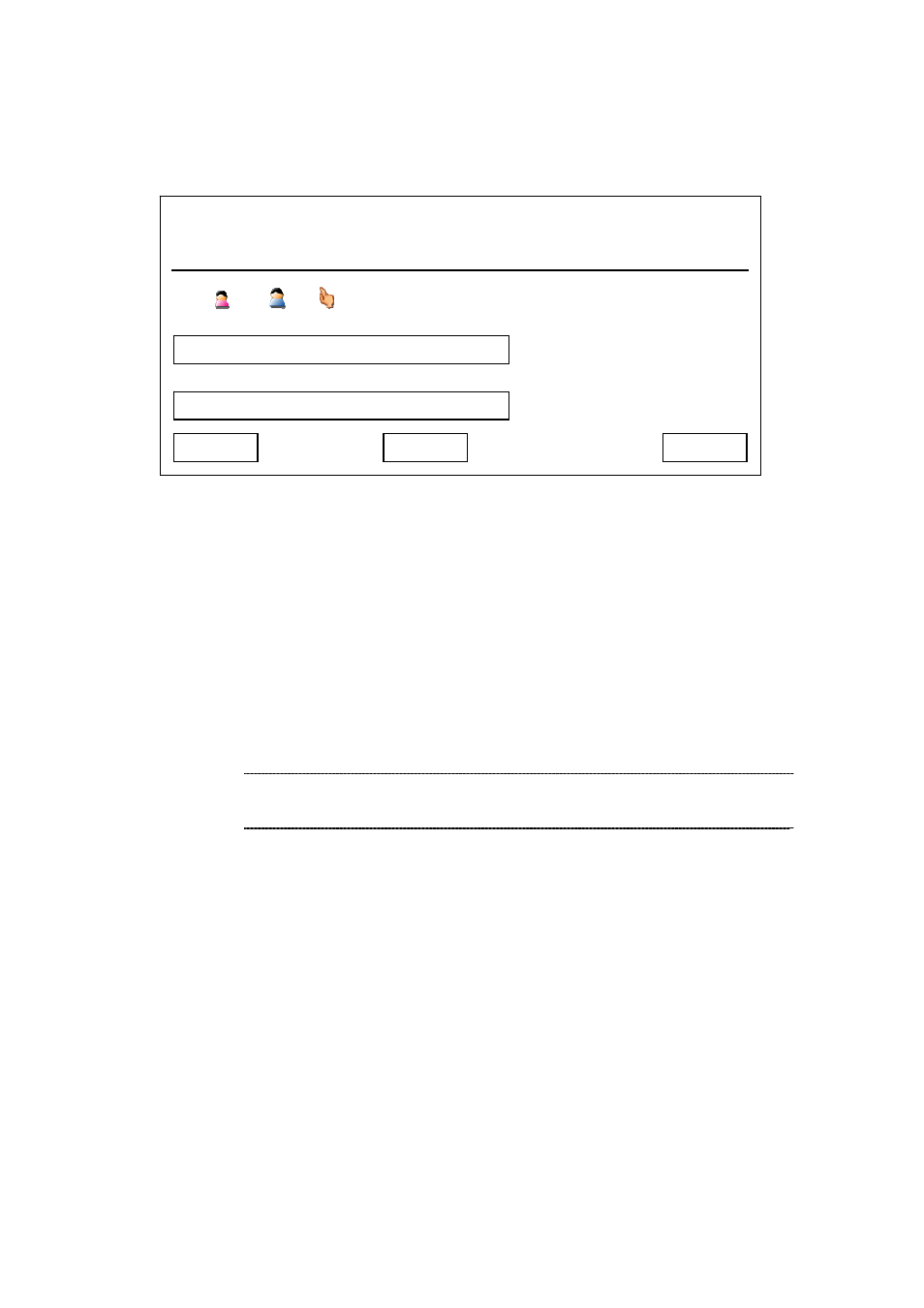
New
You can add a new person to your address book:
03:00
01/01/2008
PLANET
1101
Add New Entry
45
You will see a hand icon displayed on LCD display, which indicates the field you’re currently entering
data, and you can press up / down key to move hand icon and select the field you want to enter data:
Sex: Press left / right key to choose sex of this person
Name: Press number keys 0 to 9 to input the name of this person
Number: Press number keys 0 to 9 to input the phone number of this person
You can press “Delete” key to remove a character or number, and press “Save” key when you finish.
You can also press “Cancel” key to return to previous menu.
Edit
You can edit the content of an existed address book item, please use up / down key to select an
address book item first, and then press “Menu” -> “Edit”. You’ll be prompted to modify the information of
selected address book item, press “Save” to save changes, or press “Exit” to keep selected item
untouched.
Delete
You can delete an unwanted address book item by this function. To do so, please use up / down key to
select an address book item first, and then press “Menu” -> “Delete”. You’ll be prompted to confirm
delete, press “Yes” to confirm, or “Cancel” to abort.
Sex:
○
●
Name:
Number:
Exit
Delete
Save
Please refer to chapter 2-7 for instructions on how to enter
Í
Note
alphabets and numbers