PLANET ICF-1600 User Manual
Page 38
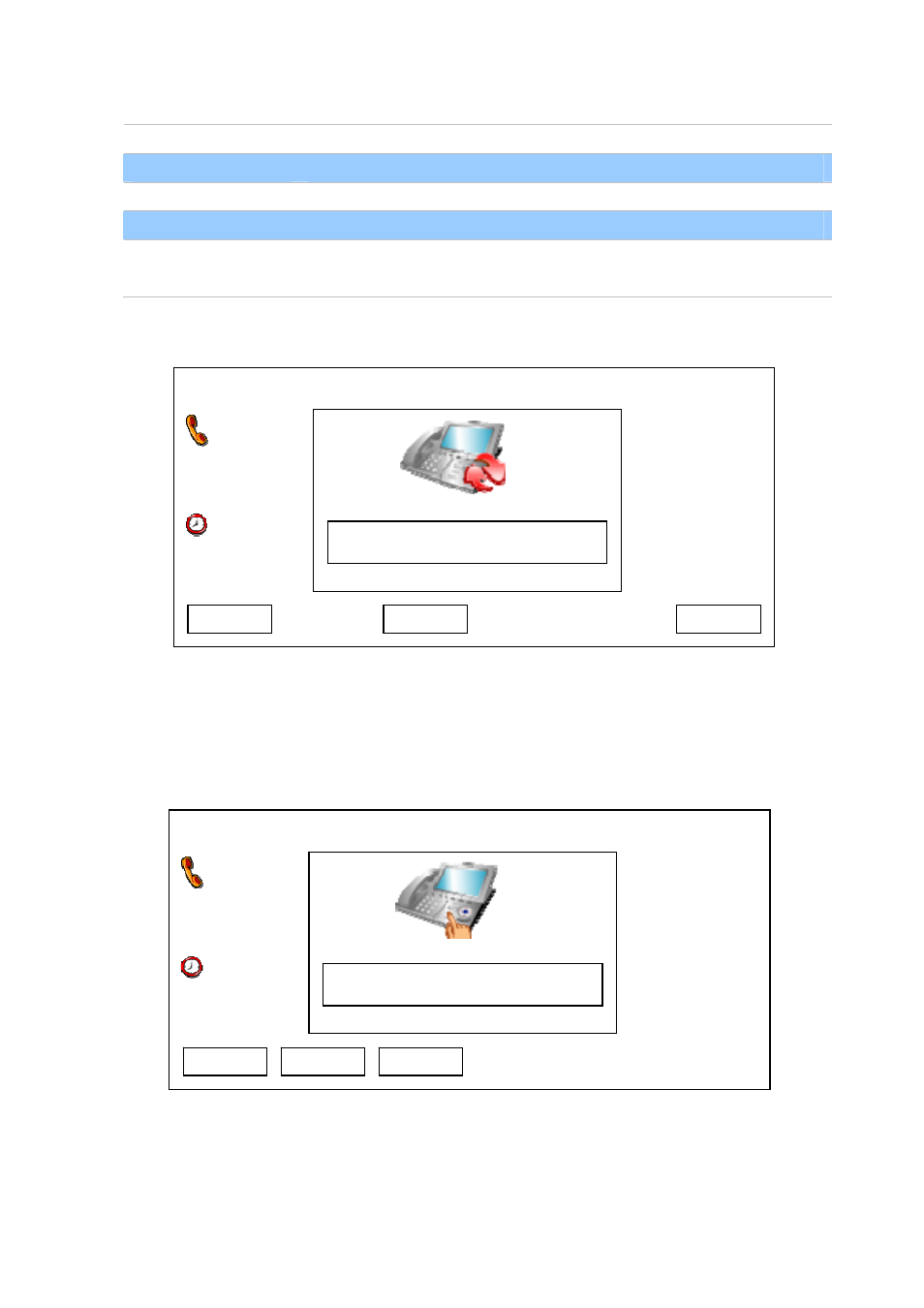
During hold, remote party will not hear anything from you, and you can use these keys during hold:
Disconn Ends
the
call
Transfer
Transfer the call to another number (see below)
Resume
Resume the call (cancel hold)
Addr Book
Go to address book menu, refer to chapter 3-1 for detailed information
2nd line
Make an outgoing phone call to another number, and keep remote party on
hold until the second call ends (see below)
When you press “Transfer” key, you’ll see following message displayed on LCD display:
Transfer
Delete
Cancel
00:25:13
1105
Linda
Call Hold
03:00
01/01/2008
PLANET
1101
You can transfer current phone call to another phone number. To do so, input phone number you wish
to transfer to, and press “Transfer” key. You can press “Delete” key to remove a number, or press
“Cancel” to abort and return to previous menu.
If you press “2nd line” key, the following message will be displayed on LCD display:
00:25:13
Cancel
Call Hold
1105
Linda
Dial
Delete
03:00
01/01/2008
PLANET
1101
You can make outgoing phone call to a new phone number here, and the remote party will be still on
hold. After you entered the phone number, press “Dial” key. You can press “Delete” key to remove a
number, or press “Cancel” to abort and return to previous menu. When the second call end, you’ll back
to hold menu.
38