Admin password, Lan configuration, System is going to reboot – PLANET ICF-1600 User Manual
Page 20
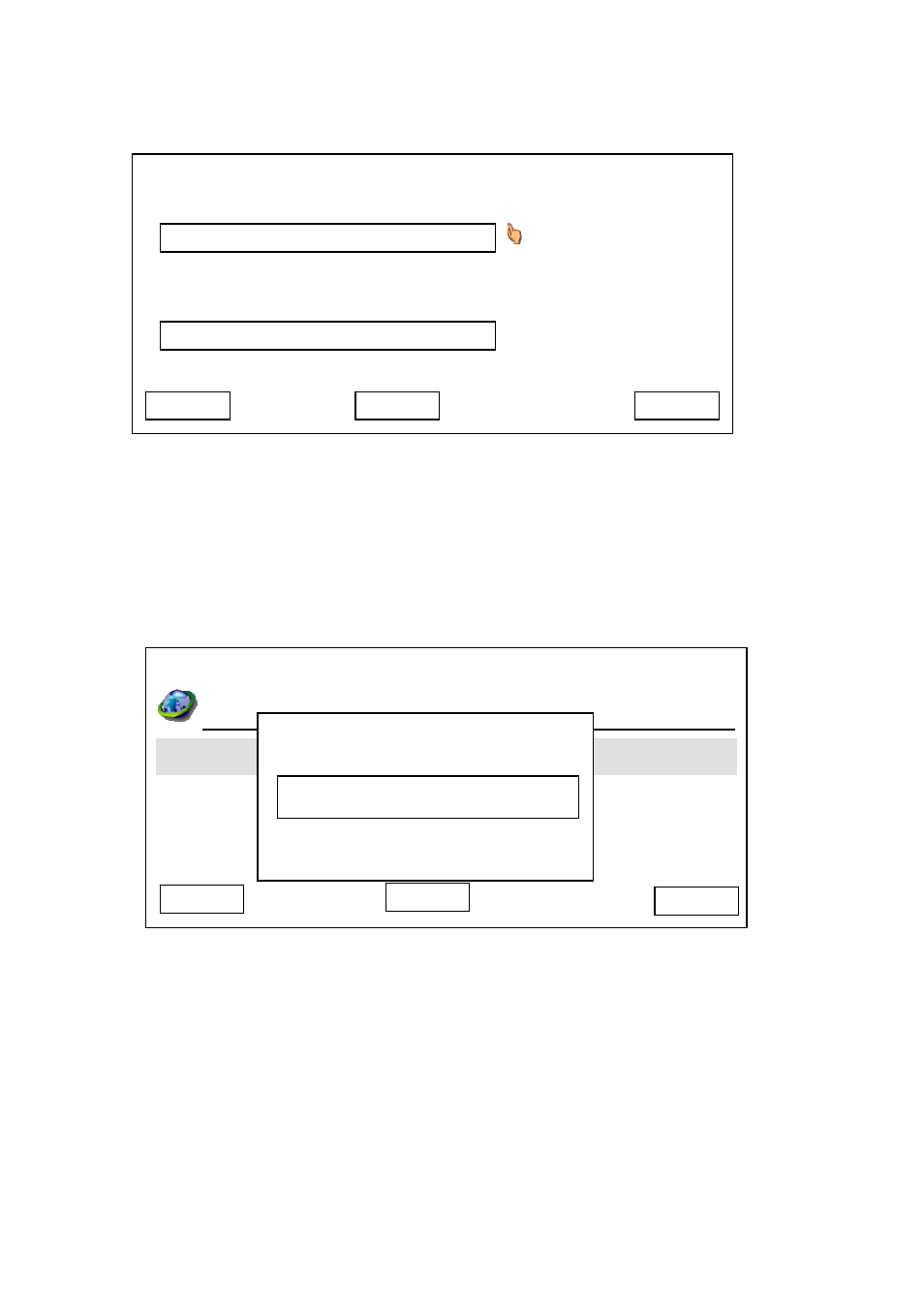
After you pressed ‘Yes’ key, you’ll be prompted to setup DNS server’s IP address:
Please setup the IP address of DNS server, if you didn’t setup the IP address of DNS server, many
functions of this phone may not working properly. If you don’t know the IP address of DNS server,
please ask your Internet service provider or network administrator. You can press ‘Delete’ to remove an
inputted character. Press ‘Save’ key to keep changes or press ‘Exit’ to keep original settings.
After you pressed ‘Save’ key, you’ll be prompted to input admin password:
Secondary DNS
192.168.1.253
Save
192.168.1.254
Exit
Delete
03:00
01/01/2008
PLANET
1101
LAN Configuration
g
Time Zone Settin
Day Light Saving Enabled
n
Synchronizatio
Date Format
Cancel
Admin Password
System Is Going To
Reboot!
Save
Delete
Primary DNS
03:00
01/01/2008
PLANET
1101
Input correct admin password (default value is ‘123456’) and press ‘Save’ to reboot the phone, or press
‘Cancel’ to abort.
DNS Server:
DNS server address can be modified by web interface only (see next section). However, you can select
this item to view the DNS setting, and press “Cancel” key to back to previous menu.
TFTP Server:
20