Voip setup (web interface), Sip proxy server none, Sip configurations – PLANET ICF-1600 User Manual
Page 27
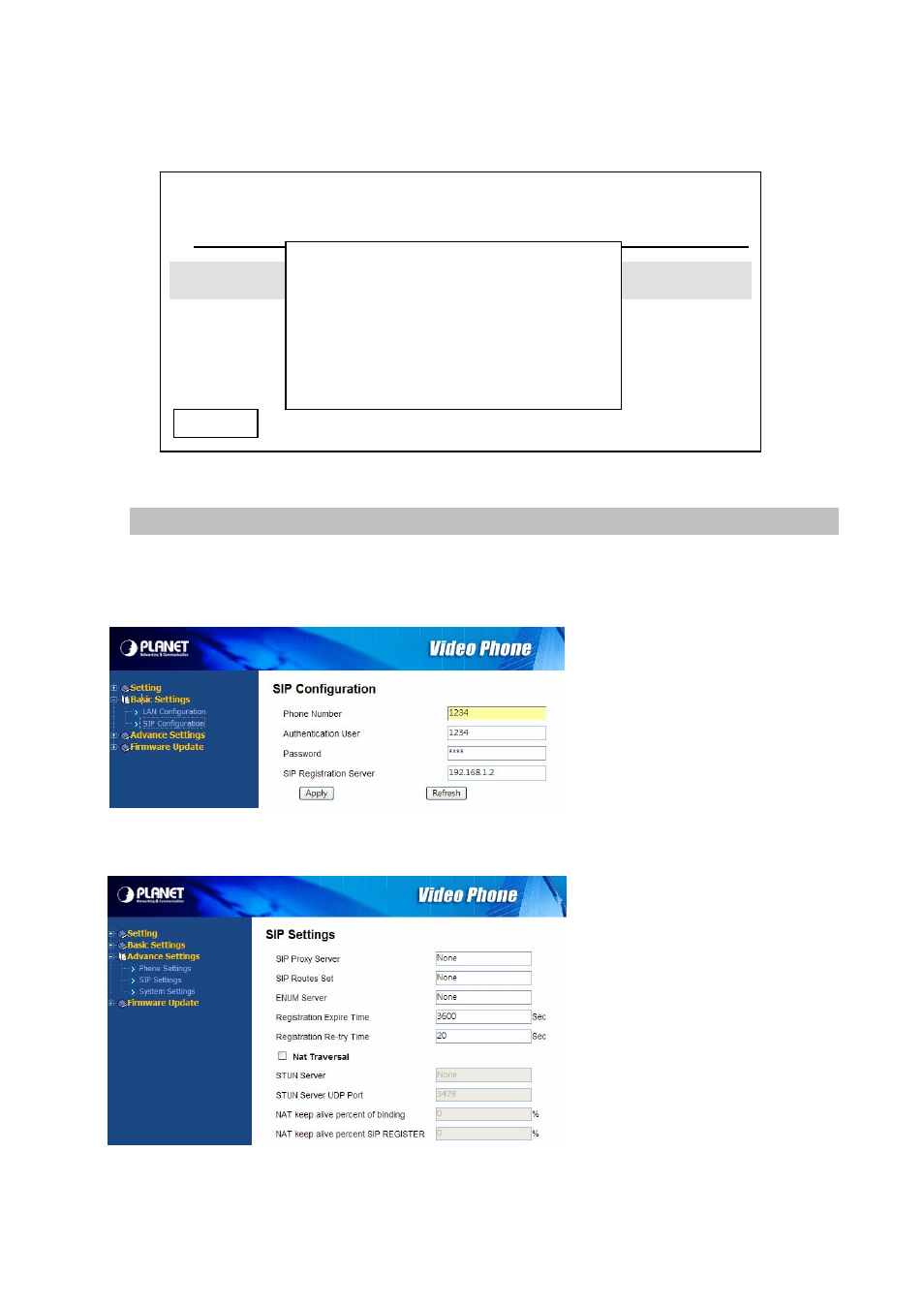
Please ask your service provider or network administrator to know if you need SIP proxy server or
not.
03:00
01/01/2008
PLANET
1101
SIP Configurations
Time Zone Setting
Da
ving Enabled
y Light Sa
Synchronization
Date Format
Cancel
SIP Proxy Server
None
VoIP Setup (Web Interface)
Please refer to previous section to connect to the IP phone by web browser, login onto web interface,
and then follow the following instructions to configure VoIP setting:
Click “Basic Setting” link on the left, then
click “SIP Configuration”. Please input
the phone number, user name,
password, and the IP address / host
name of SIP registration server, then
click “Apply” button to save changes.
If the use of SIP proxy server and STUN
server is required in your LAN or
requested by service provider, please
click “Advance Settings” link on the left,
and then click “SIP Settings”. All
advanced settings about SIP proxy
server and STUN server can be found
here.
Please fill all fields in this page, and then
click “Apply” button to save changes.
27