System configuring, Admin password, Sip registration – PLANET ICF-1600 User Manual
Page 26: System is going to reboot
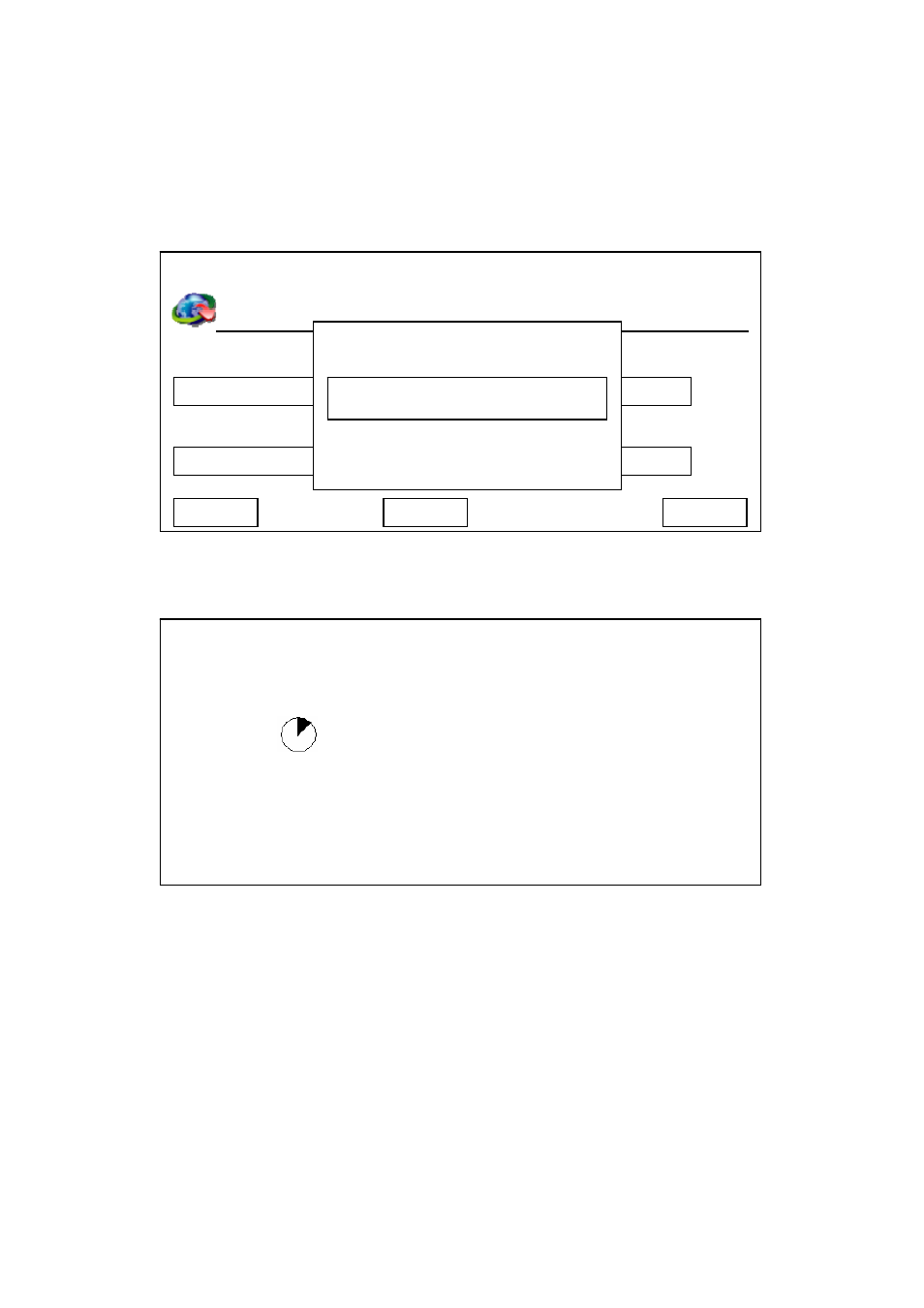
If any setting in this menu is changed, and ‘Save’ key is pressed, you’ll be prompted to enter admin
password to prevent unauthorized access. Please enter admin password by numeric keypad, then
press ‘Save’ key. The phone will reboot and changes will take effect after reboot procedure is
complete.
SIP Registration
Phone Number Authentication User
SIP Register Server
Password
ms
1101
1101
****
Admin Password
System Is Going To
Reboot!
******
192.168.1.2
Save
Delete
Exit
03:00
01/01/2008
PLANET
1101
After you pressed ‘Save’ key, the following message will appear:
System Configuring…
The phone is not re-configuring, please wait for 10 to 15 seconds.
3. If SIP proxy server is required in your network environment, please proceed to section 2-5 and use
web interface to setup SIP proxy server. You can check current SIP proxy server setting by
selecting ‘SIP Proxy Server’ in step 1.
26