Admin password, Lan configuration, Enable dhcp – PLANET ICF-1600 User Manual
Page 18: Dhcp enabled, System is going to reboot
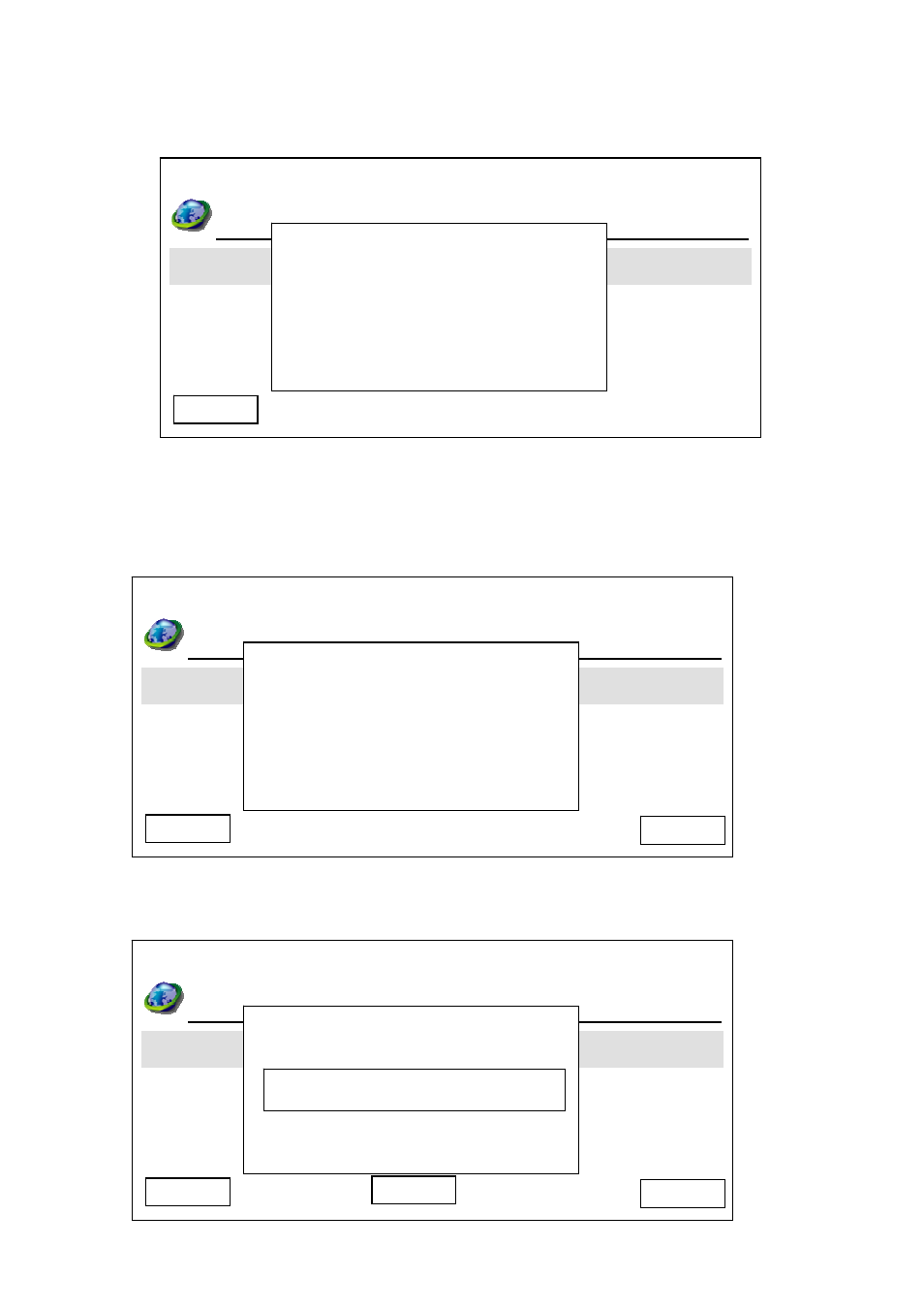
When you selected ‘DHCP’ and pressed ‘OK’ key, and the phone is already configured to use DHCP,
the following message will appear:
Please press ‘OK’ or ‘Cancel’ to exit. If you wish to deactivate DHCP function, please following the
instructions given in ‘IP address’ section to input IP address manually, and DHCP function will be
disabled.
The following message indicates that DHCP function is currently disabled:
03:00
01/01/2008
PLANET
1101
LAN Configuration
Time Zone Setting
nabled
Day Light Saving E
Synchronization
Date Format
Cancel
Enable DHCP?
YES
03:00
01/01/2008
PLANET
1101
LAN Configuration
Time Zone Setting
Day Light Saving Enabled
Synchronization
Cancel
Date Format
DHCP Enabled
If you still wish to use manually-assigned IP address, please press ‘Cancel’; if you wish to enable
DHCP function, please press ‘Yes’, and the following message will appear:
LAN Configuration
g
Time Zone Settin
Day Light Saving Enabled
n
Synchronizatio
Cancel
Date Format
Admin Password
System Is Going To
Reboot!
Save
Delete
03:00
01/01/2008
PLANET
1101
18