PLANET ICF-1600 User Manual
Page 56
Advertising
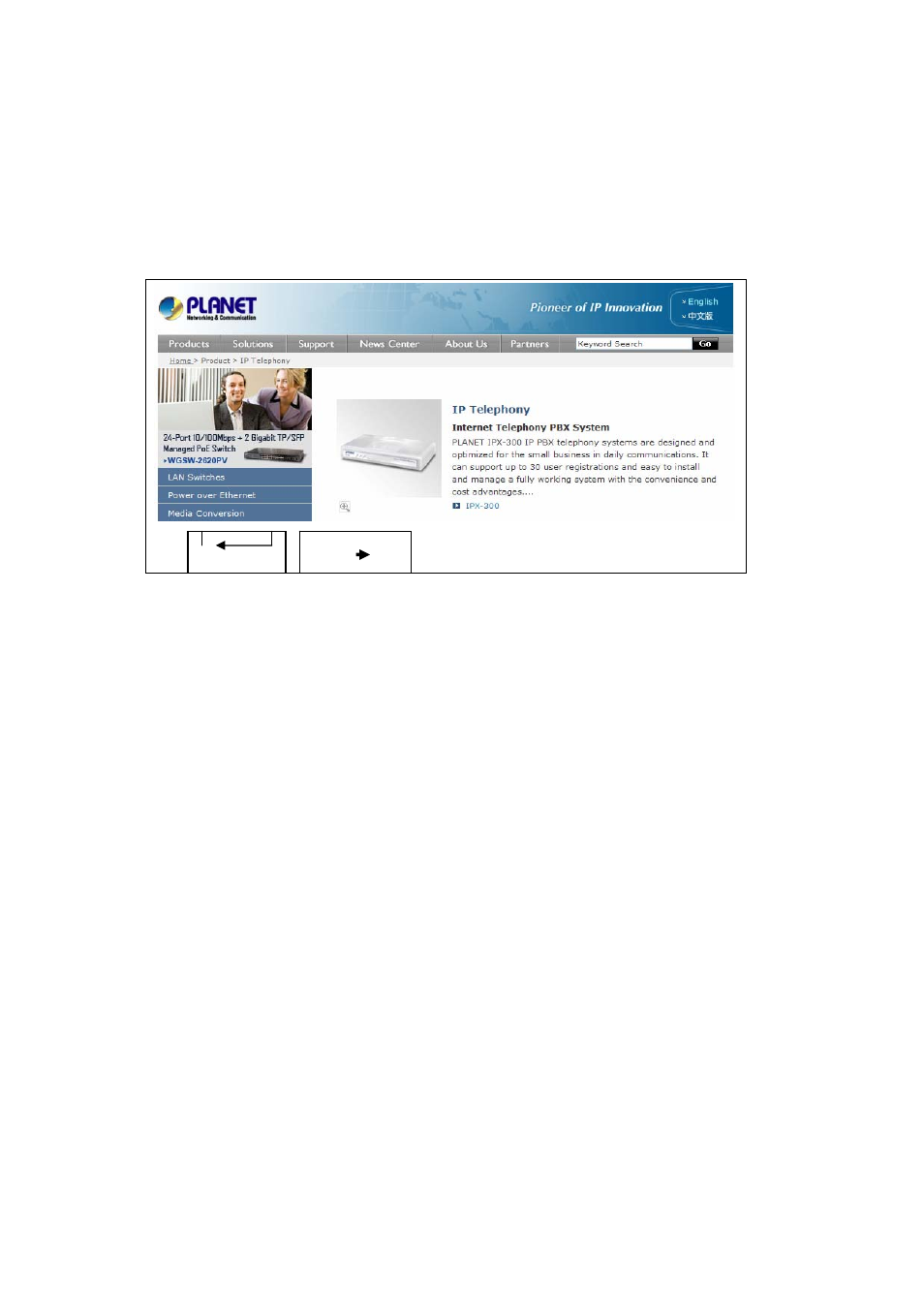
You can use left / right key to select the character you wish to input, and then press ‘OK’ to input the
character you selected. If you selected wrong character, you can press ‘DELETE’ key to remove it (to
return to previous step).
If you wish to input numbers by numeric keypad directly, press ‘简中->1’ key, and the phone will enter
number input mode:
56
You can press number keys to input numbers directly.
You may noticed that an underline will appear under the text you inputted; when you finished with text
input, you can press ‘OK’ key again (don’t press any number keys) to quit text input mode, and the
underline under the text will appear.
123
A
DELETE
Advertising