Accepting and making phone call, Ntp server, Ime settings – PLANET ICF-1600 User Manual
Page 30
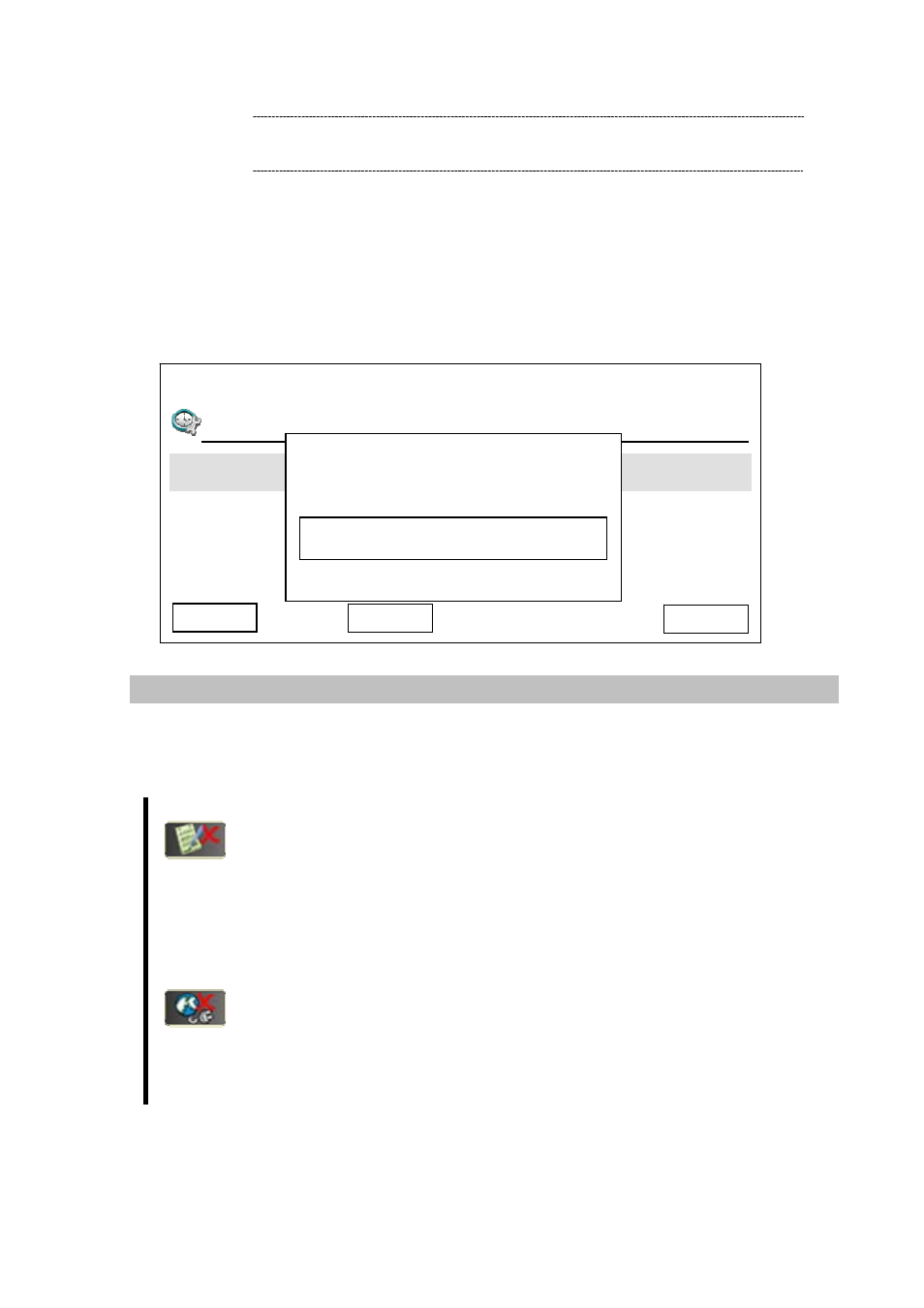
Hint: The Character in date/time format represents:
hh:mm:ss = hour:minute:second
mm/dd/yy = mouth/date/year.
Í
Note
6. This phone also supports NTP (Network Time Protocol) function, and you can set default NTP
server here, so this phone will synchronize its time with time server to keep correct time. Default
time server is ‘time.nist.gov’, you can use this setting. However, if you wish to use your own time
server, please select ‘NTP Server’ and input the NTP server address, then press ‘Save’ to use new
NTP server.
Save
T
ime Settings
g
Time Zone Settin
Day Light Saving Enabled
hronization
Sync
Date Format
Cancel
NTP Server
time.nist.gov
Delete
03:00
01/01/2008
PLANET
1101
Accepting and Making Phone Call
Before user can accept and make phone call, please check the icon located at the left corner of LCD
display:
30
If you see this icon on the left of LCD display, the
registration to VoIP Server is not successful,
please re-check SIP settings, and make sure
that VoIP server is reachable by the network you
connected to.
If you see this icon on the left of LCD display, the
connection between the phone and network is
lost. Please re-check or re-build the network
connection, until this icon is disappeared.