PLANET ICF-1600 User Manual
Page 13
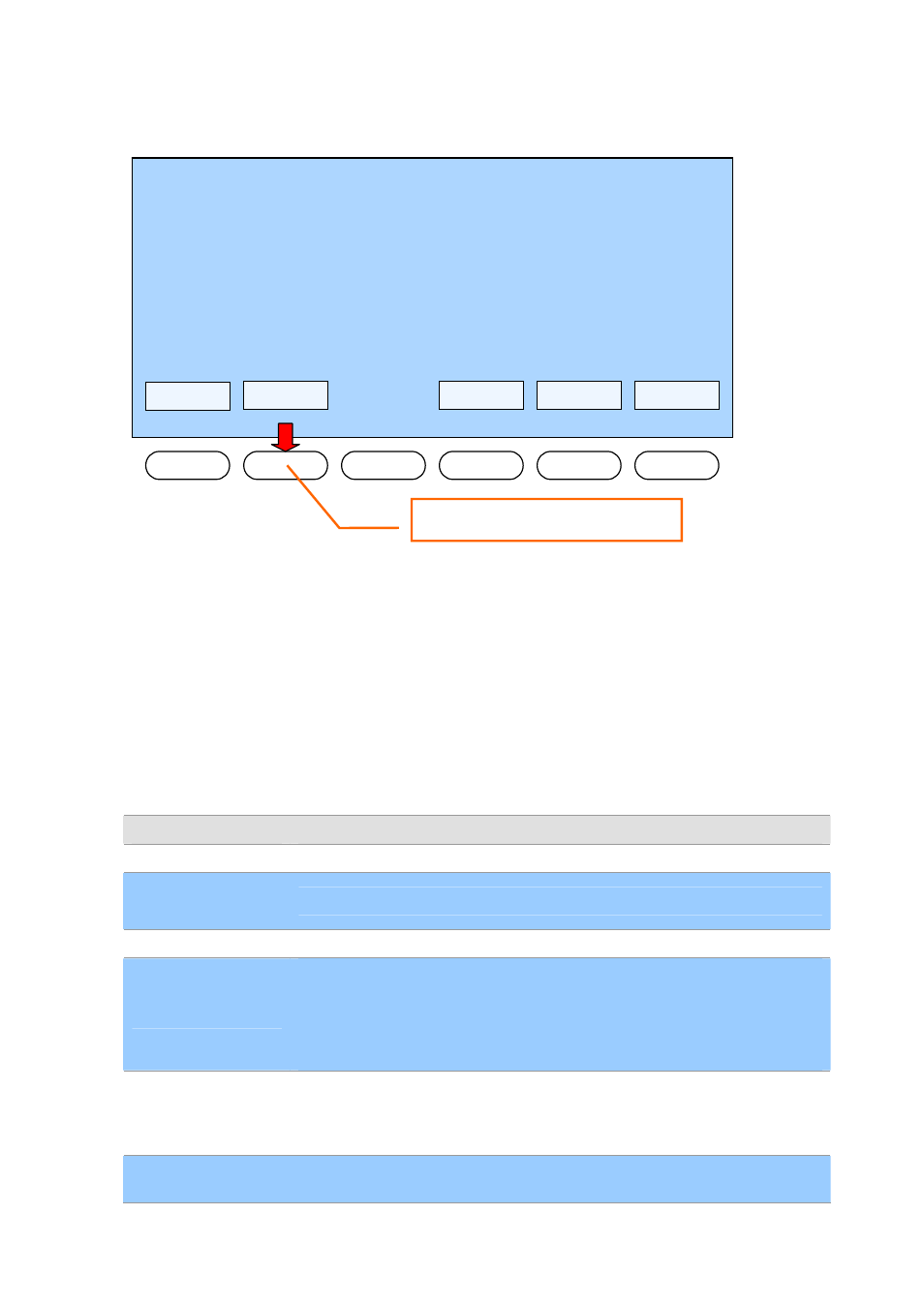
For example, there are 5 soft keys available on main menu:
If you want to execute “Redial” function, just press the second soft key from the left. There are
also 5 soft keys located on the right side of LCD display; you can use them just like the soft
keys below the LCD display.
Recent
Redial
Main Menu
Shutdown
SNDT
Press this key for “Redial”!
03:00
01/01/2008
PLANET
1101
Using Hard Keys
There is another kind of keys on your PLANET video IP phone, which are called as “Hard
Keys”. The function of these keys is always the same. Please refer to the table listed below for
detailed descriptions of hard keys:
Item
Description
Numeric Keypad
Used to input numbers, alphabet, and special characters like * and #.
Brightness
Up/Down
Adjust the brightness of LCD display by these two keys immediately.
Redial Key
Press this key to redial the last number dialed.
TV-Out Switch
Press this key to toggle TV-out function of this phone. When TV-out function
is activated, nothing will be displayed on LCD display, and the content of
LCD display will be displayed on the TV set connected to this phone instead.
Press this key again to deactivate TV-out function.
Mute Key
Press this key to activate mute function. When mute is activated, remote
party will not hear anything from you. Mute key will be illuminated when mute
function is activated, press this key again to deactivate mute function.
Camera Key
Press this key to switch built-in camera on / off. You can switch camera on or
off during a call, so remote party will or will not see your image. You can also
13