View call records, Personalize – change screen saver, Received calls – PLANET ICF-1600 User Manual
Page 46
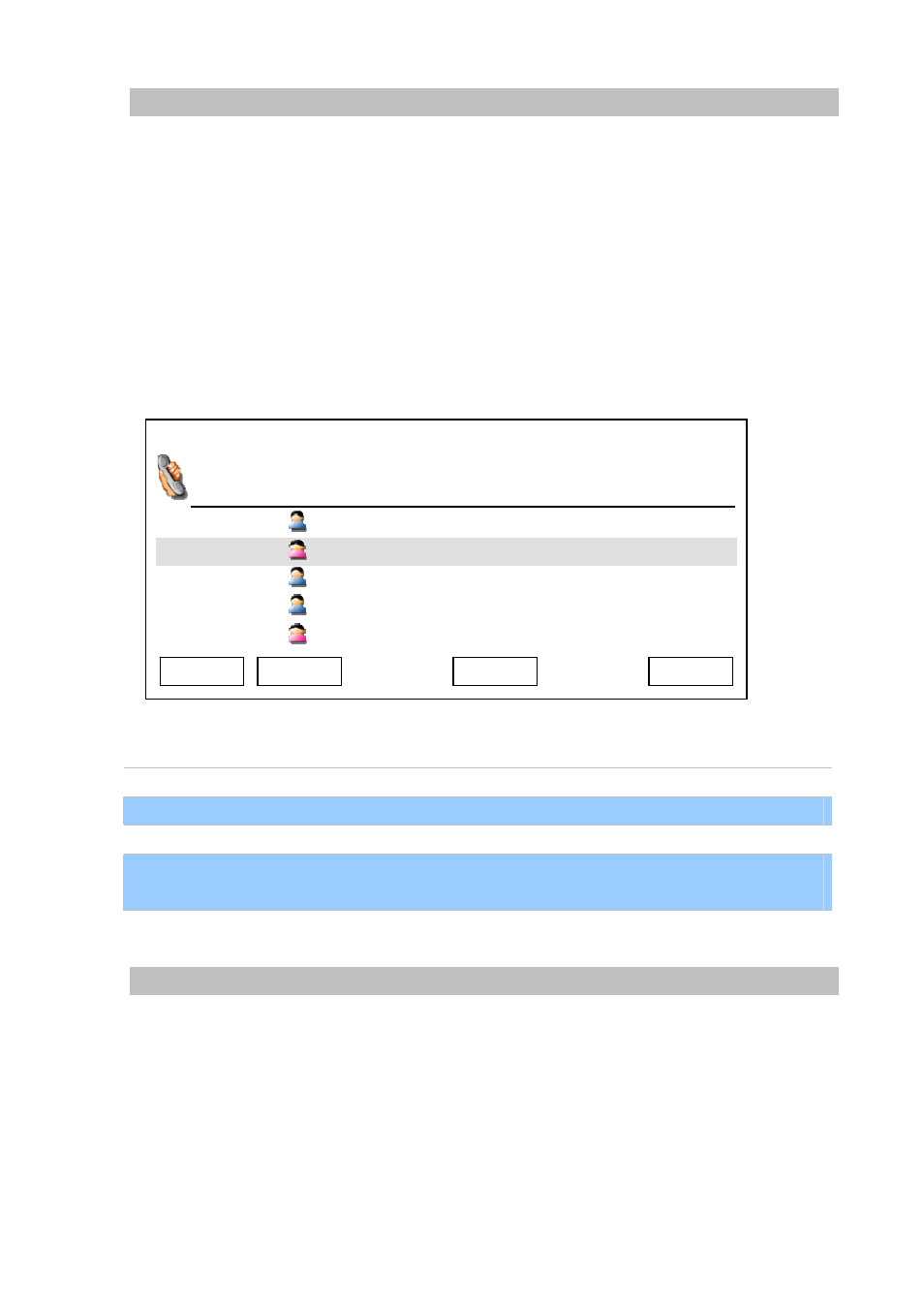
View Call Records
This phone can keep the record of calls. To view these records, follow the following instructions:
Press “Main Menu” key to enter main menu, then use up / down key and OK key to go “Setting” -> “Call
Records”. There are 3 types of call record:
a. Received calls: The record of all incoming phone calls
b. Dialed calls: The record of all outgoing phone calls
c. Missed calls: The record of all missed calls
Please use up / down key to select the type of call record you wish to view, and press “OK” key.
03:00
01/01/2008
PLANET
1101
Received Calls
Albert
1101
Linda
1102
Jackie
1103
Bart 1104
Mary
1105
Exit
Dial
Next
Detail
And you can use these keys in call record:
Exit
Leave address book and back to main menu
Dial
Dial selected address book item
Next / Previous
Move to next / previous page
Detail
View the detailed information about selected call record, including date and
time called and duration
Personalize – Change Screen Saver
When the phone is not in use after a certain period of time, screen saver will be activated automatically
to prevent “screen burn-in” from happening. This is very important when you connect this phone to CRT
monitor or Plasma TV without burn-in repair function.
If you want to change screen saver type, follow the following instructions:
Press “Main Menu” key to enter main menu, then use up / down key and OK key to go “Setting” ->
46