Phone visibility, Data usage, Disconnect from a bluetooth device – Samsung Galaxy S8 User Manual
Page 135: Unpair from a bluetooth device
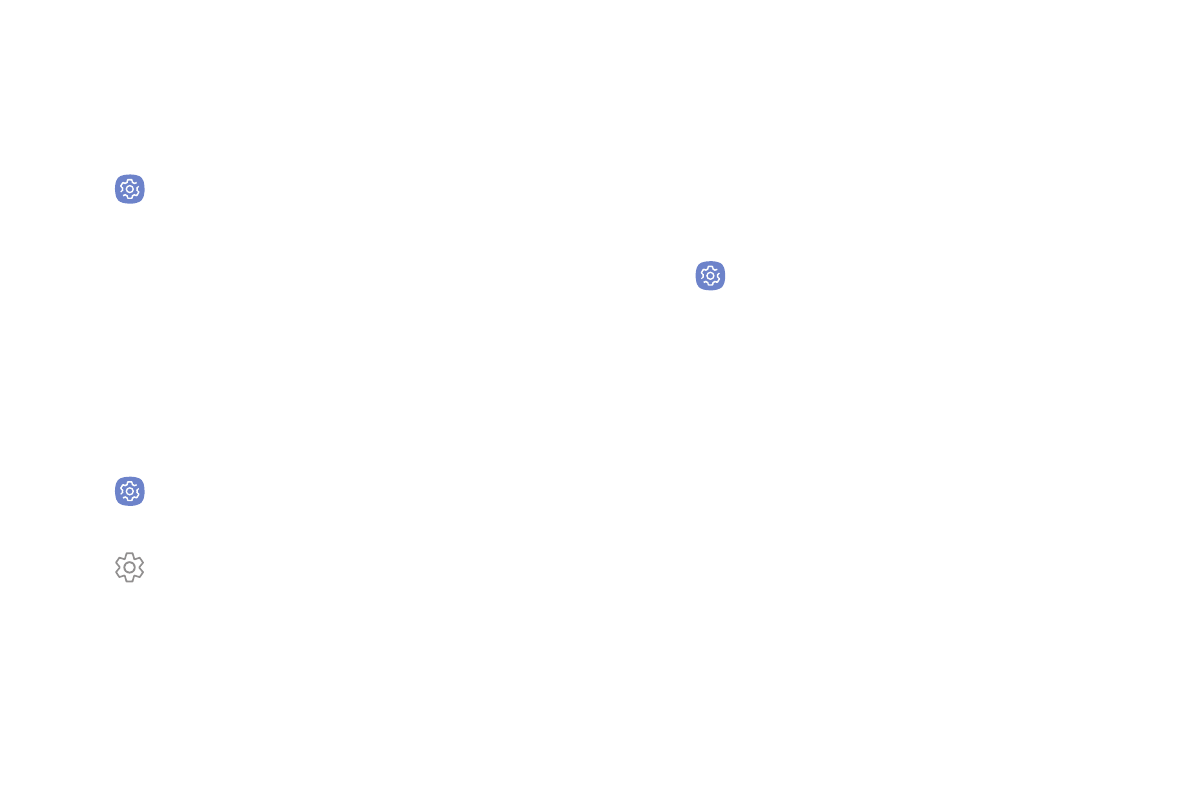
Settings
128
Disconnect from a Bluetooth Device
Disconnect a Bluetooth device from your phone.
1. From a Home screen, swipe up to access Apps.
2. Tap
Settings > Connections > Bluetooth, and
then tap On/Off to turn off Bluetooth.
Unpair from a Bluetooth Device
When you unpair from a Bluetooth device, the two
devices no longer recognize each other. To connect
again, you have to pair the devices.
1. From a Home screen, swipe up to access Apps.
2. Tap
Settings > Connections > Bluetooth, and
then tap On/Off to turn on Bluetooth.
3. Tap Settings next to the paired device, and
then tap Unpair to delete the paired device.
Phone Visibility
Allow other devices to find your mobile device and
transfer files.
To enable or disable Phone visibility:
1. From a Home screen, swipe up to access Apps.
2. Tap
Settings > Connections > Phone visibility,
and then tap On/Off.
Data Usage
Monitor how your data is being used, and set limits and
restrictions to conserve it.
Your service provider may account for data usage
differently.