Top panel/front panel, Panel descriptions – Roland V-1HD+ Compact 4 x HDMI Video Switcher & UVC-01 USB Capture Device Kit User Manual
Page 7
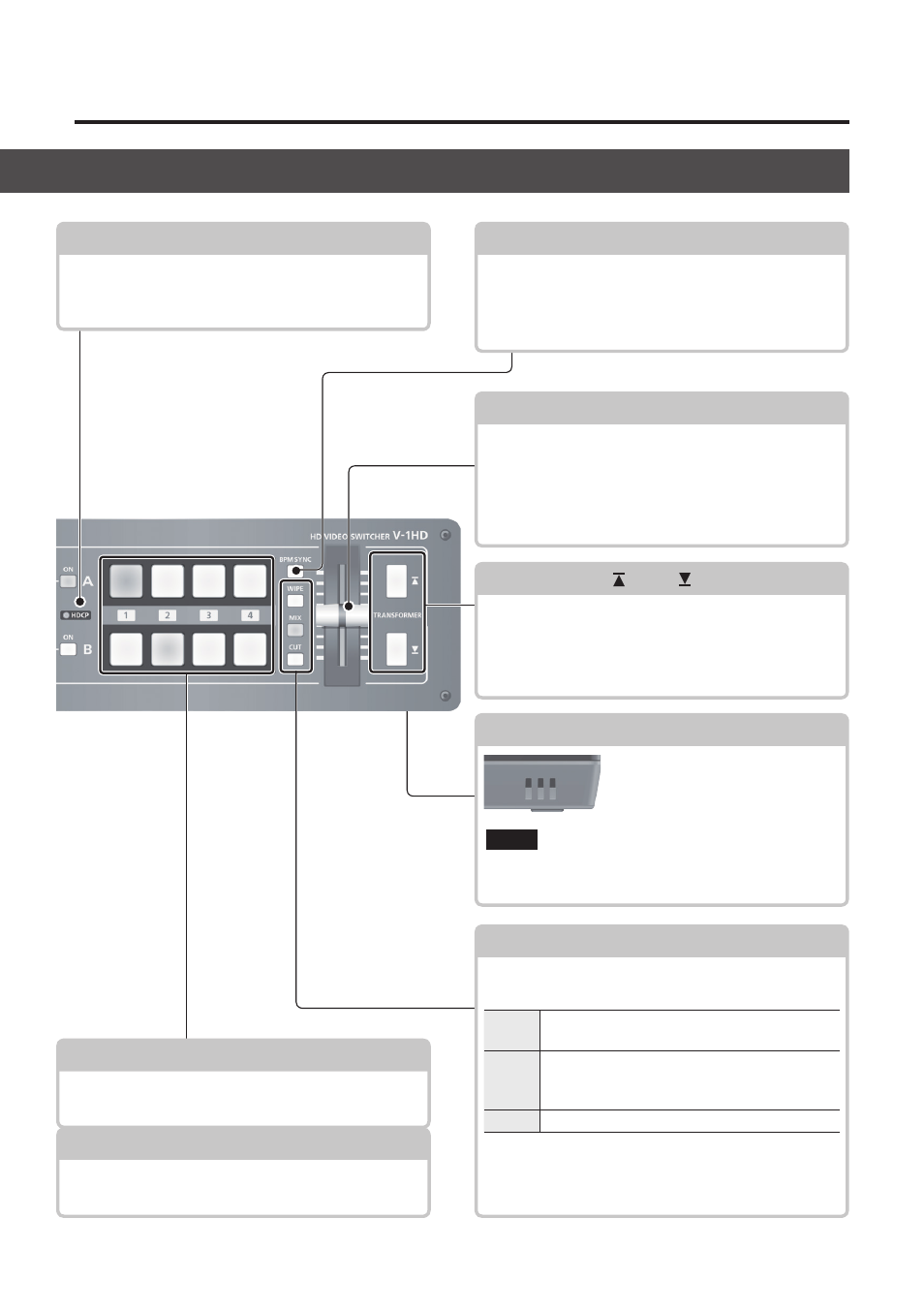
7
Panel Descriptions
Top Panel/Front Panel
[BPM SYNC] button
This turns the BPM sync function on and off. When
this is turned on (lighted), the video on bus A and
bus B is switched in synchronization with the BPM
setting.
Cooling-fan exhaust port
This expels internal heat to keep
temperatures inside the V-1HD
cool.
NOTE
Never obstruct the cooling-fan exhaust port.
Obstructing the exhaust port might result in
a temperature rise inside the V-1HD and lead
to malfunction due to heat.
[A-1]–[A-4] buttons
These select the video to input to bus A of the video
mixer. The selected button lights up.
[B-1]–[B-4] buttons
These select the video to input to bus B of the video
mixer. The selected button lights up.
A/B fader
This functions as a T-Bar video fader. This performs
switching between the bus A video and the bus B
video.
5
When a menu is displayed, this changes setting
values.
TRANSFORMER [ ] and [ ] buttons
These perform the operations assigned to the
buttons, such as switching between the bus A video
and the bus B video, without using the A/B fader.
5
When a menu is displayed, these select menu items.
[WIPE], [MIX], and [CUT] buttons
These select video transition effects. The selected
button lights up.
[WIPE]
The original video is broken into by the next
video.
[MIX]
As the original picture gradually disappears,
the next video is overlaid and progressively
grows more visible.
[CUT]
The picture switches instantly.
5
[MIX] and [CUT] buttons
When a menu is displayed, these move to the
previous or next page.
HDCP indicator
This lights up, flashes, or goes dark according to
HDCP (digital content protection) settings and the
connection status of HDCP-compatible equipment.