Connect the pc video cable, Connect the headphone – BenQ DesignVue PD2705UA 27" 4K HDR Monitor with Ergo Stand User Manual
Page 22
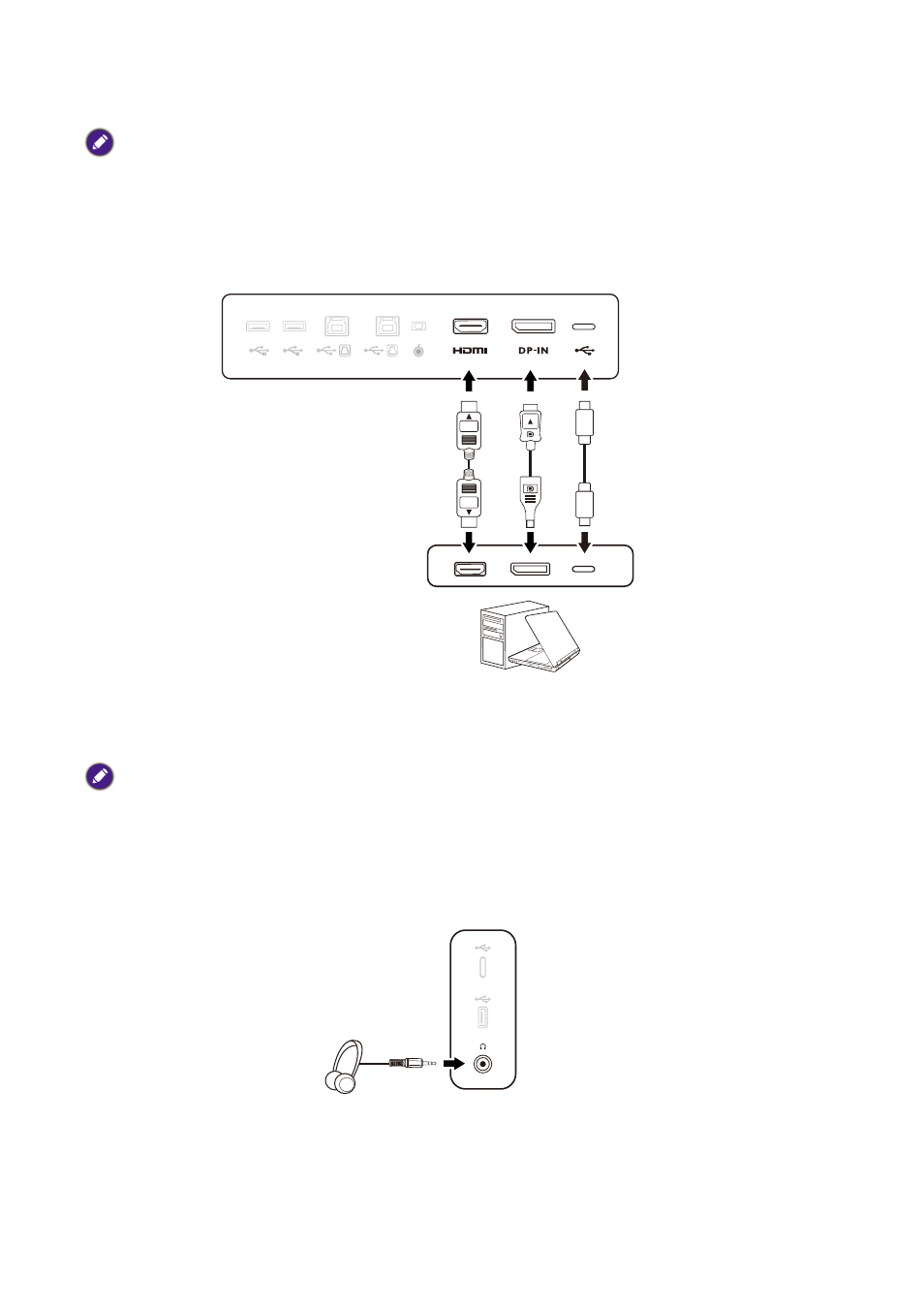
22
2. Connect the PC video cable.
The video cables included in your package and the socket illustrations in this document may vary
depending on the product supplied for your region.
1. Establish a video cable connection.
• Connect the plug of the HDMI cable to the HDMI port on the monitor.
• Connect the plug of the DP cable to the monitor video socket.
• Connect the plug of the supplied USB-C™ cable to the USB-C™ port on the monitor.
2. Connect the other end of the video cable to an appropriate port of a digital output
source (e.g., a computer).
3. Tighten all finger screws to prevent the plugs from accidentally falling out during use.
(DP input only) After the monitor and the computer are powered on, if the image is not displayed,
disconnect the DP cable. Connect the monitor to any video source other than DP first. Go to
System
>
Advanced
>
DisplayPort
on the OSD menu of the monitor and change the setting from
1.4
to
1.1
. Once
the setting is done, unplug the current video cable and re-connect the DP cable. To go to the OSD menu,
5-way controller and basic menu operations on page 43
.
3. Connect the headphone.
You may connect the headphones to the headphone jack.
or
or