Install the i/o cover – BenQ DesignVue PD2705UA 27" 4K HDR Monitor with Ergo Stand User Manual
Page 34
Advertising
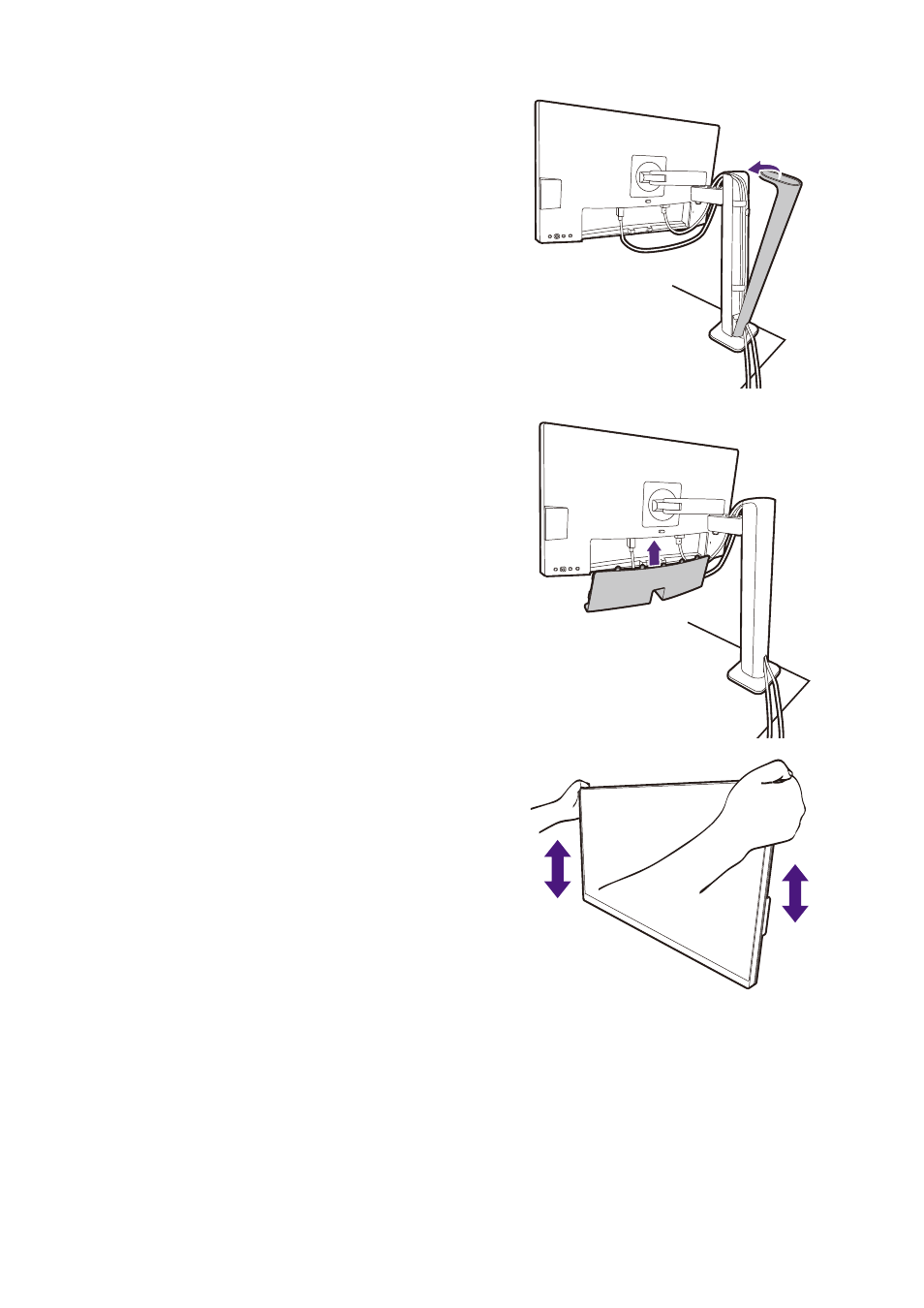
34
Put the cable management cover back.
7. Install the I/O cover.
Gently lift the display up and extend it to the
maximum extended position. Then tilt the monitor
to install/remove the I/O cover easily.
Align the I/O cover with the holes on the back of the
monitor, and press the sides and the bottom of the
cover against the holes to lock it into place. Push
from the bottom of the cover and check if the it has
been installed properly.
You might want to adjust the monitor stand height.
See
Adjusting the monitor height on page 38
for
more information.
Advertising