Working with a mac series product, Adjusting display mode, Choosing an appropriate color mode – BenQ DesignVue PD2705UA 27" 4K HDR Monitor with Ergo Stand User Manual
Page 49: Working with a mac series product adjusting, Display mode
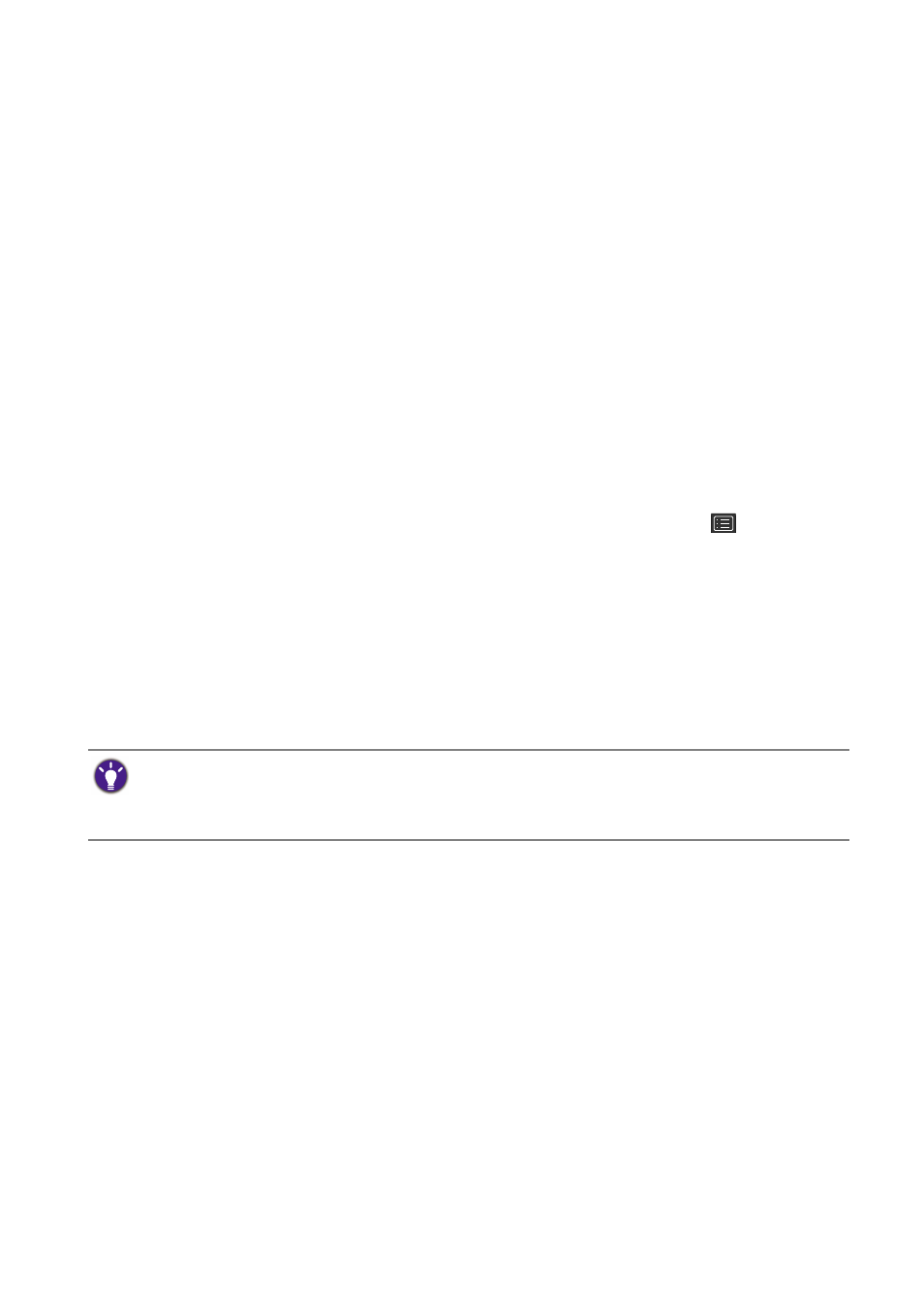
49
Working with a Mac series product
You can connect your monitor to a Mac series product. Note the compatibility is up to
the performance and specifications of the Mac chip on your Mac product and may be
updated without prior notice.
• When connecting your monitor to a Mac product, direct connection via Thunderbolt 3
or USB-C™ cable (if available on both Mac and the monitor) is recommended to ensure
good image quality. See
Connect the PC video cable. on page 22
• To reduce the color difference, you are recommended to set the picture mode (color
mode) of your monitor to
M-book
,
Display P3
, or
DCI-P3
for details.
• If your monitor supports certain BenQ software, check the software webpage from
e if they work on your Mac product.
If you have any inquiries about the compatibilities with Mac products, visit
Support.BenQ.com
and look for related topics from
FAQ
or
Knowledge
.
Adjusting
Display Mode
To display images of aspect ratios other than your monitor aspect ratio and sizes other
than your display size, you can adjust the display mode on the monitor.
1. Press the 5-way controller to bring up the hotkey menu, and select
(
Menu
) to
access the main menu.
2. Go to
Display
>
Display Mode
.
3. Select an appropriate display mode. The setting will take effect immediately.
Choosing an appropriate color mode
Your monitor provides various color modes that are suitable for different types of
images. See
for all the available color modes.
Go to
Color
>
Color Mode
for a desired color mode.
The computer’s color profile (ICC profile) may not best suit your monitor. If you want to make sure to
obtain the accurate color matching representation, change the computer’s ICC profile to ensure the
computer works better with the monitor. Visit
Support.BenQ.com
to access the
ICC Profile Installation
Guide
under your monitor model for instructions. Alternatively, enable the
ICCsync
function from
Display
Pilot
). Refer to the
Display Pilot
manual for details.