BenQ DesignVue PD2705UA 27" 4K HDR Monitor with Ergo Stand User Manual
Page 36
Advertising
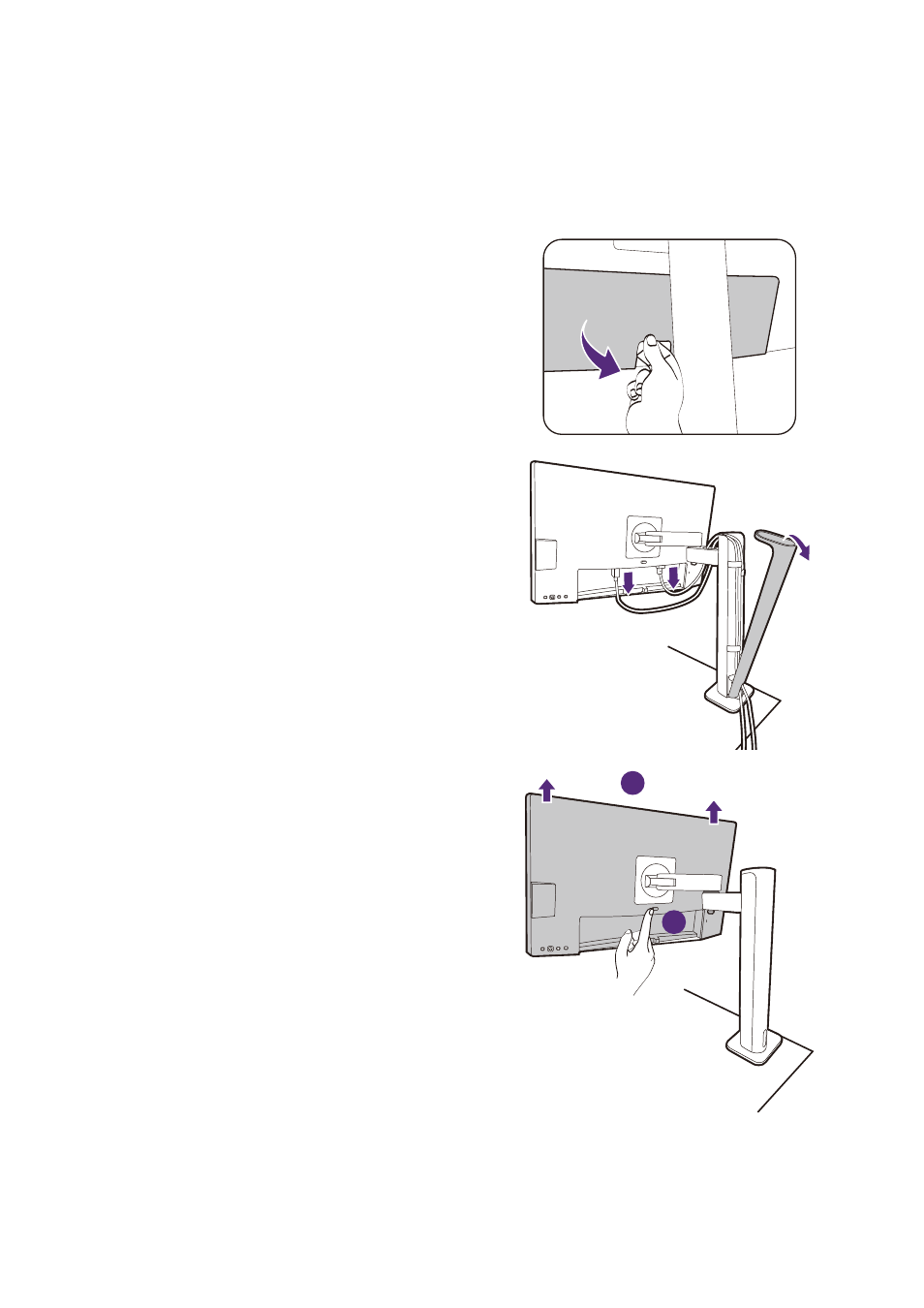
36
How to detach the stand (for models with ergo arm
stand)
1. Prepare the monitor and area.
Turn off the monitor and the power before unplugging the power cable. Turn off the computer
before unplugging the monitor signal cable.
2. Remove the back cover and unplug
all cables.
Gently lift the display up and extend it to the
maximum extended position. Then tilt the monitor
to install/remove the I/O cover easily.
Remove the back cover from its bottom as
illustrated.
Remove cable management cover. Unplug all
cables carefully.
Put the cable management cover back.
3. Detach the monitor.
Press the quick release button to release the
monitor, and lift to detach the monitor.
1
2
Advertising