Stand), Check where to install the arm, Check desk thickness – BenQ DesignVue PD2705UA 27" 4K HDR Monitor with Ergo Stand User Manual
Page 28
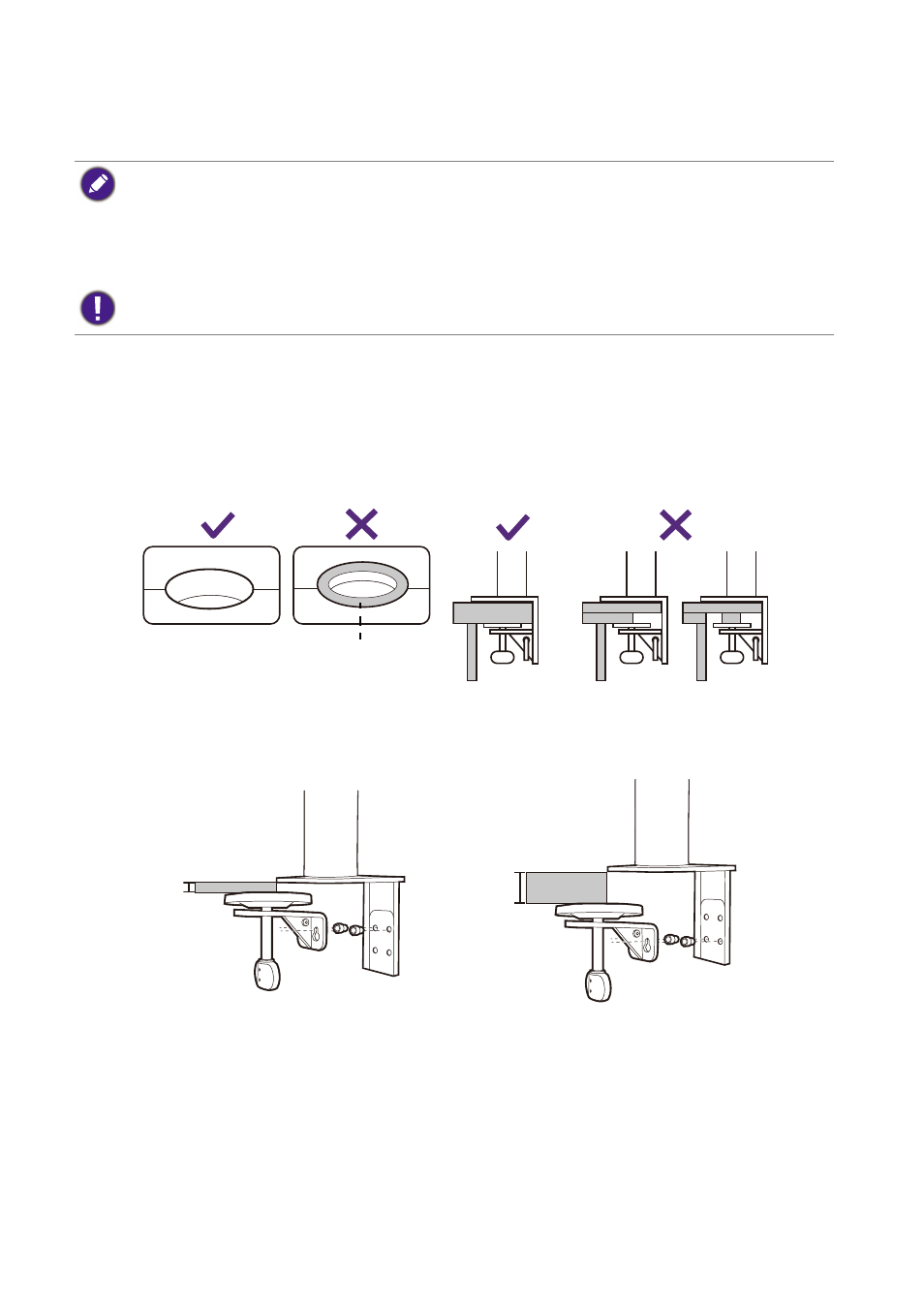
28
How to assemble your monitor hardware (for
models with ergo arm stand)
• The ergo arm stand has been adjusted and tested to support the weight of the bundled monitor to
provide smoothness and stability. To avoid possible personal injury or damage to the monitor, do not
attach the ergo arm stand to other monitors.
• If the computer is turned on you must turn it off before continuing.
Do not plug-in or turn-on the power to the monitor until instructed to do so.
• The following illustrations are for your reference only. The location and available input and output
jacks may vary depending on the purchased model.
Avoid finger pressure on the screen surface.
1. Check where to install the arm.
The desk should be placed on a flat even area and should be stable enough to hold the weight
of the ergo arm stand and the monitor.
The ergo arm stand works for clamp and grommet mounting to suit your need. Make sure there
is enough room for height and articulation adjustments.
Make sure the arm is fixed to a flat desk area without a a grommet ring and a protrusion.
2. Check desk thickness.
Depending on the desk thickness, you can change the location of the screws that fix the
C-clamp.
grommet ring
Up to 35 mm
Up to 60 mm