Connect and organize the cables – BenQ DesignVue PD2705UA 27" 4K HDR Monitor with Ergo Stand User Manual
Page 33
Advertising
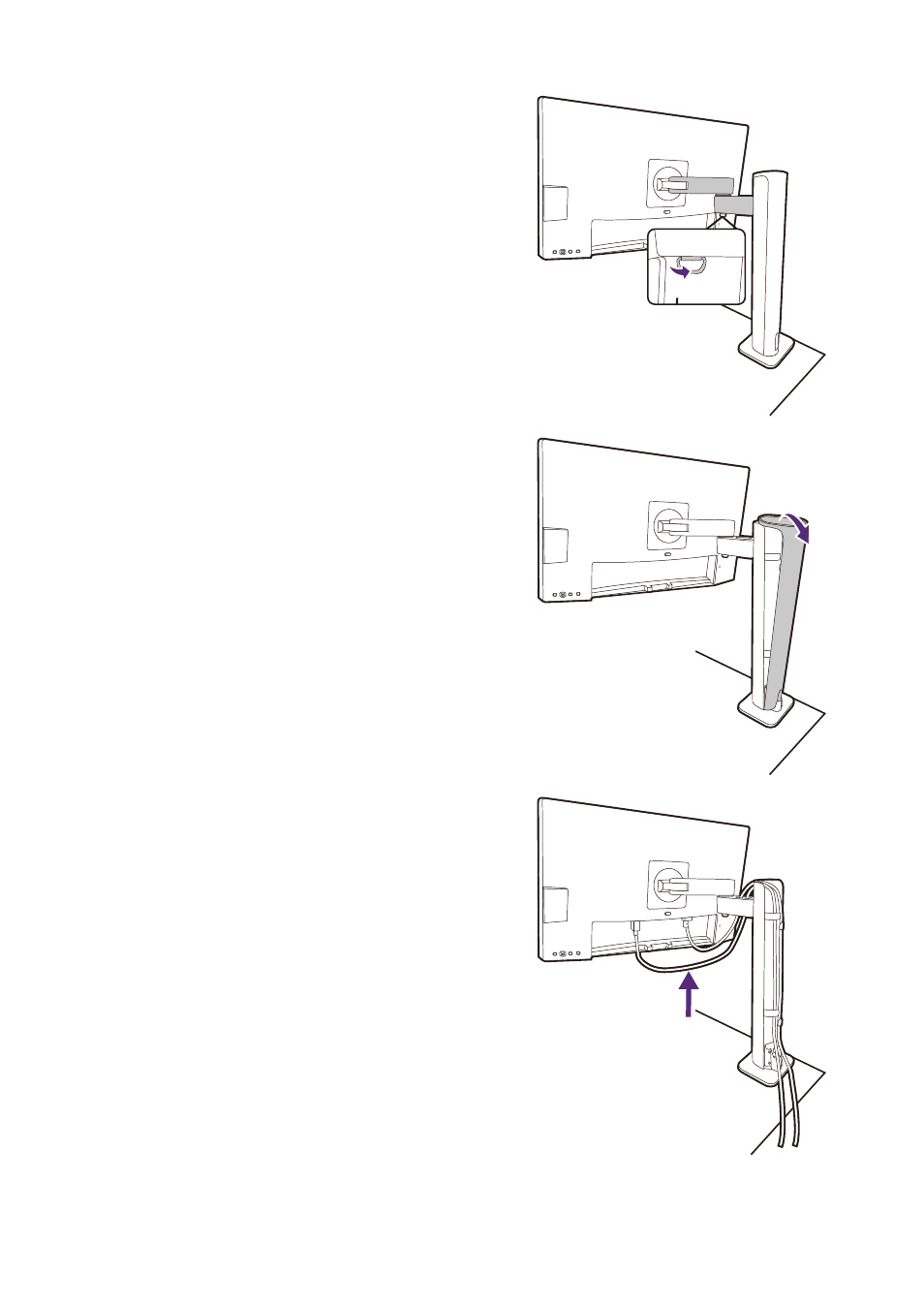
33
Raise the thumbscrew lid and tighten the
thumbscrew as illustrated. Then push the lid back.
If the upper arm is attached properly in the previous
step, you will be able to tighten the thumbscrew.
6. Connect and organize the cables.
Detach the cable management cover.
Connect and organize the cables properly. See
Connect the PC video cable. on page 22
the power cable to the monitor. on page 24
for
connections.
Remember to leave slack in cables (near the
monitor) to prevent connectors from being pulled
out inappropriately during monitor tilt or arm
moves.
> 40 cm
Advertising