2 watermark proof, Watermark proof – QNAP Security VioStor NVR (Version: 3.3.2) User Manual
Page 112
Advertising
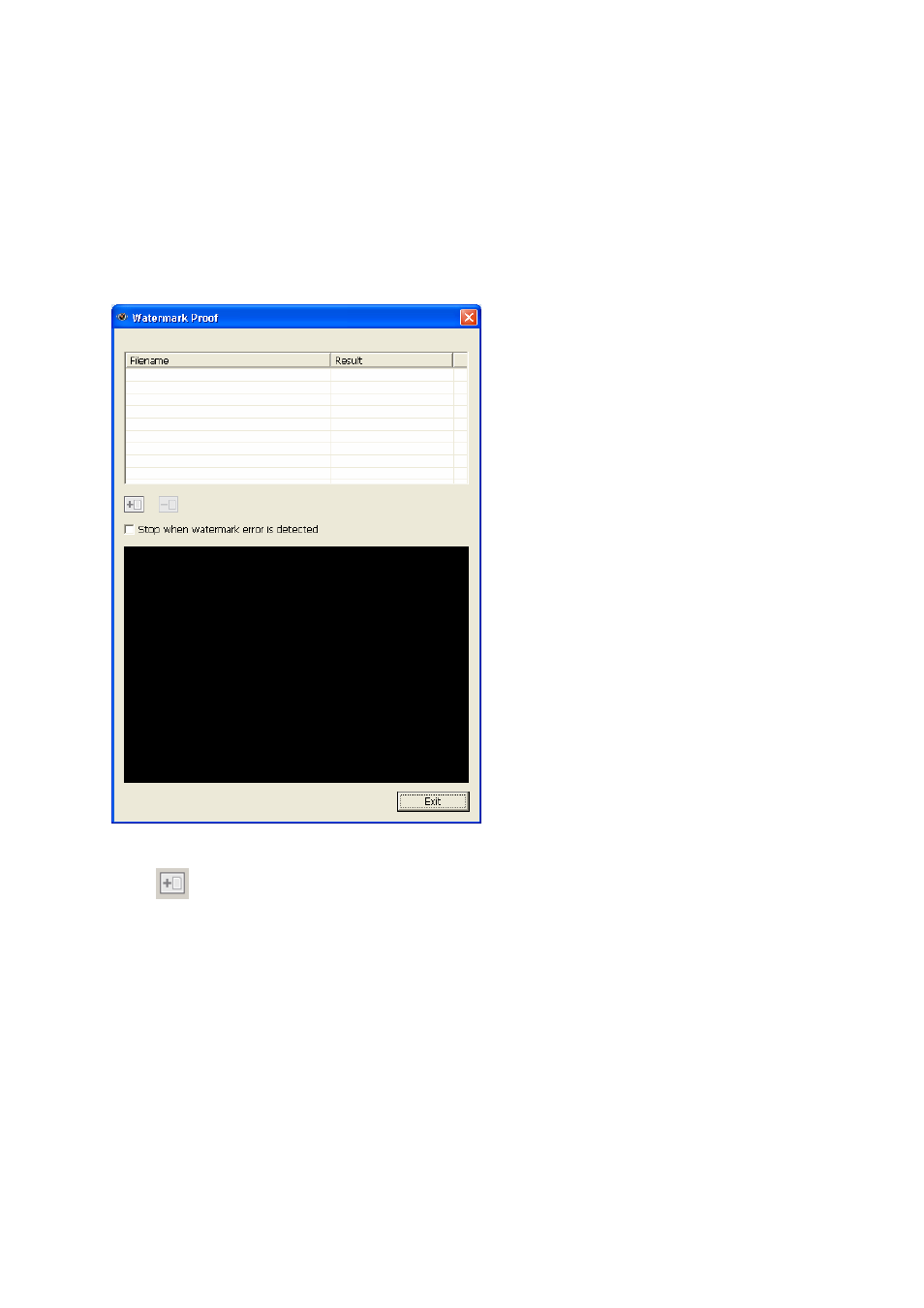
112
5.2.2
Watermark Proof
The Watermark Proof utility is installed automatically along with VioStor Player. From the
Windows Start menu, select ‘All Programs’ > ‘QNAP’ > ‘Player’ to locate ‘Watermark Proof’.
Run Watermark Proof. The following window will be shown.
Click
to browse and locate the files. You can select multiple files at one time.
Advertising