QNAP Security VioStor NVR (Version: 3.3.2) User Manual
Page 123
Advertising
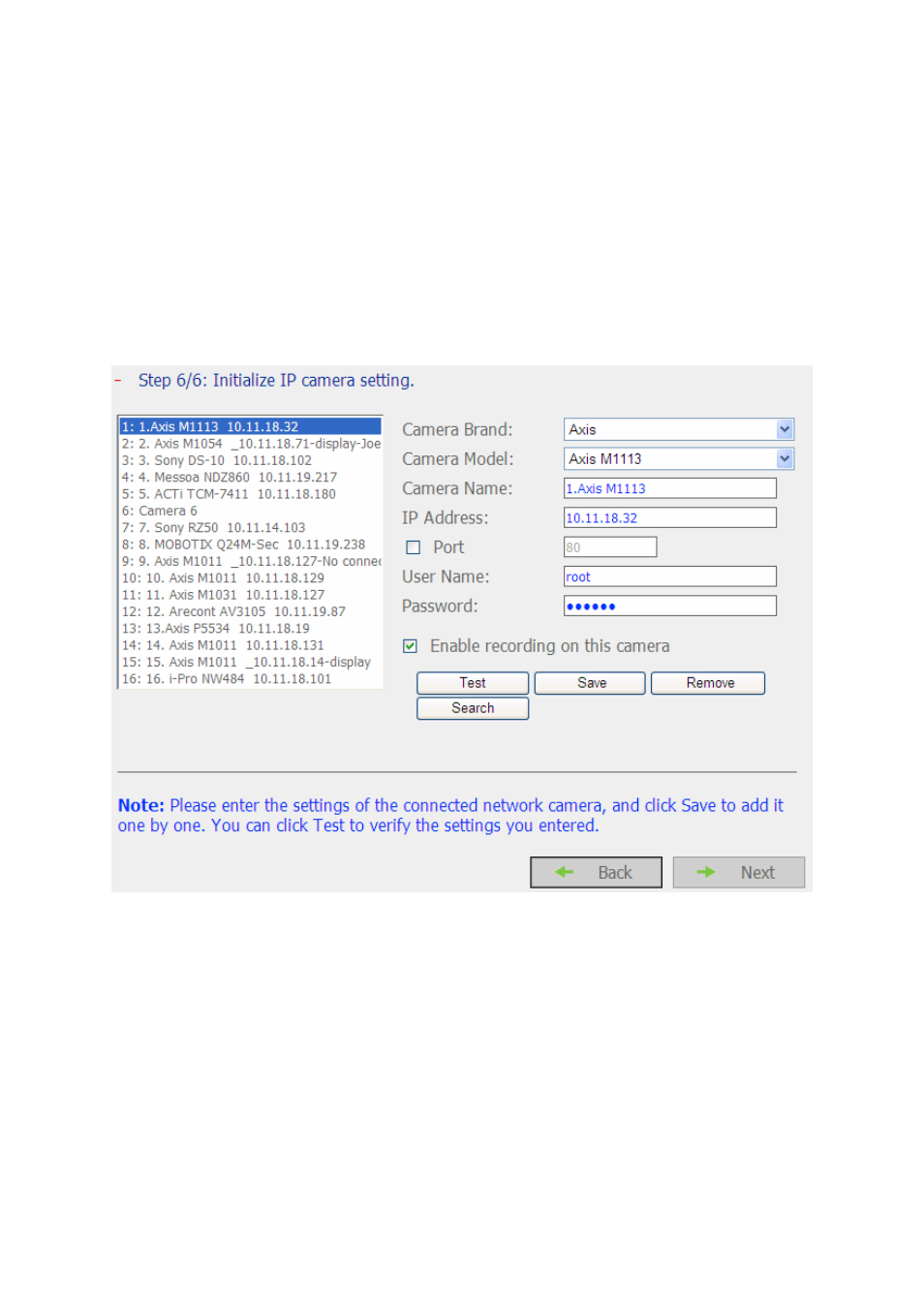
123
6.
Initialize the IP camera settings.
Select the camera brand and model. Enter the name and IP address of the camera, and
the user name and password. You can also enable or disable the recording function on
each channel, test the connection to the IP cameras and then click ‘Save’ to apply the
changes.
Click ‘Search’ to search for the IP cameras on the local network. Select a channel and click
‘Add’ to add the camera. With the search function, the camera model and the IP address
are filled in automatically. Click ‘Close’ to close the search results.
Advertising