QNAP Security VioStor NVR (Version: 3.3.2) User Manual
Page 118
Advertising
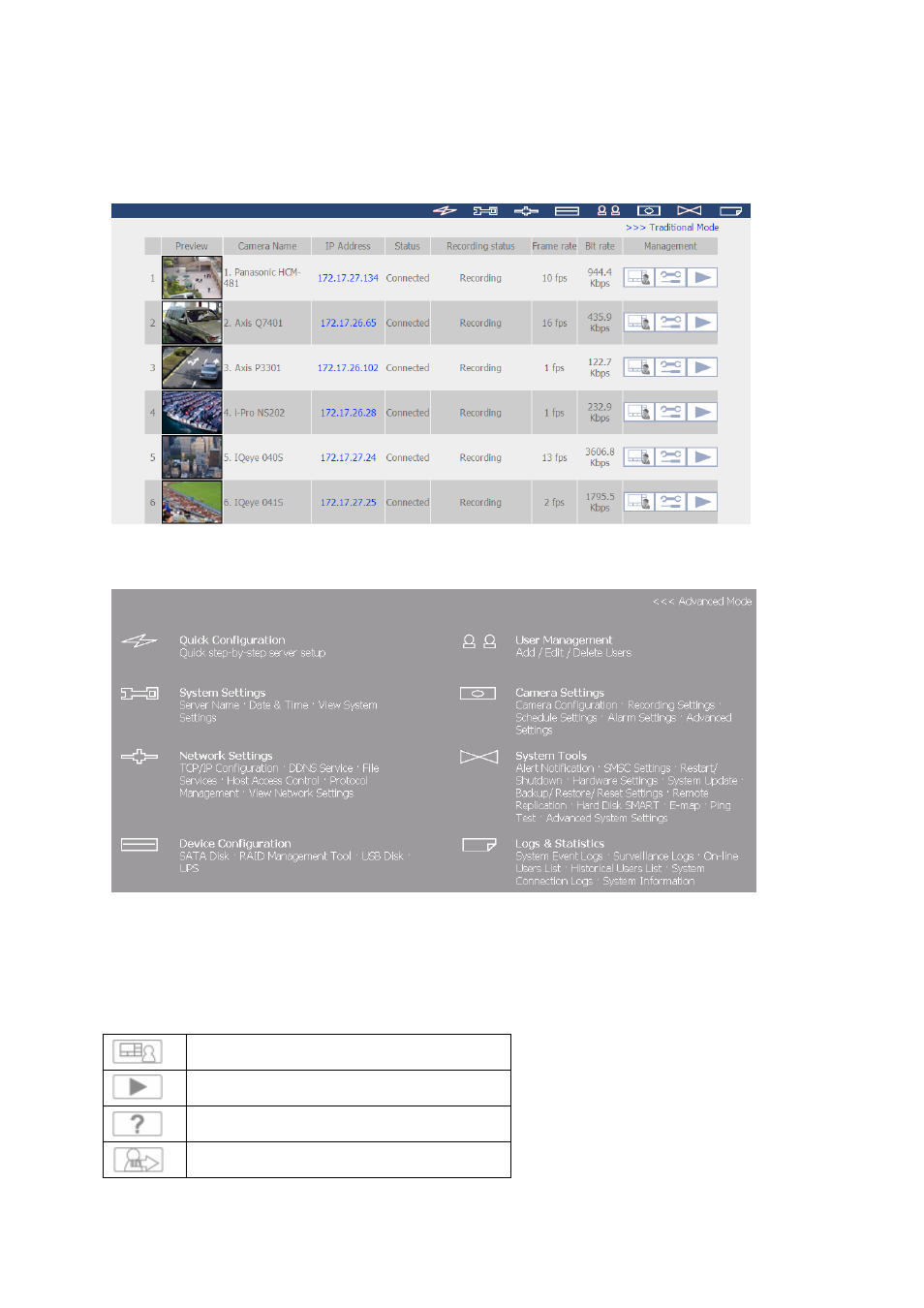
118
Upon successful login, you can view the monitoring channels, the connection and recording
status, and the network bandwidth of the NVR on the ‘Advanced Mode’ page.
You can also view the settings by ‘Traditional Mode’.
If the NVR is has not been configured yet, the Quick Configuration page will be shown to
guide you through the system setup.
The functions of the buttons on the configuration page are described below:
Return to the monitoring page
Playback the videos
View the on-line help
Log out the NVR
Advertising