2 smsc settings, Smsc settings – QNAP Security VioStor NVR (Version: 3.3.2) User Manual
Page 181
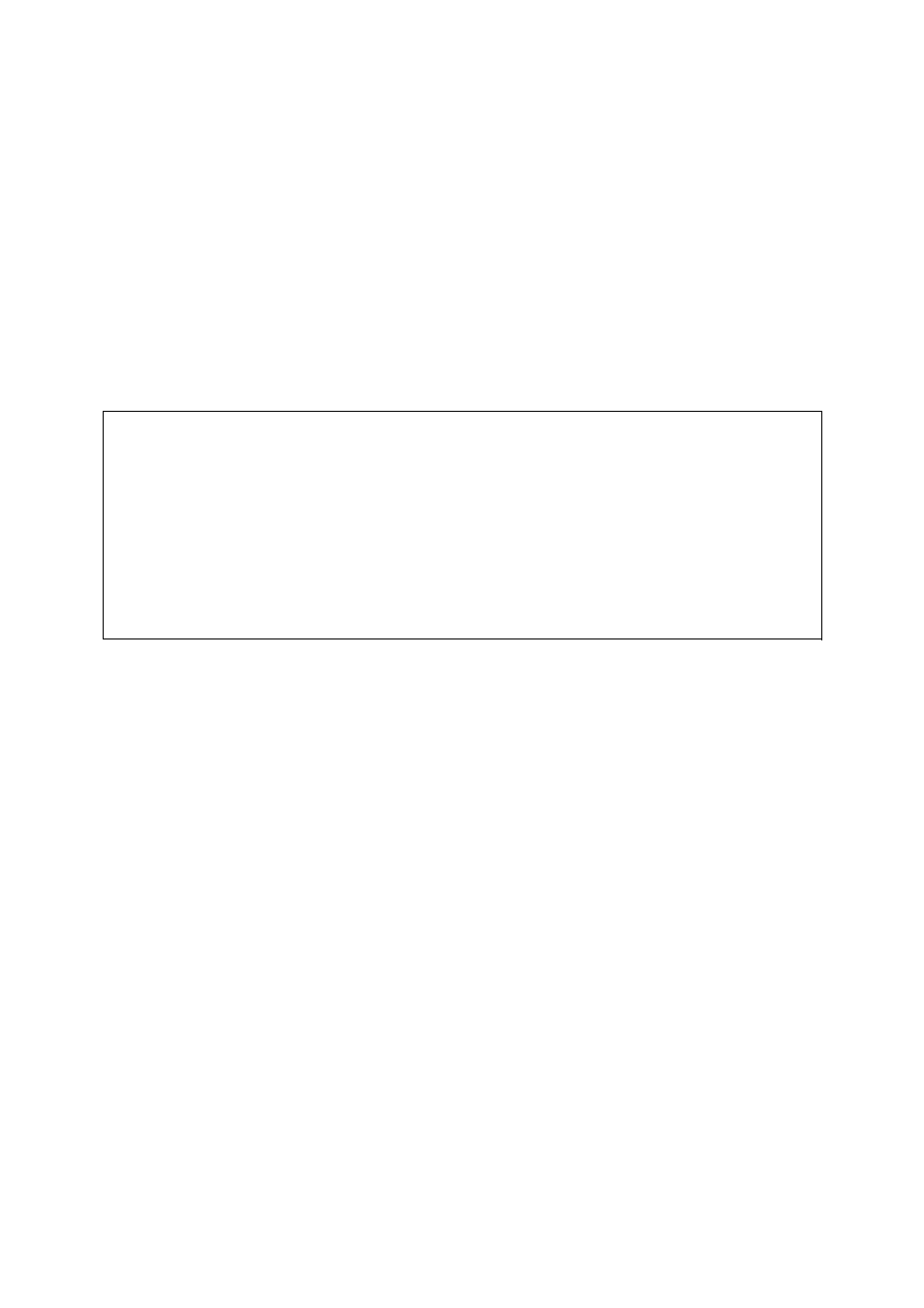
181
6.7.2
SMSC Settings
You can configure the SMSC (Short message service centre) settings to send the SMS text
messages to the particular mobile phone numbers when an event takes place on the NVR.
The default SMS service provider is Clickatell. You may also add your own SMS service
provider by selecting ‘Add SMS Provider’ from the drop-down menu.
When you select ‘Add SMS service provider’, you need to enter the name of the SMS
provider and the URL template text.
Note:
You will not be able to receive the SMS properly if the URL template text entered does
not follow the standard of your SMS service provider.
Please send a test SMS to verify the settings are correct.
When the ‘Advanced mode’ is in use in the ‘Alarm Settings’, this page will become
inactive. You may go to ‘Camera Settings’ > ‘Alarm Settings’ > ‘Advanced Mode’ to
edit the SMS settings or select to use the ‘Traditional Mode’ and configure the SMS
settings on this page.