QNAP Security VioStor NVR (Version: 3.3.2) User Manual
Page 64
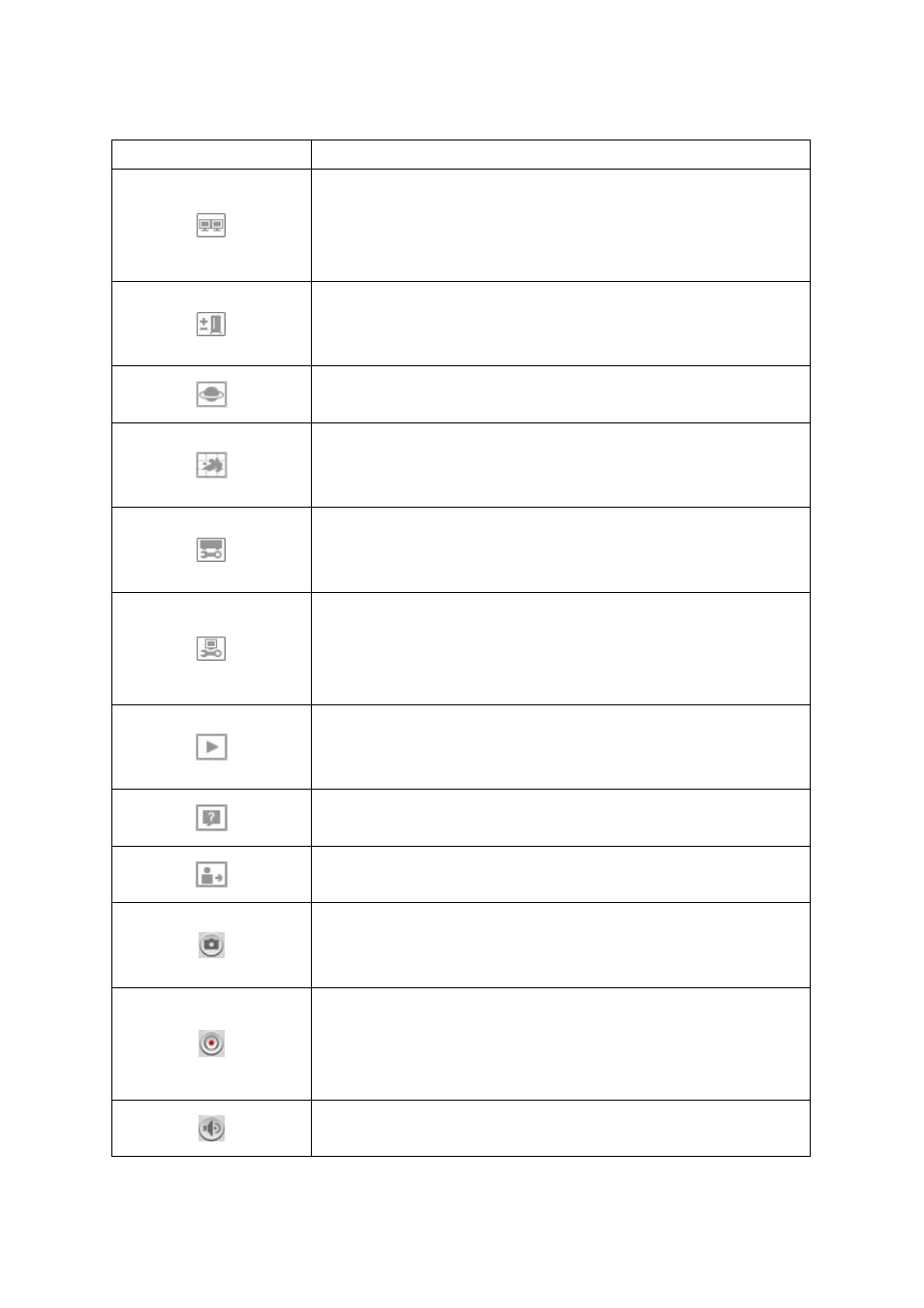
64
Icon Description
Multi display mode:
The NVR supports multi-display mode. (This function can
only be used when the computer or the host is connected to
multiple monitors.)
Multi-server monitoring:
Up to 120 channels from multiple QNAP NVR servers can be
monitored.
Select language:
Select the display language.
E-map:
Display the location of the IP camera. The E-map can be
changed in system configuration page.
System configuration:
Login the system administration page (admin access
required).
Monitoring settings:
Configure the advanced settings of the monitoring page. You
can configure the source of the video/audio stream, event
notification, and snapshot folder.
Playback:
Enter the video playback page. The administrator can grant
access right to the users to playback the videos.
Help:
View the system online help.
Logout:
Logout the NVR.
Snapshot:
Take a snapshot on the selected channel. When the picture is
shown, right click the picture to save it to the computer.
Manual recording:
Enable or disable manual recording on the selected channel.
The administrator can enable or disable this option on the
system configuration page.
Audio (optional):
Turn on/off the audio support for the monitoring page.