Chapter 5. play video files, Chapter 5, Play video files – QNAP Security VioStor NVR (Version: 3.3.2) User Manual
Page 83
Advertising
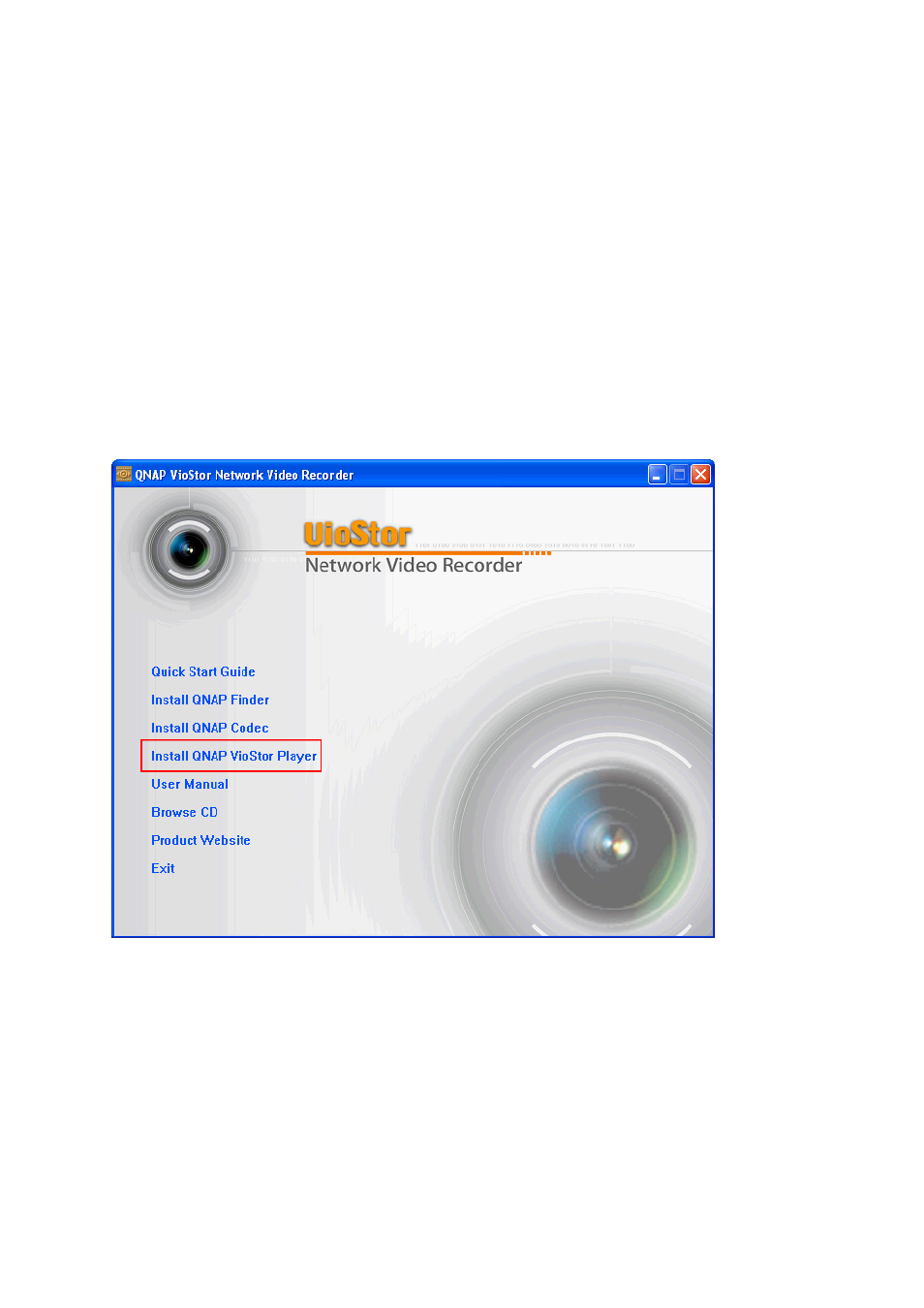
83
Chapter 5.
Play Video Files
The NVR provides an intuitive web interface to search and play the recording files without
any extra software required. You can access the video files on LAN or WAN.
The first time you connect to the playback interface of the NVR by an IE browser, you will
be prompted to install an ActiveX plugin. Follow the instructions to install the plugin.
You can also install the program from the CD-ROM in the product package. Upon
successful installation, you can access the VioStor player from the web interface or from
Windows start menu > Programs > QNAP > Player.
Advertising