QNAP Security VioStor NVR (Version: 3.3.2) User Manual
Page 68
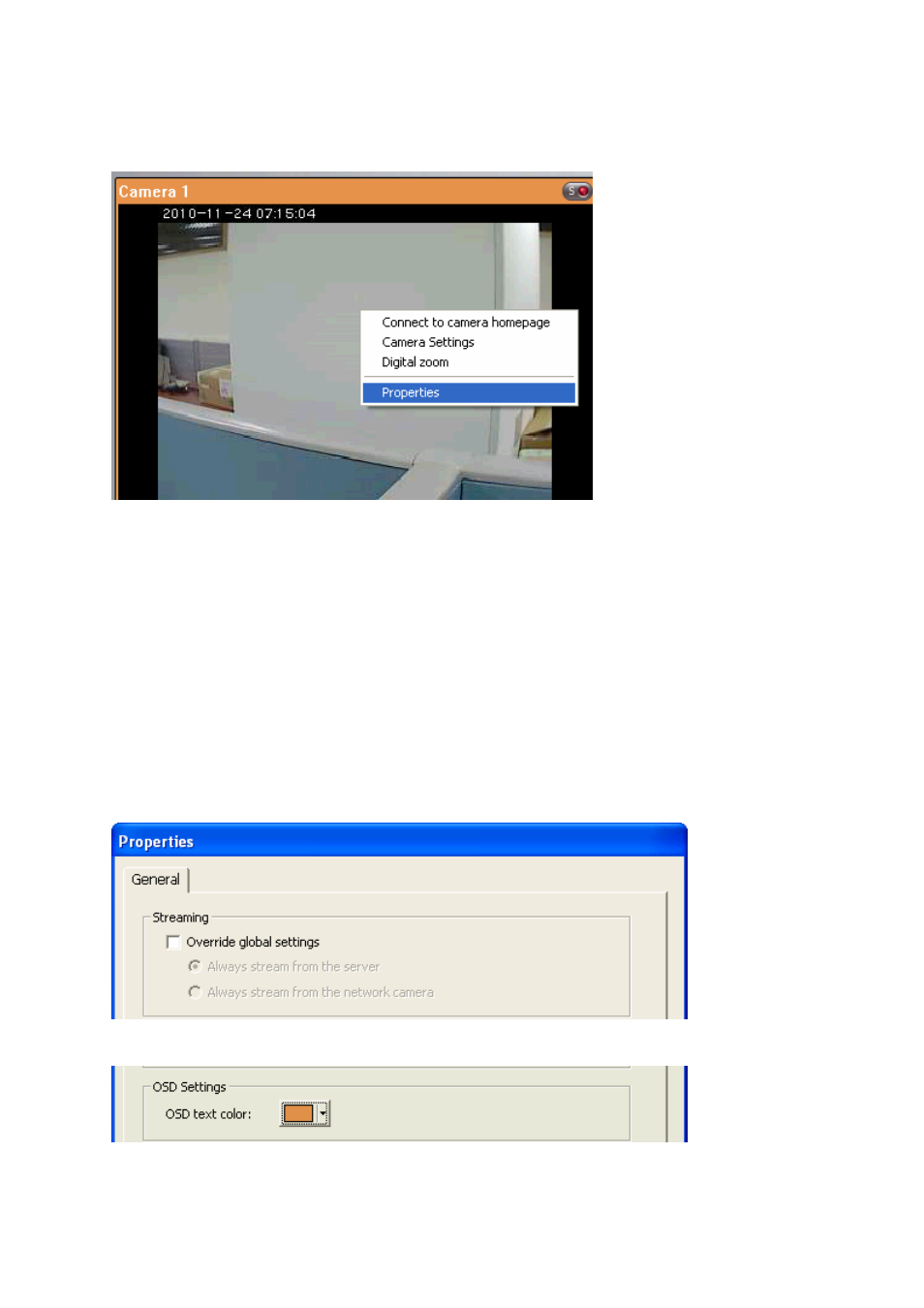
68
To configure other monitoring options, right click a channel and select ‘Properties’.
Streaming:
Always stream from the server: Select this option to stream the audio and video data
from the NVR. If your computer cannot connect to the network cameras, select this
option to allow the NVR to stream the data; no extra port forwarding is required.
However, the performance of the NVR may be affected.
Always stream from the network camera: If the NVR and the network cameras are
connected to the same local network, select this option to stream the video data from
the network cameras. If the NVR, the network cameras, and the PC are located behind
a router, virtual server, or firewall, configure port forwarding on the network cameras to
use certain ports.
\
OSD Settings:
Specify the font colour of the texts on the channels.