QNAP Security VioStor NVR (Version: 3.3.2) User Manual
Page 176
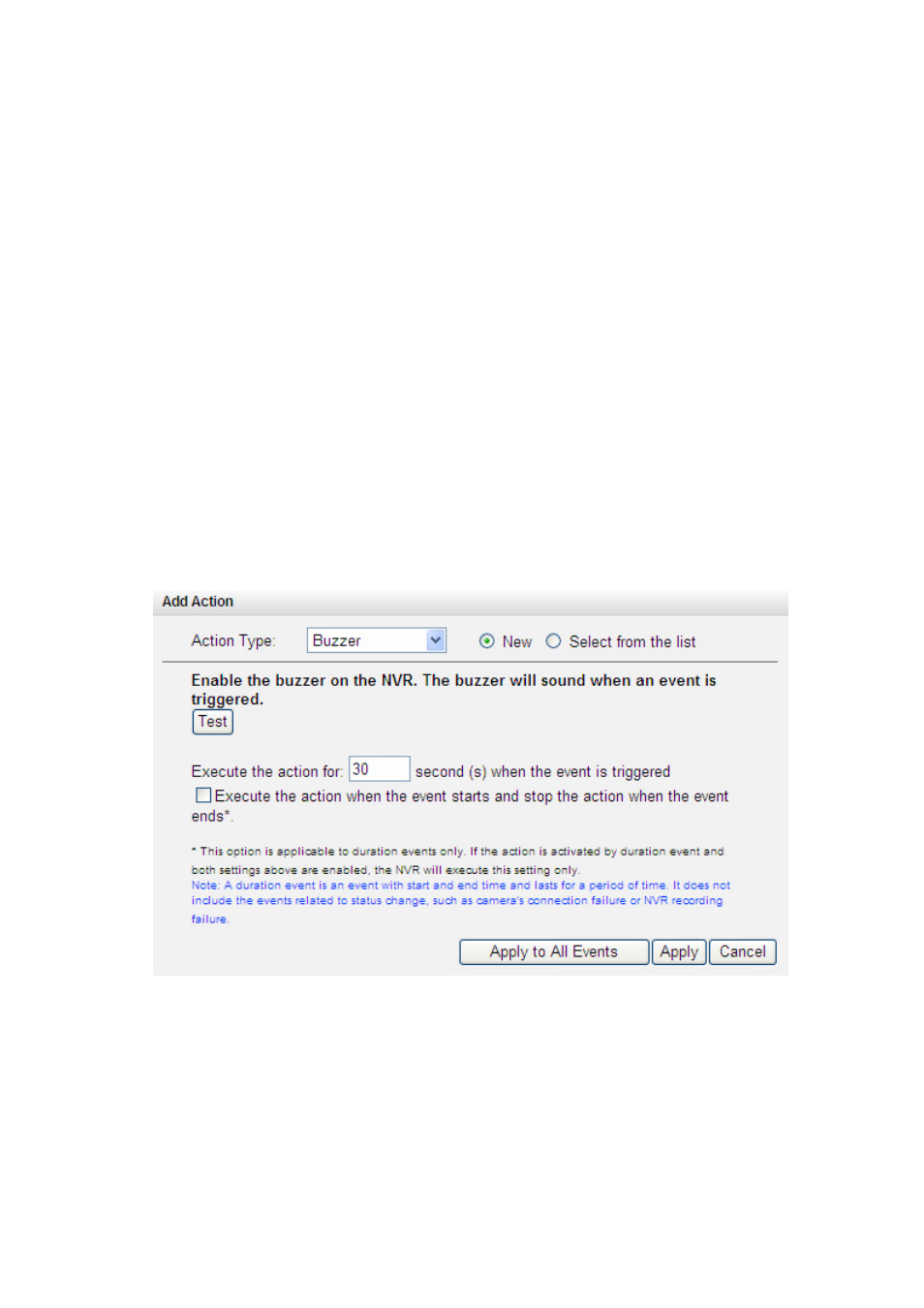
176
(6)
Buzzer
Enable the buzzer when an event is triggered. You may also select the following
options:
(i)
Enter the time (in seconds) the buzzer will sound when the event is triggered.
(ii)
Execute the buzzer when the event starts and stop the buzzer when the event
ends.
The option (ii) is applicable to the duration events only. A duration event is an event
with the start and end time and lasts for a period of time. It does not include the
events related to status change, such as camera disconnection or NVR recording
failure.
If the action is triggered by a duration event and both settings (i, ii) are enabled, the
NVR will execute the second setting (ii) only.
Click ‘Select from the list’ to select an action setting which has been configured before.