4 user access rights comparison, User access rights comparison – QNAP Security VioStor NVR (Version: 3.3.2) User Manual
Page 151
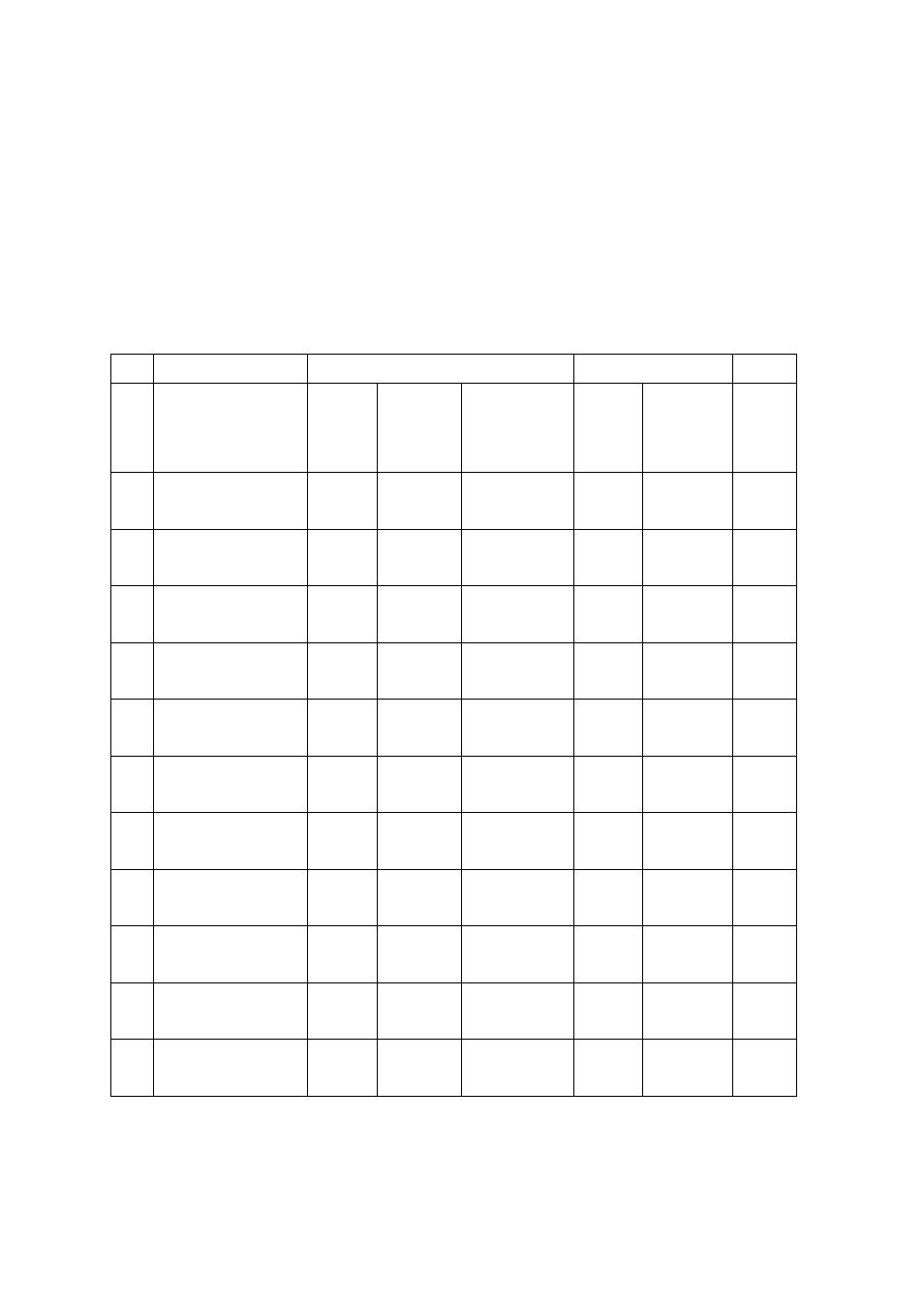
151
6.5.4
User Access Rights Comparison
The VioStor NVR supports three types of users including system administrator, system
manager, and general user. The default system administrators are ‘admin’ and
‘supervisor’ who cannot change one another’s password, user type, and access rights to the
IP cameras.
Note 1: The user can delete his/her account
Note 2: The user can change his/her password
administrator
system
manager user
Rights admin
supervisor
Other
administrators
sysmgr
Other
system
managers
User
1.
Create new ‘admin’
account
Default Default No
No
No
No
2.
Create new ‘supervisor’
account
Default Default No
No
No
No
3.
Create new
administrator accounts
Yes Yes Yes
No No
No
4.
Delete other
administrator accounts
Yes
Yes
No (Note 1)
No
No
No
5.
Change the password of
‘admin’
Yes No
No
No No
No
6.
Change the password of
‘supervisor’
No Yes No
No No
No
7.
Change the password of
other administrators
Yes
Yes
No (Note 2)
No
No
No
8.
Change the user type of
admin
Default No
No
No
No
No
9.
Change the user type of
supervisor
No Default
No
No No
No
10.
Change the user type of
other administrators
Yes Yes Default
No No
No
11.
Change the camera
access control of admin
Default No
No
No
No
No