QNAP Security VioStor NVR (Version: 3.3.2) User Manual
Page 41
Advertising
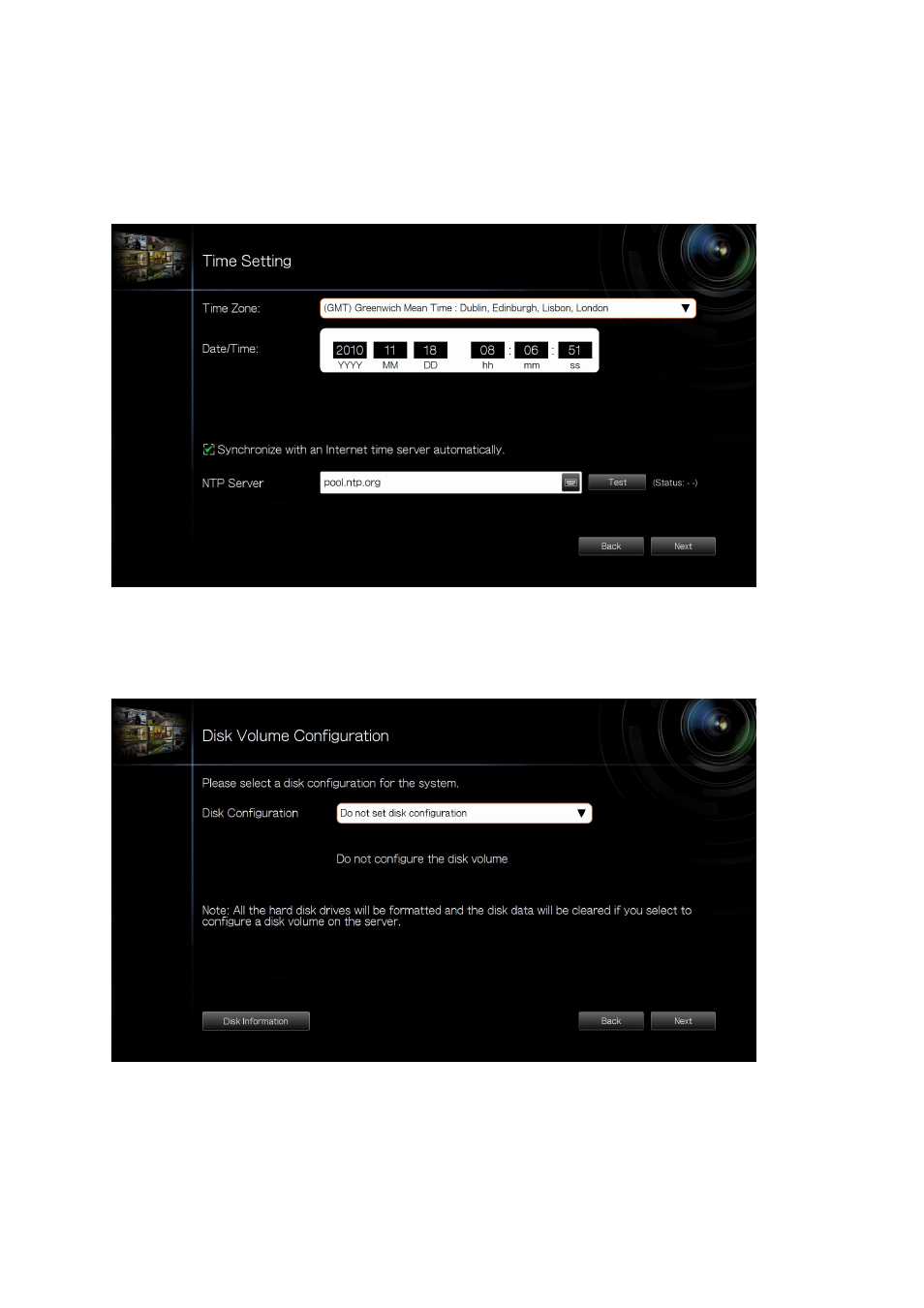
41
4.
Enter the date and time settings. You can select to synchronize the server time with an
Internet time server. If you enter a domain name for the NTP server, make sure you
have set up a correct DNS server.
5.
Select the disk configuration. Click ‘Disk Information’ to view the hard disk drive
details. Note that all the disk data will be deleted when you select to initialize the disk
volume.
Advertising