QNAP Security VioStor NVR (Version: 3.3.2) User Manual
Page 158
Advertising
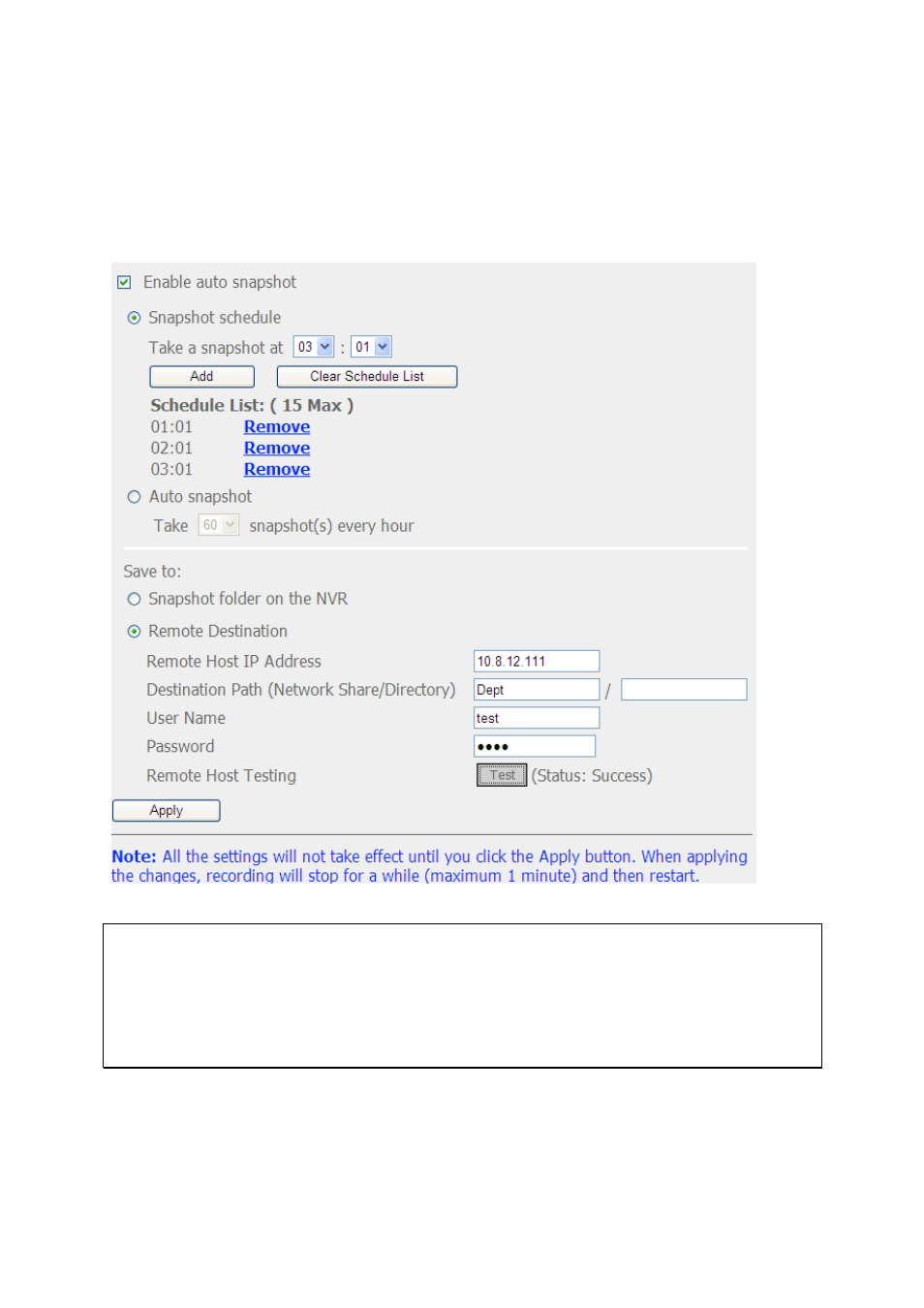
158
9.
Enable auto snapshot: Select this option and the settings will be displayed. You can
configure up to 15 schedules for automatic snapshot taking or specify the number of
snapshots (max 60) the NVR should take every hour. The snapshots are saved to the
share folder of the NVR by default. You can also specify a remote server to where the
files will be saved. Make sure you have read/write access to the remote server.
Note:
Starting and stopping manual recording will not affect scheduled or alarm recording
tasks. They are independent processes.
All the settings will not take effect until you click ‘Apply’. When applying the changes,
recording will stop for a while (maximum 1 minute) and then restart.
Advertising