Subaru 2013 Impreza User Manual
Page 158
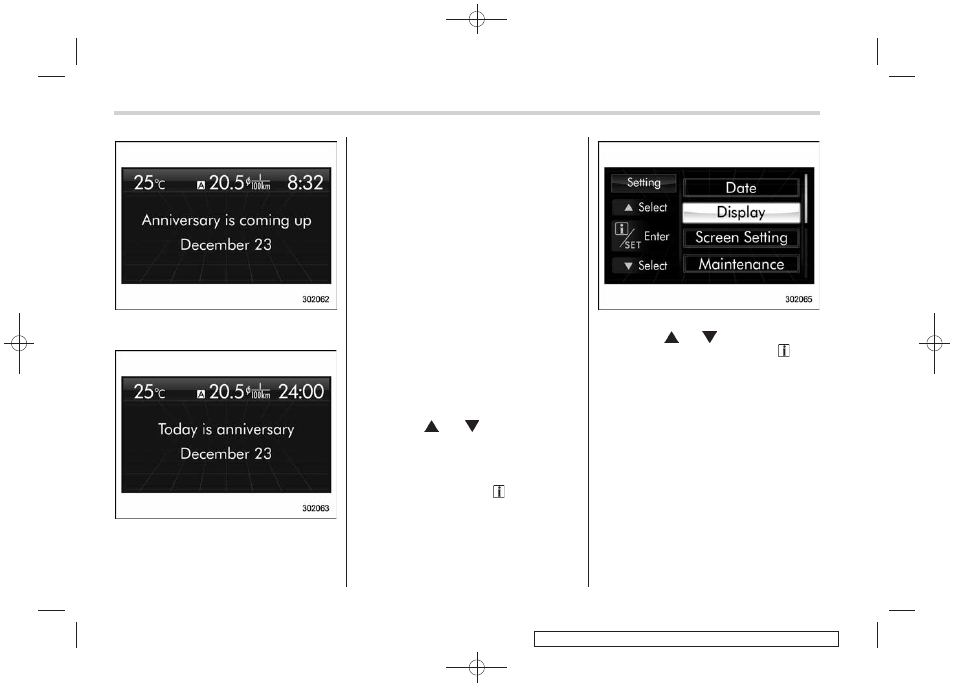
Black plate (160,1)
北米Model "A1140BE-A" EDITED: 2012/ 6/ 20
3-40
Instruments and controls
From 1 to 7 days prior to the anniversary
On an anniversary
NOTE
If
“_ _” is selected for either the
“Month” or “Day” item instead of
numbers, the anniversary notification
is deactivated.
! Clearing birthday or anniversary
1. Perform the preparation steps accord-
ing to
“Preparation for date setting” F3-36
and display
“Birthday” or “Anniversary” on
the screen.
2. When
“_ _” is selected for either the
“Month” or “Day” item instead of numbers,
the setting of
“Birthday” or “Anniversary” is
cleared.
& Image quality and volume
settings
The items in the image quality and volume
settings can be set. To change the items,
operate the
“ ” or “ ” switch.
! Preparation for image quality and
volume settings
1. Turn the ignition switch to the
“ON”
position and pull the
“ /SET” switch
toward you for more than 2 seconds.
2. After the selection screen is displayed,
operate the
“ ” or “ ” switch to show the
“Display” item. Then, pull the “ /SET”
switch toward you.
! Brightness setting
1. Perform the preparation steps accord-
ing to
“Preparation for image quality and
volume settings
” F3-40.