Subaru 2013 Impreza User Manual
Page 168
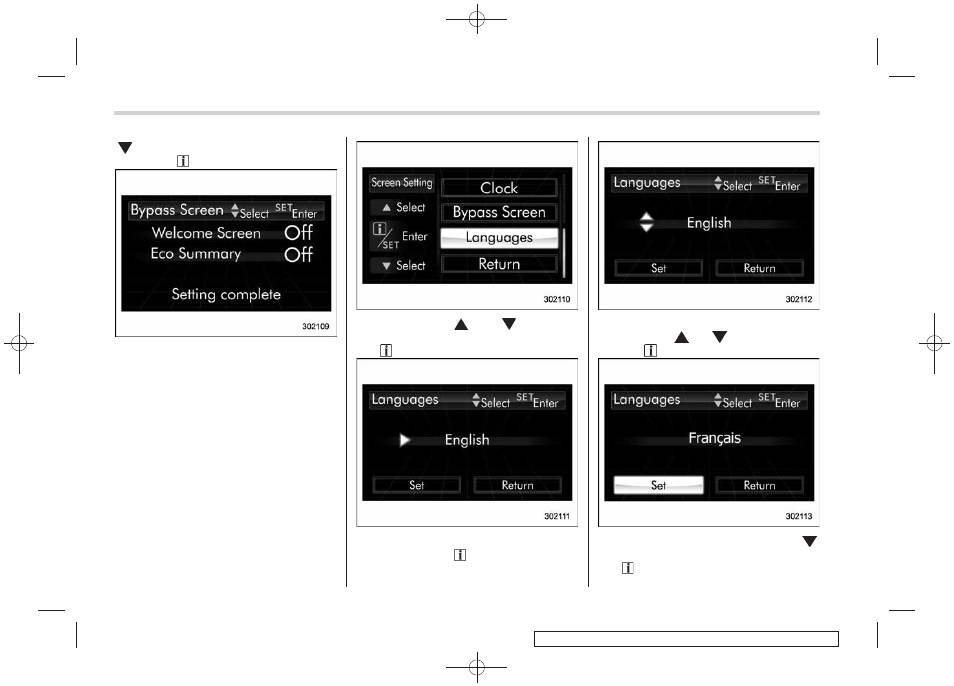
Black plate (170,1)
北米Model "A1140BE-A" EDITED: 2012/ 6/ 20
3-50
Instruments and controls
“ ” switch, and confirm the setting by
pulling the
“ /SET” switch toward you.
6. The system will notify you that the
setting is complete for approximately 3
seconds.
! Language setting
1. Perform the preparation steps accord-
ing to
“Preparation for screen settings”
F3-43.
2. Operate the
“ ” or “ ” switch to
select the
“Languages” item, and then pull
the
“ /SET” switch toward you.
3. The current language setting is dis-
played. Pull the
“ /SET” switch toward
you to enter the language selection mode.
4. Select the preferred language by
operating the
“ ” or “ ” switch, and then
pull the
“ /SET” switch toward you.
5. Select
“Set” by operating the “ ”
switch, and confirm the setting by pulling
the
“ /SET” switch toward you.