Subaru 2013 Impreza User Manual
Page 246
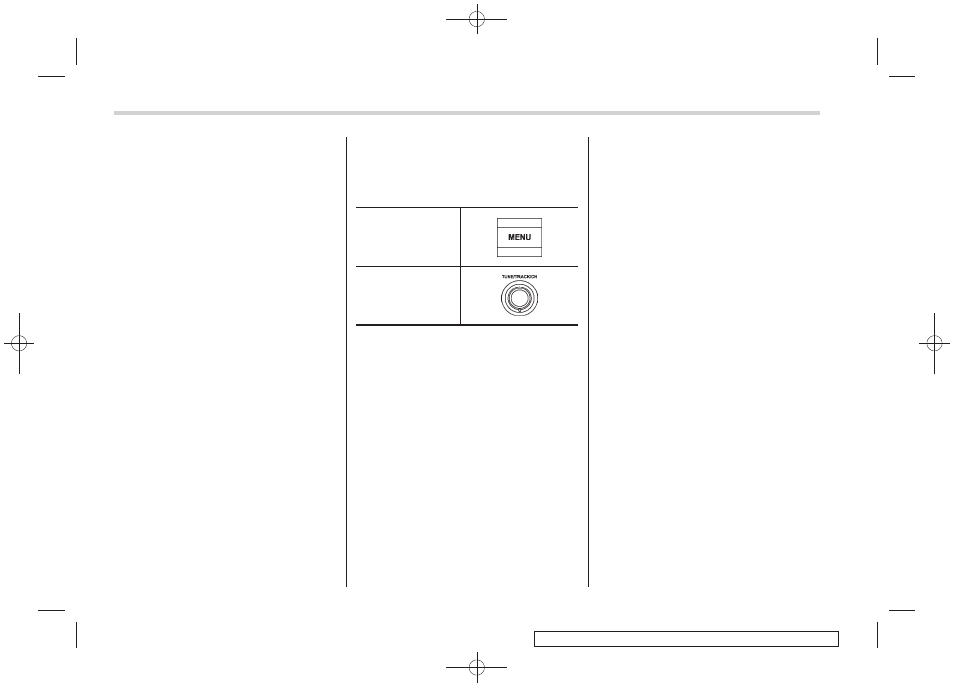
Black plate (252,1)
北米Model "A1140BE-A" EDITED: 2012/ 6/ 20
5-32
Audio
NOTE
. The Bluetooth
®
audio function may
not operate properly under the follow-
ing conditions.
– The device is turned off.
– The battery of the device has run
down.
– The device is not connected to
the system.
– The device is behind the seat or
in the glove box.
– A metal material is covering or
touching the device.
. Depending on the type of device that
is used, operation and sound volume
may be different from normal use of
those devices.
. The sound quality may degrade due
to the influence of the device that is
connected to the system or the circum-
stances of the Bluetooth network.
. When another Bluetooth
®
device is
simultaneously connected, noise may
be heard.
& Media format
Bluetooth
®
audio devices cannot be
connected if they are not compatible with
the following Bluetooth
®
profiles.
. A2DP (Advanced Audio Distribution
Profile)
. AVRCP (Audio/Video Remote Control
Profile)
& Setting Bluetooth
®
audio
“MENU” button
(type A audio)
“TUNE/TRACK/CH”
dial
Type A audio:
1. Select the
“BT-A SETUP” menu by
pressing the
“MENU” button. For details,
refer to
“Other settings (type A audio)” F5-
8.
2. Perform the following procedure by
operating the
“TUNE/TRACK/CH” dial
while
“BT-A” is displayed.
Type B audio:
1. Select the
“BT Audio Setup” menu by
operating the
“TUNE/TRACK/CH” dial. For
details, refer to
“Audio settings (type B
audio)
” F5-8.
2. Perform the following procedure by
operating the
“TUNE/TRACK/CH” dial
while
“BT Audio” is displayed.
NOTE
You cannot set Bluetooth
®
audio while
driving.
! Registering (pairing) device
NOTE
Only one device can be registered.
1. Select the following menu.
– “PAIR AUDIO” (type A audio)
– “Pair Audio Player” (type B audio)
If a device is already registered,
“MEM-
ORY FULL
” is displayed and the mode
changes to the Bluetooth
®
audio setting
mode.
2. After the passkey is shown on the
display, input the passkey into the device.
– If you input the correct passkey,
“PAIRED” is displayed and the regis-
tration procedure is finished.
– If you input an incorrect passkey,
“FAILED” is displayed, the registration
procedure was not successful and the
mode changes to the Bluetooth
®
audio setting mode.
NOTE
After the ignition switch is turned to the
“LOCK” position, the registered device
is not automatically connected to the
system even if the ignition switch is