KBC Networks H.264 Encoder User Manual
Page 15
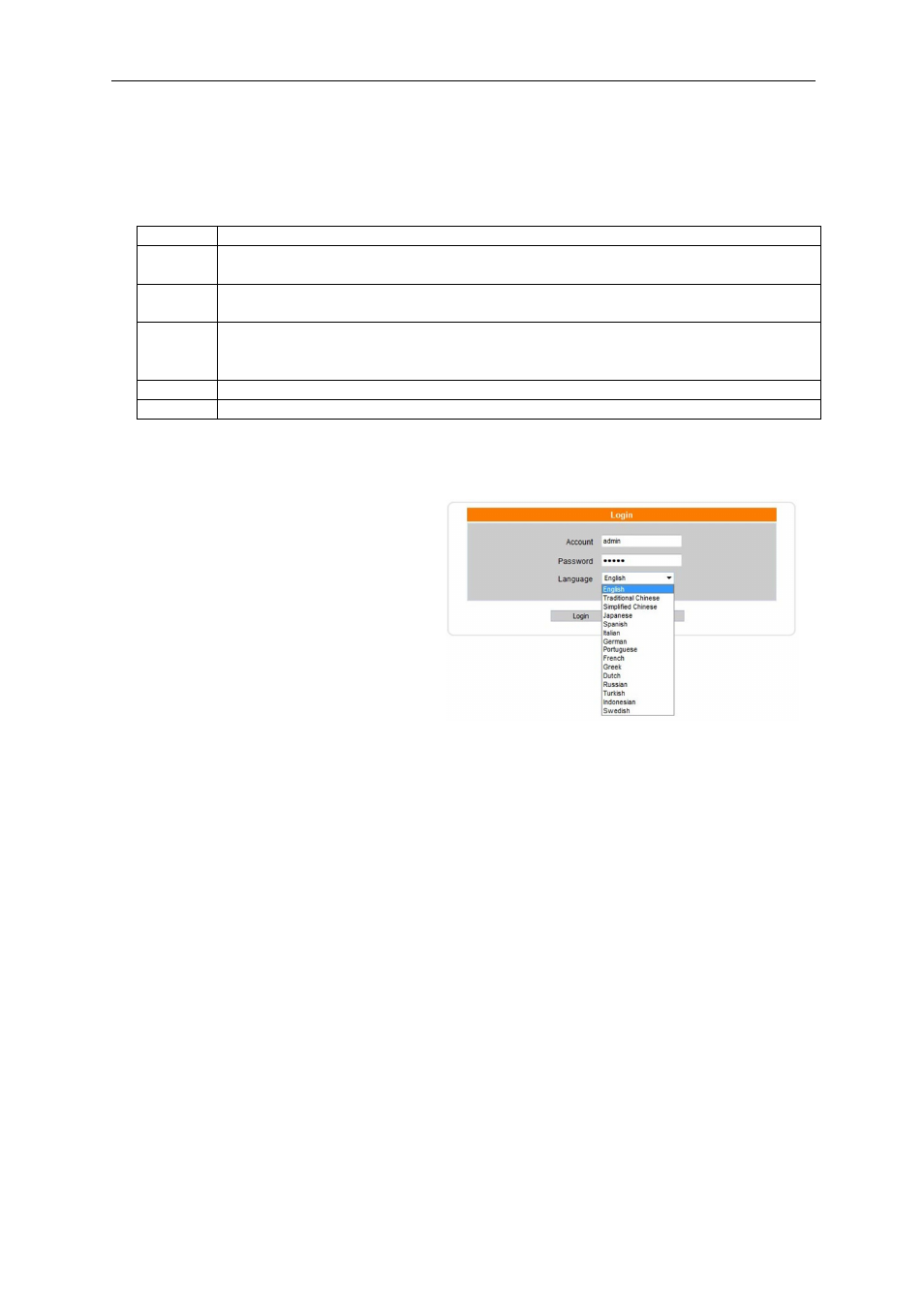
Encoder User Manual
Manual-H264_ENC-Rev1207A
Copyright © KBC Networks 2012
Page 15 of 49
www.kbcnetworks.com
Once the computer’s IP address is confirmed, open a web browser (MS Internet
Explorer
®
Version 6.0 or above) and type in the encoder IP address in the address
bar at the top of the browser. If the IP is correct and the link activity is established,
the browser will prompt you to enter the user ID and password.
Item
Configuration Detail
1
Enter the root or additional user account ID (default root admin user=
admin). The account ID is case sensitive.
2
Enter the root or additional user password (default root admin user=
admin). The password is also case sensitive.
3
Select the desired language from the available options listed in English.
The selected language will remain until the user logs out from the
configurator browser or reboots the device.
4
Click “login” to access the GUI or
5
Click “Reset” to clear the ID/password parameters and try again.
Note:
If a hard reset has been performed, the password (until re-configured) will
be: 123456
3.1.2.1 Language Options
The following Language Options exist
for the user interface:
•
English (default)
•
Traditional Chinese
•
Simplified Chinese
•
Japanese
•
Spanish
•
Italian
•
German
•
Portuguese
•
Czech
•
French
•
Finnish
•
Hungarian
•
Danish
Note:
Pull down menu options on configuration screens remain in English.
Note:
The language option chosen from the account ID / password login will
remain only for the duration of the login period. The next login visit will
revert to the selected language from the Host Setting configuration page.