KBC Networks H.264 Encoder User Manual
Page 27
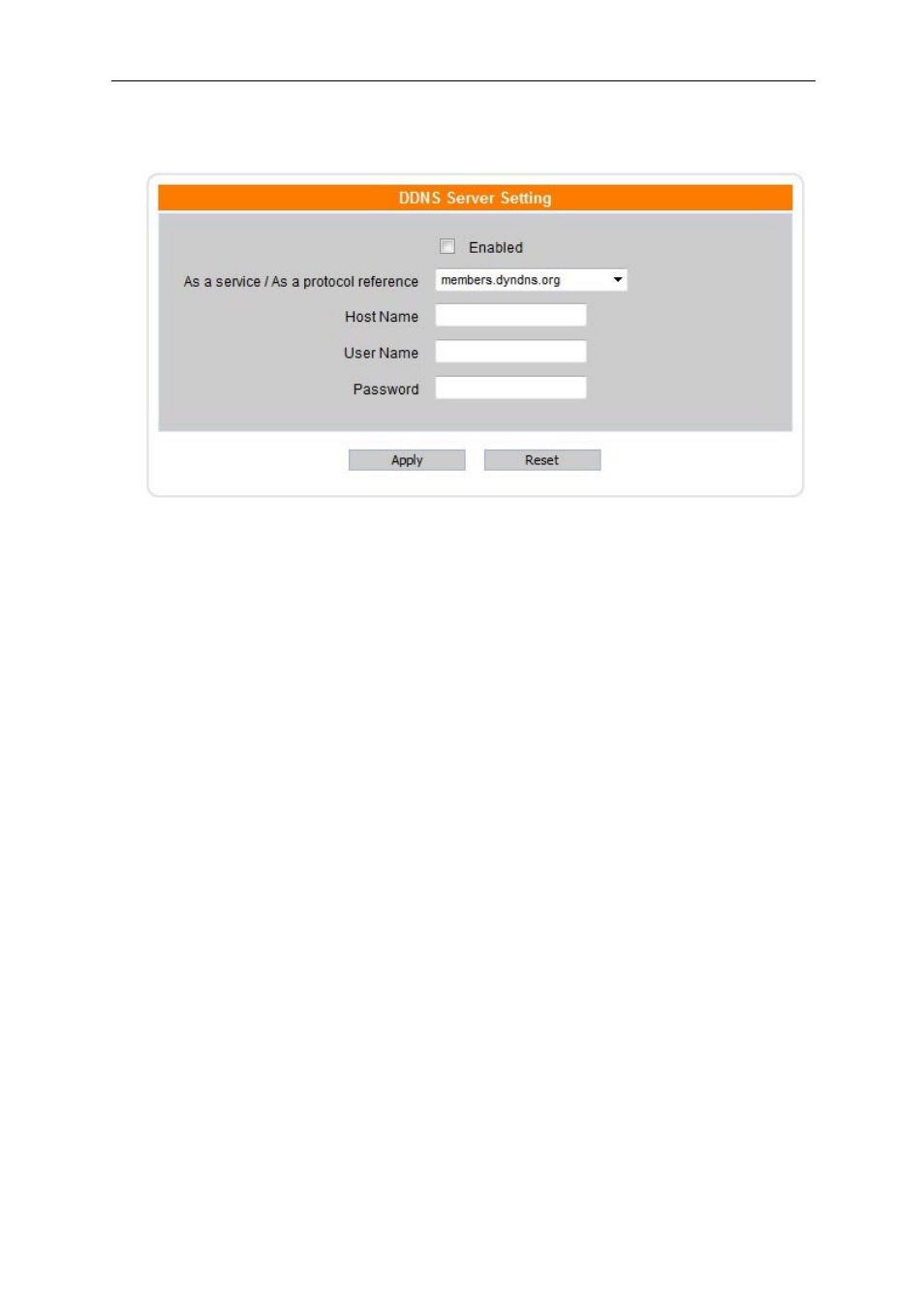
Encoder User Manual
Manual-H264_ENC-Rev1207A
Copyright © KBC Networks 2012
Page 27 of 49
www.kbcnetworks.com
3.3.14
IP Settings: DDNS
Click the DDNS item to display the DDNS Server settings page
•
DDNS Type: Enable the encoder DDNS function to connect to the encoder by
domain name even if its IP address is not static
•
Service ISP: Select one of the DDNS service providers
•
Host name: Enter the host name of your DDNS service account (example:
Yourhostid.serviceprovider.extension).
•
User Name: Enter the login user name you would use to access your DDNS
service account (example: Your_username)
•
Password: Enter the login password you would use to access your DDNS service
account.
Note:
Click on “Apply” in this section of the web browser GUI to apply changes to
the DDNS Server Setting.