KBC Networks H.264 Encoder User Manual
Page 22
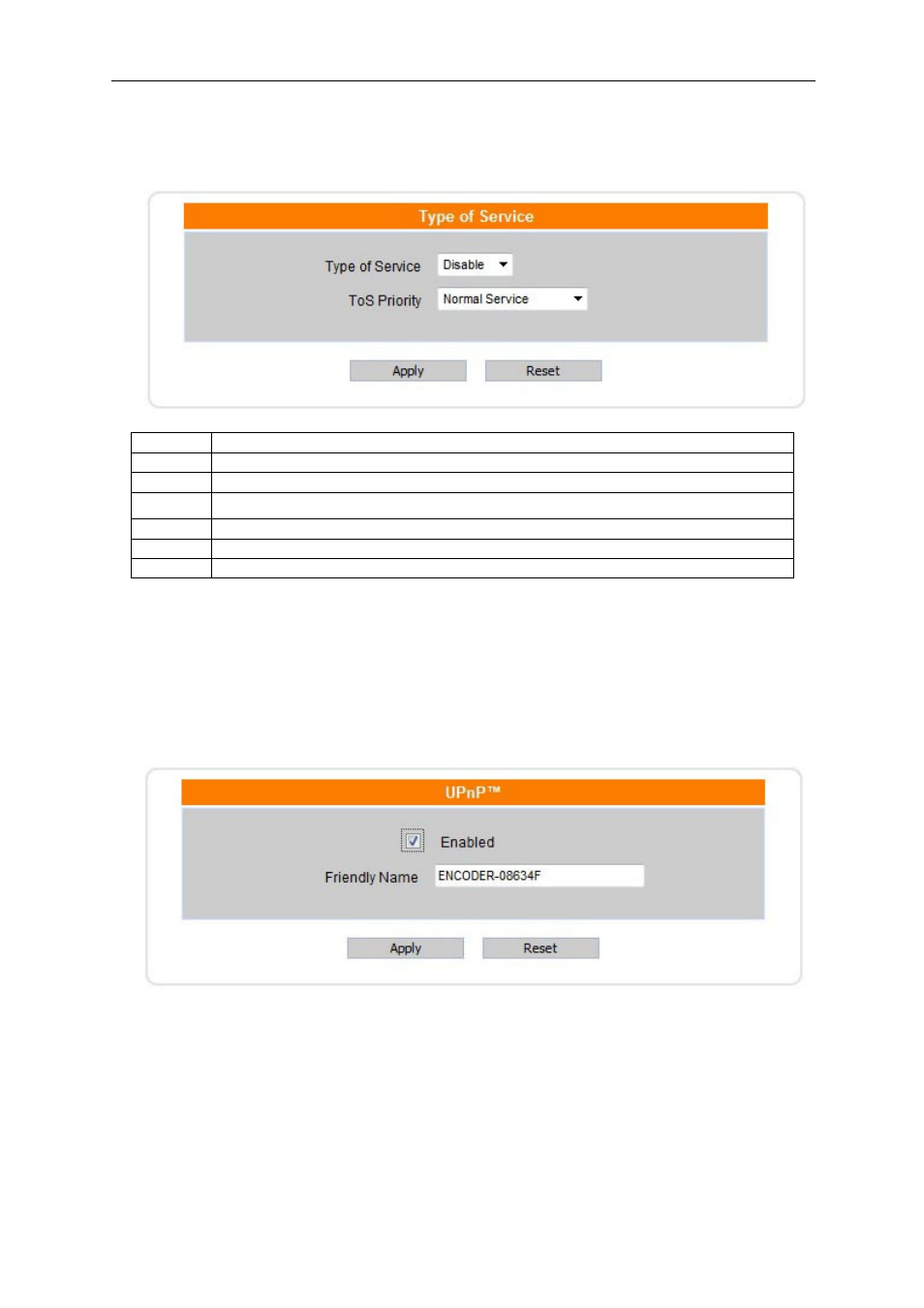
Encoder User Manual
Manual-H264_ENC-Rev1207A
Copyright © KBC Networks 2012
Page 22 of 49
www.kbcnetworks.com
3.3.5 Network: Type of Service (ToS)
Streaming data with a higher ToS tag will be prioritized in the data transmission
when ToS is enabled.
Note:
Click on “Apply” in this section of the web browser GUI to apply changes to
the ToS.
3.3.6 Network: UPnP
If connecting the encoder to a DHCP router, the unit can be found via UPnP when the
encoder and your computer are both set to DHCP. This section is used to identify the
device from your network devices list. Use the “Friendly Name” section to name the
device so that it will appear as you have identified it when locating via UPnP.
Note:
Click on “Apply” in this section of the web browser GUI to apply changes to
the UPnP Setting.
Item
Configuration Detail
1
Click “Enable” from the pull down menu
2
Click the pull down menu to choose the service type
2a
“Minimize-Delay”
2b
“Maximize-throughput”
2c
“Maximize-Reliability”
2d
“Normal-Service” (shown in the example above)
1
2
a ~ d