KBC Networks H.264 Encoder User Manual
Page 8
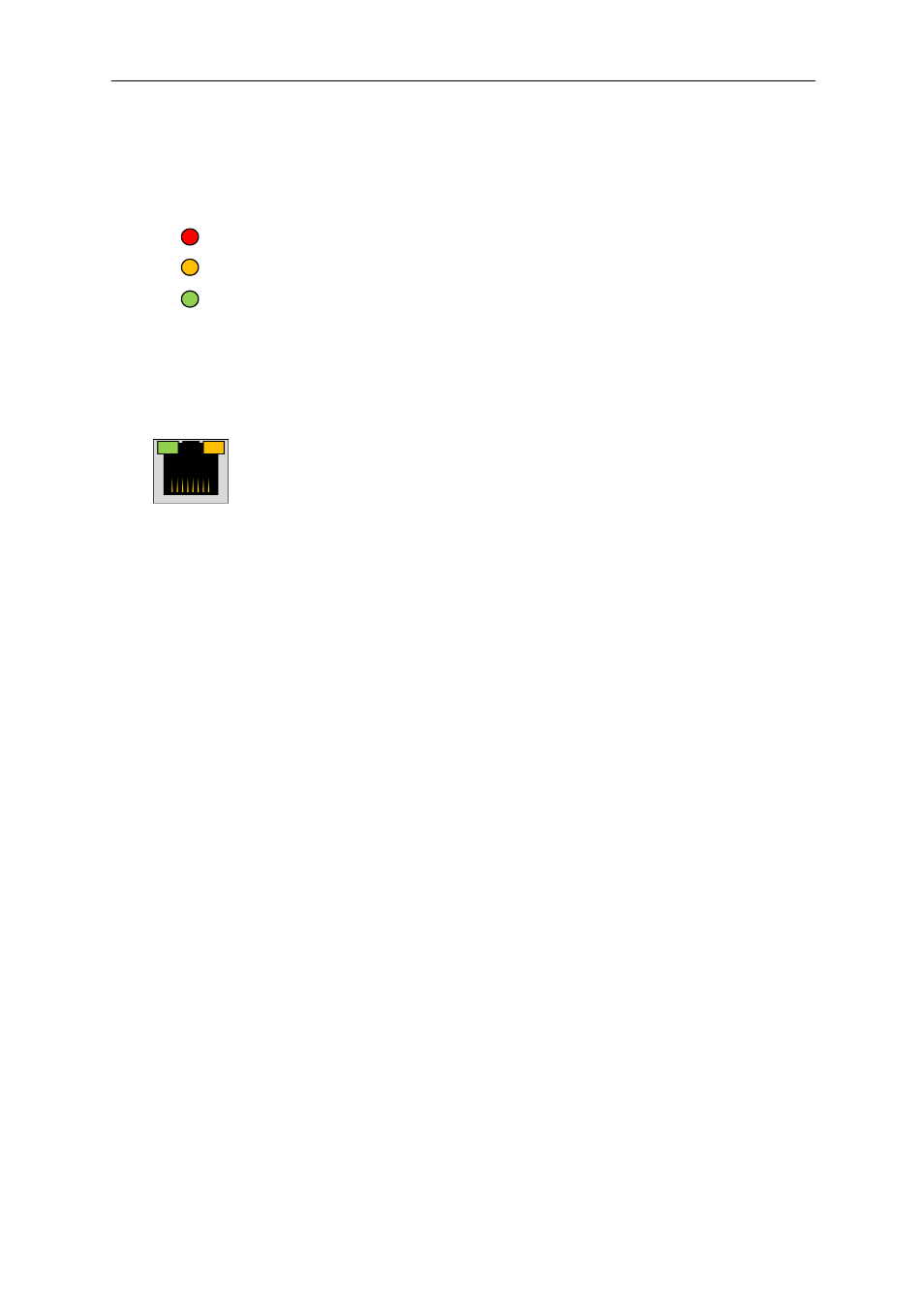
Encoder User Manual
Manual-H264_ENC-Rev1207A
Copyright © KBC Networks 2012
Page 8 of 49
www.kbcnetworks.com
2.2.4 Status LED Description
The KBC Encoder offers status LEDs for the power and data as well as on the LAN
port for link status and activity.
2.2.4.1 Data TX/RX LEDs
1.
Power LED. Allow 30 seconds after power up to illuminate steady.
2. Data RX. LED should remain OFF on standard activity. Will flash to
indicate that the camera is sending communication to the encoder.
3. Data TX. LED should remain OFF unless PTZ control signals are
being sent from the decoder (Transmitted to the camera).
Note:
A solid RX LED indicates a data wiring, or other data related error. If the LED
will not turn OFF, contact KBC for further details and/or return authorization
for repair.
2.2.4.2 LAN / WAN Port
4.
Link Status. On/Off
5. Port Activity. Will flash rapidly when streaming video.
Note:
If the LAN port LEDs do not light up, check Ethernet cable or connected
Ethernet device.
2.2.5 Composite Video Connection
Make all Video In coaxial connections prior to powering up the encoder. If the video
input is connected after power is applied to the encoder, the unit will require a power
reset in order to stream video to a connected decoder and/or via the encoder GUI
video display.
Note:
If the connected camera loses power but the encoder does not, the encoder
must be power reset once the camera is back online.
2.2.6 Data Protocol Dip Switch Selection & PTZ Wiring Schemes
The following PTZ data schemes have been tested by KBC. Other wiring
combinations are possible depending on the PTZ system manufacturer.
Note:
A solid RX light indicates an improper data wiring connection. If one of the
following schemes results in a solid RX LED, check the protocol dip switch
selection and/or use a varying wiring combination if your PTZ system requires
a different wiring solution.
2.2.6.1 RS-422/485, 2-wires
(Use default RS-422/485 dip switch selection)
From encoder: TX+
to camera:
RX+ (or “A”)
From encoder: TX-
to camera:
RX- (or “B”)
2.2.6.2 RS-422, 4-wires
(Use default RS-422/485 dip switch selection)
From encoder: TX+
to camera:
TX+
From encoder: TX-
to camera:
TX-
From encoder: RX+
to camera:
RX+
From encoder: RX-
to camera:
RX-
PWR
TX
RX
3
1
2
4
5