KBC Networks H.264 Encoder User Manual
Page 18
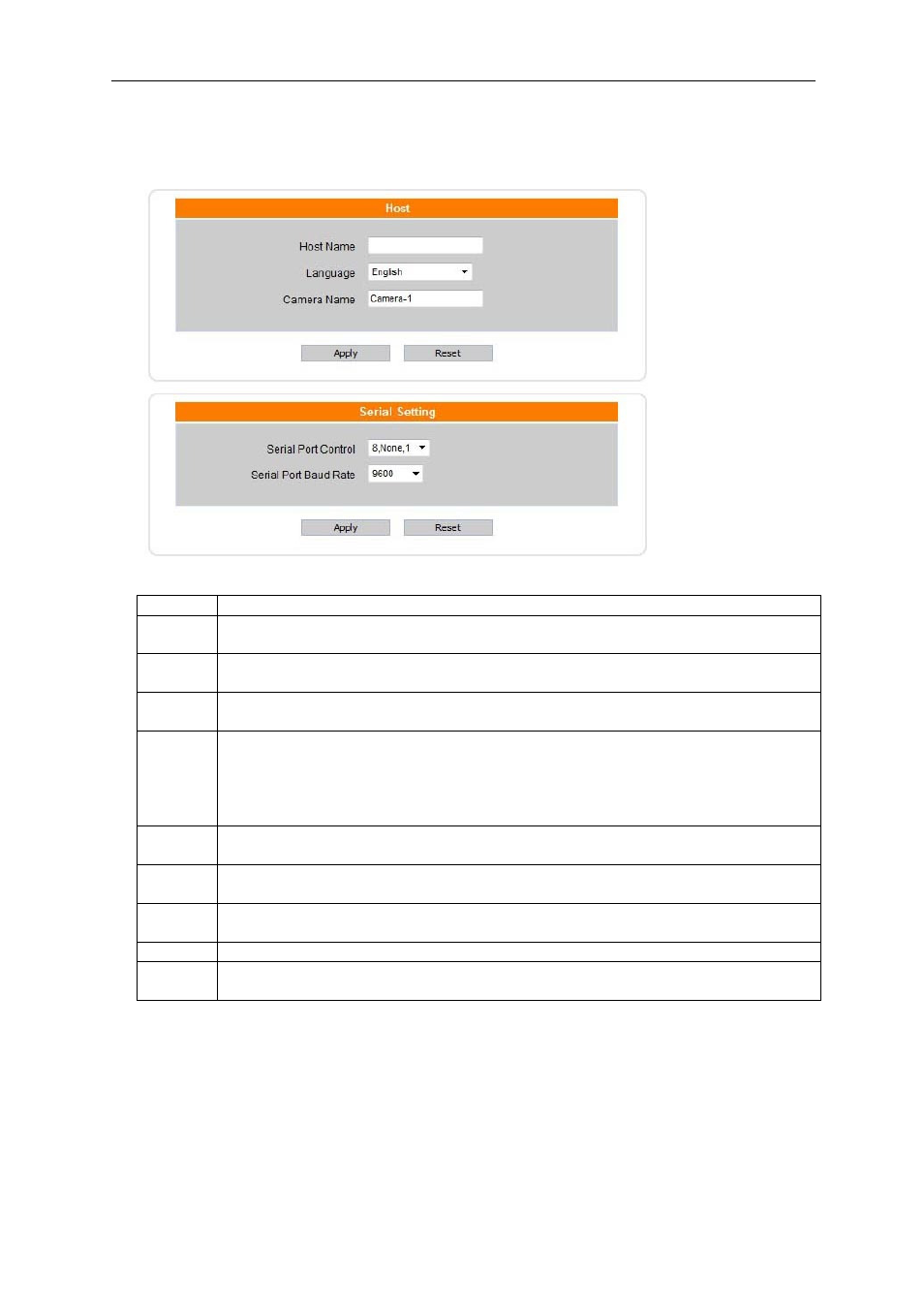
Encoder User Manual
Manual-H264_ENC-Rev1207A
Copyright © KBC Networks 2012
Page 18 of 49
www.kbcnetworks.com
3.3.1 Host Setting
The initial Setup screen is the Host Setting where a Host Name identifier and Serial
Port Control options are configured.
Item
Configuration Detail
1
Enter a host name for this device or keep the default “KBC”. The
configured text will appear on locating software such as the “IP Utility”
2
Selecting your desired language here will write to the device memory to
keep the selected language after a logout or reboot.
3
Enter an identifying name for the camera connected to the encoder. This is
for ease of use if several encoders are deployed at the same site.
4
Click “Apply” after any configuration change within the above section.
Clicking the other “Apply” button will not save the change. After applying
all configuration changes during this visit to the encoder GUI, the encoder
must be rebooted via the “Save & Reboot” function from the menu under
“System”
5
The reset button will return any changes made in this section (1~3 above)
to the last saved configuration.
6
Select the needed Serial Port control if 8, None and 1 is different than the
application need.
7
Select the needed Baud Rate if 9600 BPS is different than the application
need.
8
Click apply to save any changes made in this section (6 ~7 above)
9
Click Reset to reset to default (or last saved configuration) rather than
save any changes made in this section (6~7 above)
Note:
After applying all desired configuration changes, the device must be
rebooted using the link under “System”
1
2
3
4
5
6
7
8
9