KBC Networks H.264 Encoder User Manual
Page 26
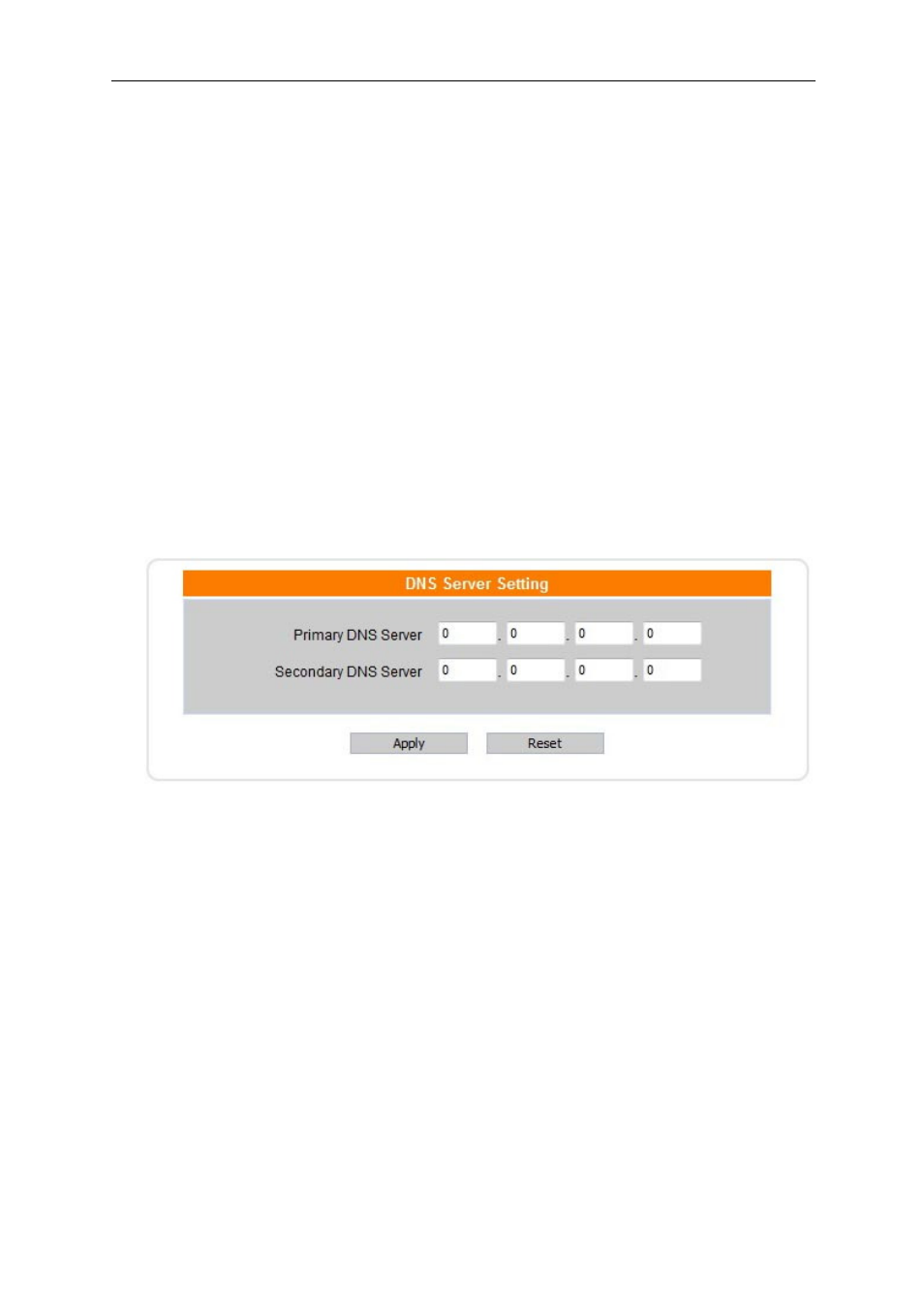
Encoder User Manual
Manual-H264_ENC-Rev1207A
Copyright © KBC Networks 2012
Page 26 of 49
www.kbcnetworks.com
3.3.12.1 Dynamic IP Address
When selected the IP address of the encoder will be set automatically provided that
the encoder is connected to a DHCP router.
3.3.12.2 Static IP Address
KBC recommends selecting a static IP on the network. Advise the network
administrator for available static IP addresses prior to configuring the encoder on the
local network. The Gateway IP must be on the same subnet as the IP address. If the
subnet mask is changed from the default configuration, ensure that your computer is
set within the scope of the filter (mask) configured.
3.3.12.3 PPPoE
PPPoE is used when the encoder is connected directly to the xDSL modem.
•
User Name: enter the user name of the xDSL account
•
Password: enter the password for your xDSL account.
Clicking apply will force a “Save Reboot” process.
Note:
Clicking “Apply” on this section after making changes to any of the
network information will force a “Save Reboot” prompt from the encoder.
3.3.13
IP Settings: DNS
Click the DNS item to display the DNS Server settings page.
•
Primary DNS Server: defines the IP address of the primary DNS server in order to
identify the encoder by name instead of IP address.
•
Secondary DNS Server: Used as a fail over if the primary DNS server is not
available.
Note:
Click on “Apply” in this section of the web browser GUI to apply changes to
the DNS Server Setting.