KBC Networks H.264 Encoder User Manual
Page 29
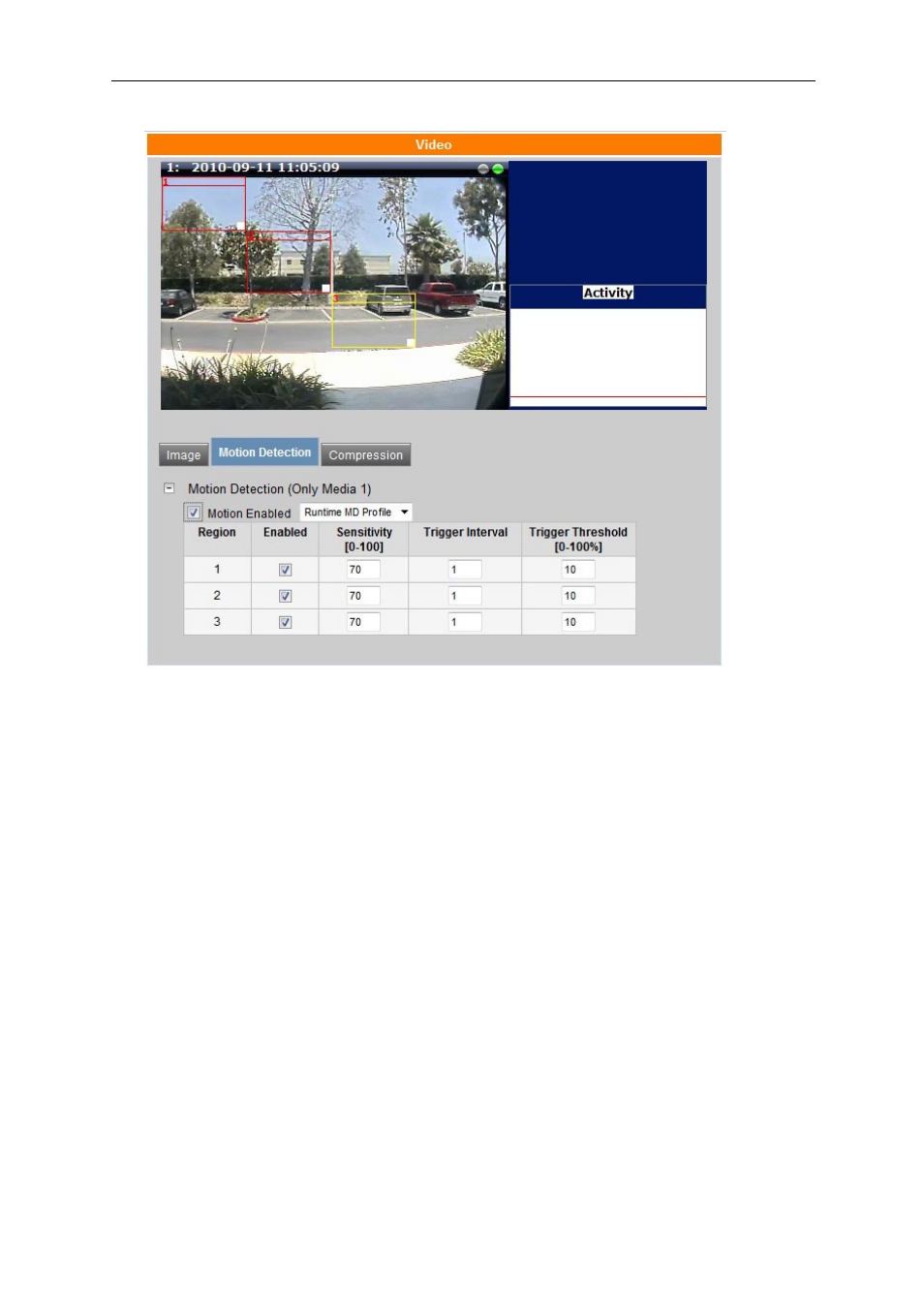
Encoder User Manual
Manual-H264_ENC-Rev1207A
Copyright © KBC Networks 2012
Page 29 of 49
www.kbcnetworks.com
3.3.15.2 Motion Detection
Within the Activity window, the red line shows the baseline activity level of the
trigger threshold for the Runtime MD profile while a blue line records the minimum
activity for the Event MD profile. When the activity goes beyond the minimum (red
and blue lines), the various triggers will respond. Configure these layers by clicking
on “Motion Enable”
Three different regions can be set for enabling motion detection. Within each region,
the user can set the sensitivity, interval and threshold of the trigger. These values
can be set the same for each region or can be switched between Runtime Profile and
Event Profile via the Event handler.
Motion Detection Defined
The motion detection determines whether the amount of motion in a target region
exceeds the desired threshold. If the motion rises above the threshold it will trigger
the motion detection.
•
Sensitivity: When a sensitivity value is entered, the given value will determine
whether the pixel is considered to have motion activity. The higher the value
entered, the more that same motion sequence will be considered as motion
resulting in a triggered motion detection. In cases where there is little light, it is
suggested to reduce sensitivity in order to prevent overreaction to background
noise.
•
Threshold: This value decides the percentage of pixels to be marked as “changed”
in order to trigger a motion event. A smaller threshold will result in the encoder
responding to movement by smaller objects or even natural background noise.
The default value is 10; increase to filter out smaller objects.