KBC Networks H.264 Encoder User Manual
Page 41
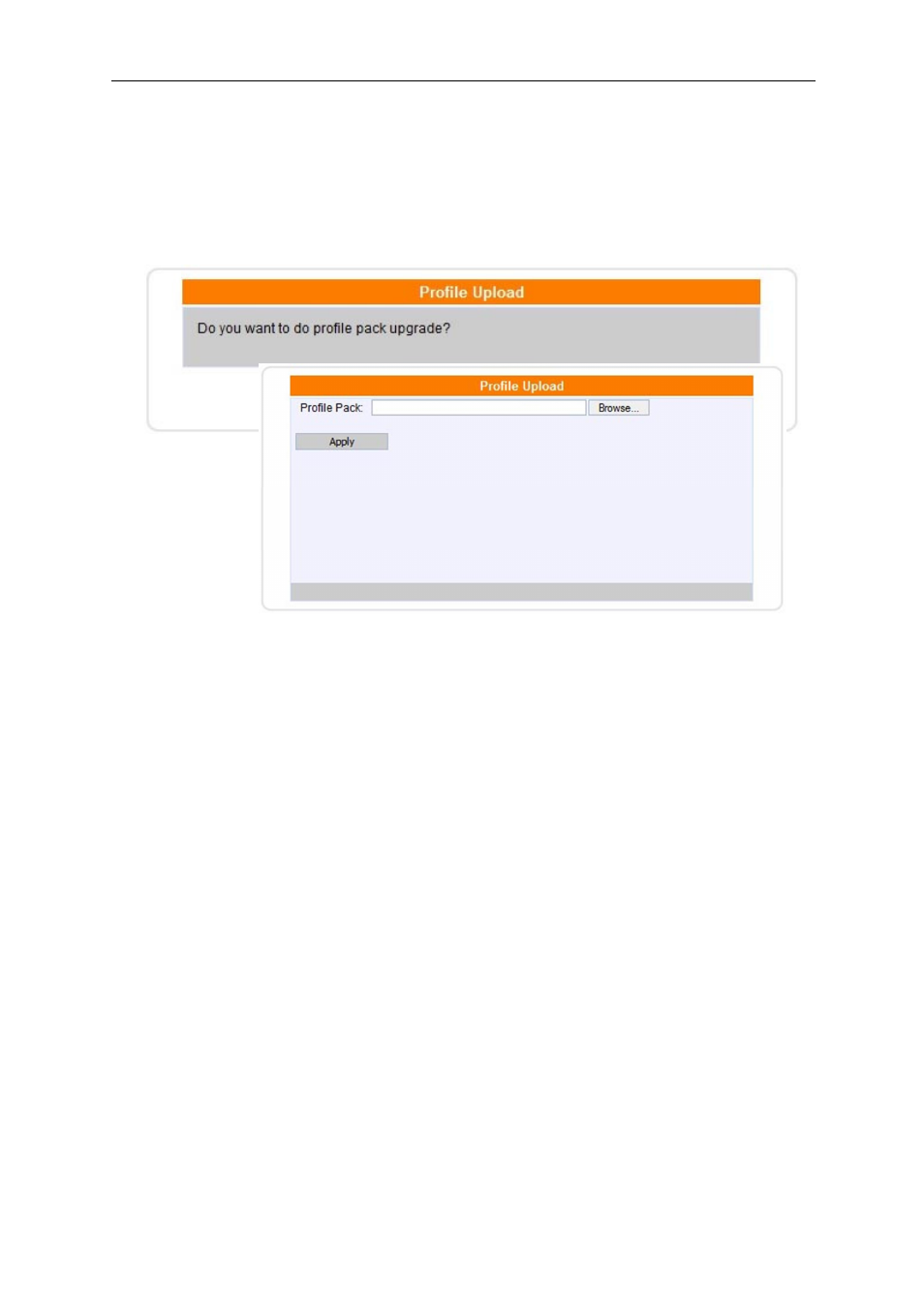
Encoder User Manual
Manual-H264_ENC-Rev1207A
Copyright © KBC Networks 2012
Page 41 of 49
www.kbcnetworks.com
3.3.25
System: Profile Upload
Profiles are sets of parameters that control the image sensor behavior if fine-tuning
is required for a particular environment. The profile is not updated as often as the
firmware image may go through various revisions but on occasion a profile update
may be available and is uploaded here. When updated, the progress bar will appear
and show the percentage of completion. The encoder will reboot on its own after
completion.
3.3.26
System: Save & Reboot
After applying configuration changes, the encoder must be rebooted via the Save &
Reboot link found within the “System” section. Several changes are able to be
applied before having to reboot but no changes will take effect until the device is
rebooted via this action. See section 3.3.1 for screen shot images.
3.3.27
System: Log Out
Clicking the log out button will keep an authorized user from accessing the
configurator and will require re-entering the account ID and password for either the
root admin or other assigned view only users.