XTA DC1048 User Manual
Page 19
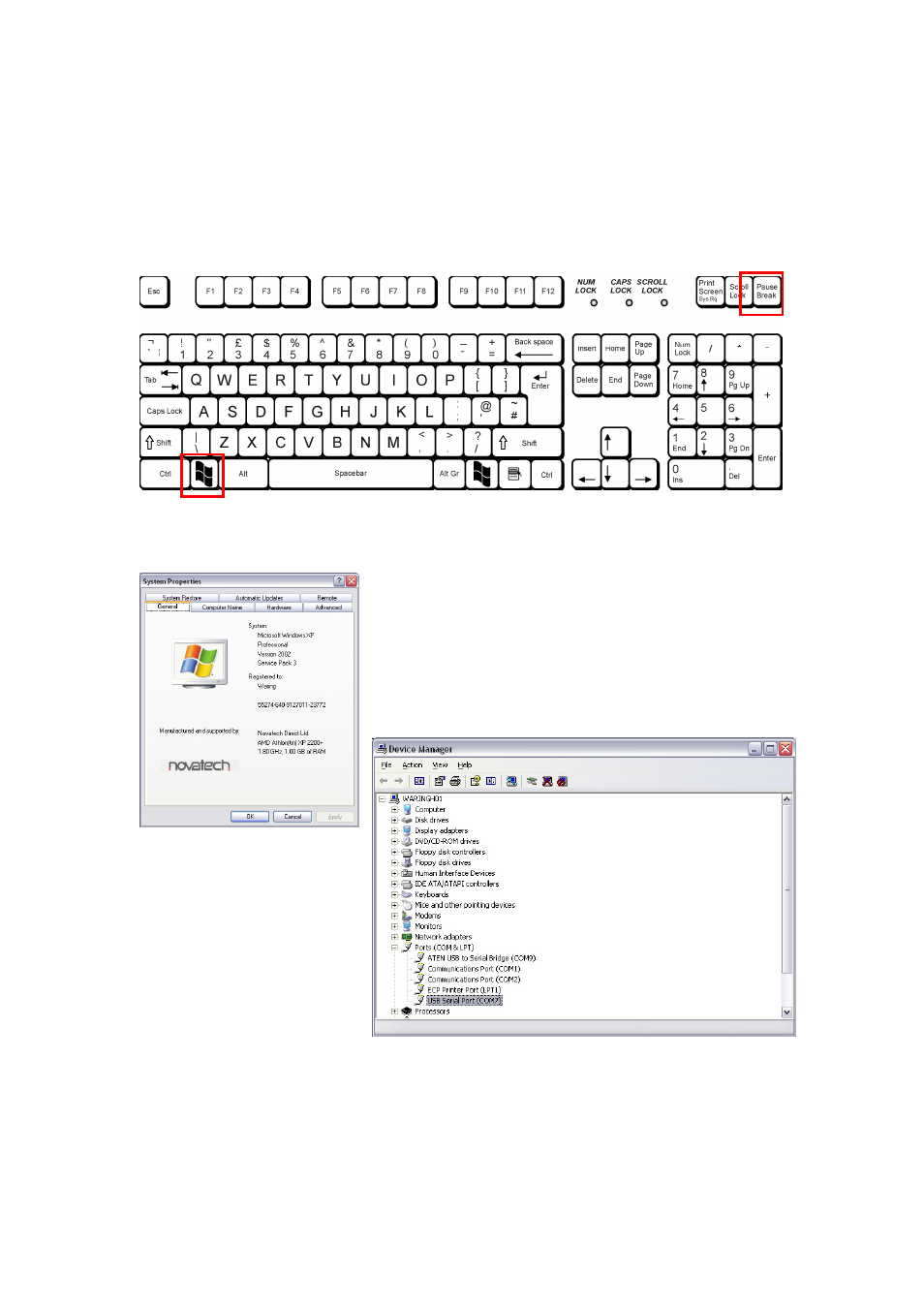
Operator’s Manual
DC1048 Integrated Audio Management
Page 19
Having physically connected the unit, and installed the driver successfully, we
now need to check the virtual COM port that’s being used so we can match this
with the COM port in
ICORE.
With the lead plugged in (the COM port won’t show up if the unit isn’t
connected AND powered up!), use the shortcut of the Windows
TM
key on your
keyboard + the Pause/Break key to bring up the System properties window:
Press BOTH keys together! Alternatively you can get to the same place through
start
Settings Control Panel System
Press the “Hardware” tab and then “Device
Manager”. This will bring up a window with a list of
all hardware subsections of your computer,
including the COM ports. Expand the section
entitled “Ports” and locate the USB-Serial adapter.
The COM port number it has been assigned is in
brackets after the name.
Make a note of this port number and then start
ICORE.