XTA DC1048 User Manual
Page 49
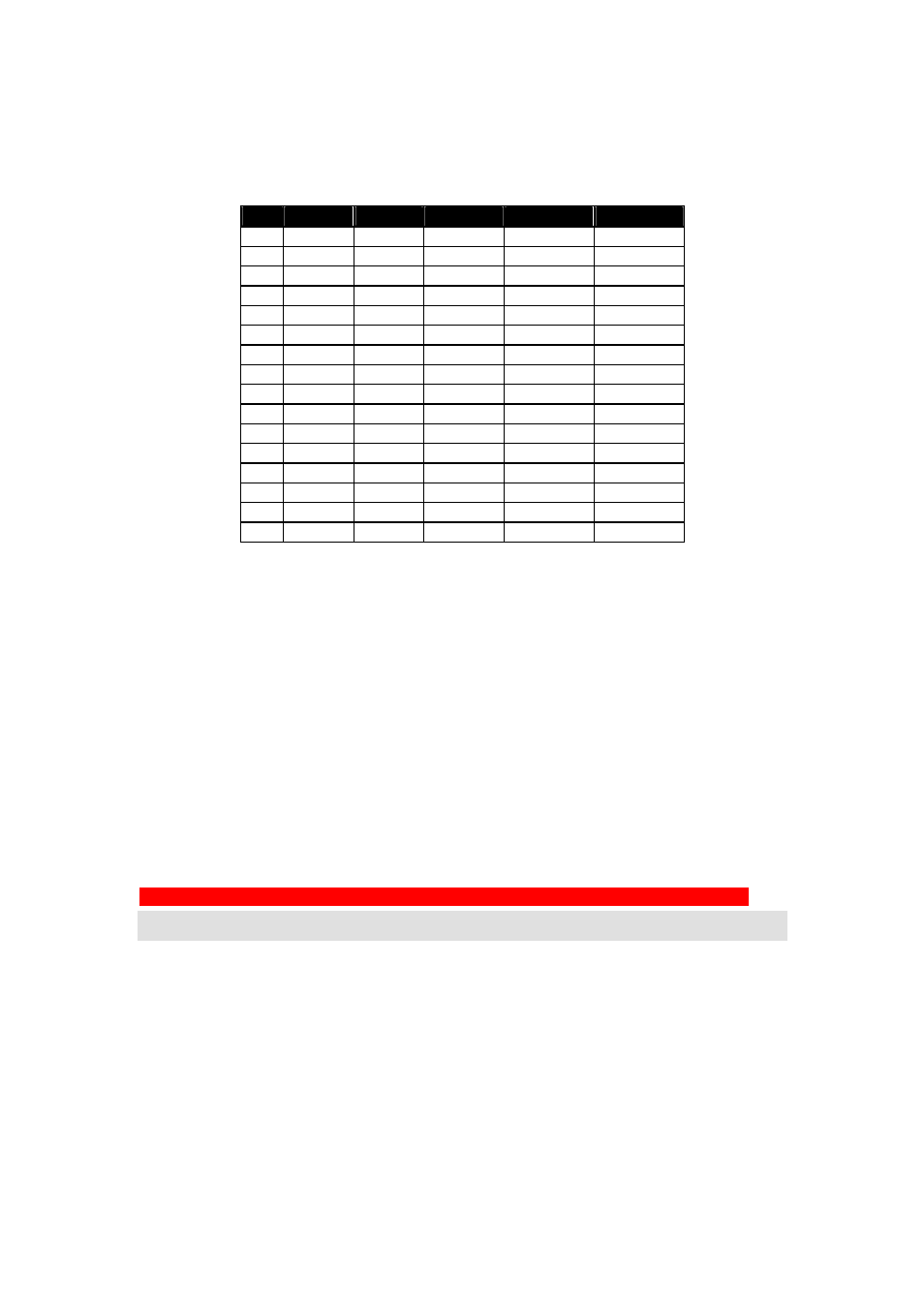
Operator’s Manual
DC1048 Integrated Audio Management
Page 49
The program limiters are capable of performing all these tasks. The only
parameter that the user must set manually is the threshold, and it is crucial that
this is done correctly. Consider the table below.
dB
Ratio
Vrms
Pwr 8 Ω
Pwr 4 Ω
Pwr 2 Ω
45
177.83
137.74
2371.71
4743.42
9486.83
44
158.49
122.77
1883.91
3767.83
7535.66
43
141.25
109.41
1496.45
2992.89
5985.79
42
125.89
97.52
1188.67
2377.34
4754.68
41
112.20
86.91
944.19
1888.39
3776.78
40
100.00
77.46
750.00
1500.00
3000.00
39
89.13
69.04
595.75
1191.49
2382.98
38
79.43
61.53
473.22
946.44
1892.87
37
70.79
54.84
375.89
751.78
1503.56
36
63.10
48.87
298.58
597.16
1194.32
35
56.23
43.56
237.17
474.34
948.68
34
50.12
38.82
188.39
376.78
753.57
33
44.67
34.60
149.64
299.29
598.58
32
39.81
30.84
118.87
237.73
475.47
31
35.48
27.48
94.42
188.84
377.68
30
31.62
24.49
75.00
150.00
300.00
Using this table it is a straightforward procedure to work out the required setting
of the limiter thresholds for the system.
First, check the RMS power rating of the speaker system and its impedance.
Look up this value in the table above, using the closest value below the rated
power of the speaker system. Note the corresponding ‘dB’ value.
Check the gain of your amplifier, which needs to be in ‘dB’.
Subtract this gain figure FROM that obtained from the table to find the required
absolute setting for the limiter thresholds.
Note that, for safety, always set the limiter threshold 1 or 2 dB below the
maximum allowable worked out using the above method.
ALWAYS REFER TO YOUR SPEAKER MANUFACTURER FOR LIMITER SETTINGS.