Dc1048 integrated audio management – XTA DC1048 User Manual
Page 27
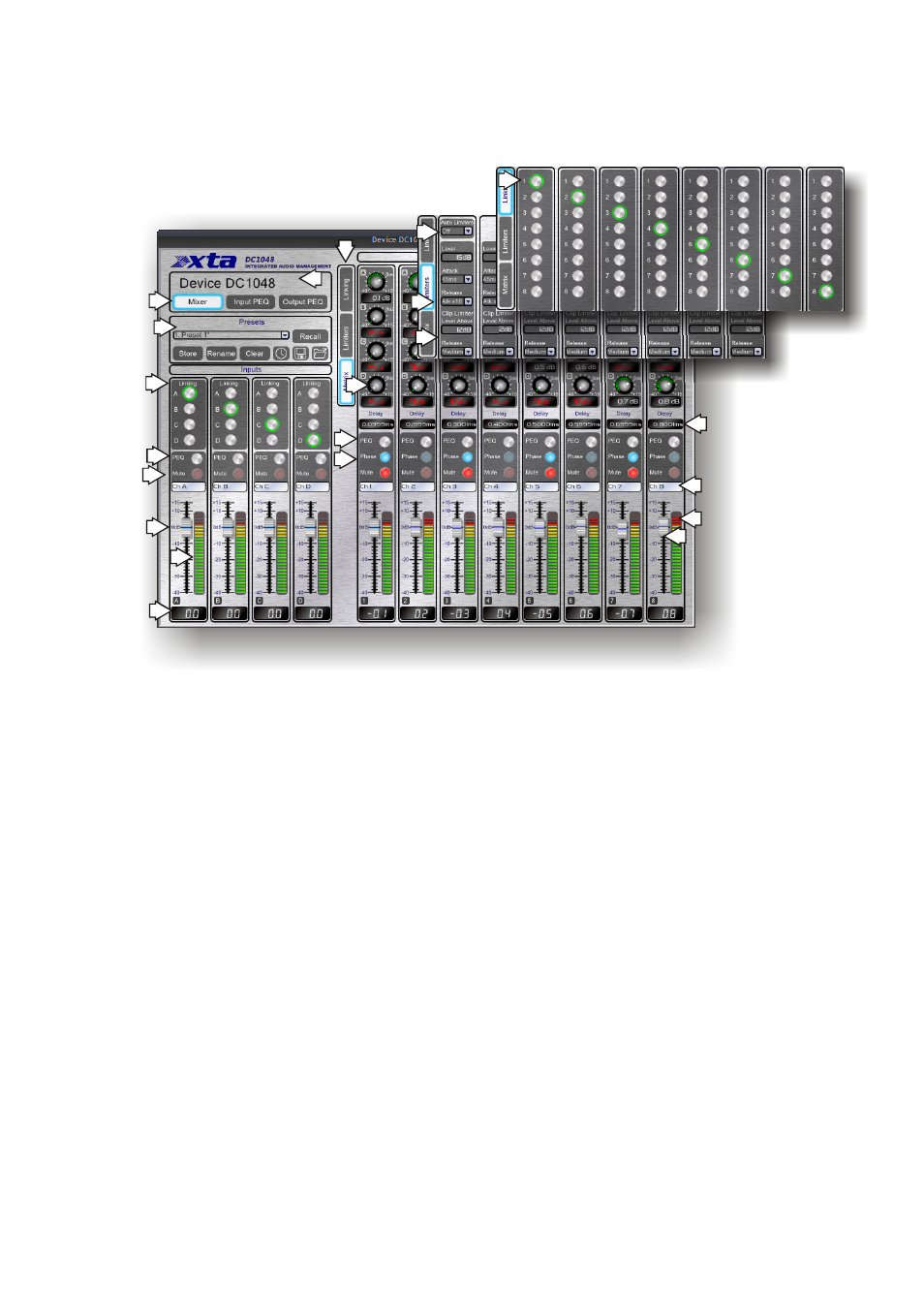
Operator’s Manual
DC1048 Integrated Audio Management
Page 27
DC1048 “Front Panel” Controls, Readouts and Indicators
9
1
2
4
5
3
10
6
8
11
12
15
13
14
16
17
7
18
19
21
20
1: Unit view mode buttons: switch between matrix mixer (shown here), input
parametric EQ (see page 30) adjustment, and output EQ adjustment including
crossover filters (see page 29).
2: Presets management pane: store, recall, rename and erase complete
snapshot presets, as well as setting up automatic (off-line) timed preset recalls.
Individual snapshots may also be opened and saved as files on the PC. See page
31 for more information on timed presets and preset files.
3: Input linkage controls: link input channels so all adjustments track identically
– note that changing linkage will immediately copy all parameters from the lowest
channel to the others – change with caution!
4: PEQ shortcut buttons: jump directly to the input parametric EQ screen with
the channel(s) selected – same as mode button (1), but also sets the correct
channel.
5: Mute channels: not linked even if channels are. Remember, system mute is
on main toolbar.
6: Input channel fader: this acts on the signal post-ADC and input metering.
The gain may also be changed by clicking above or below the fader knob along
the “track” to adjust the current value in 1dB steps.
7: Input level metering: real time metering shows post-ADC but pre-DSP level.