XTA DC1048 User Manual
Page 20
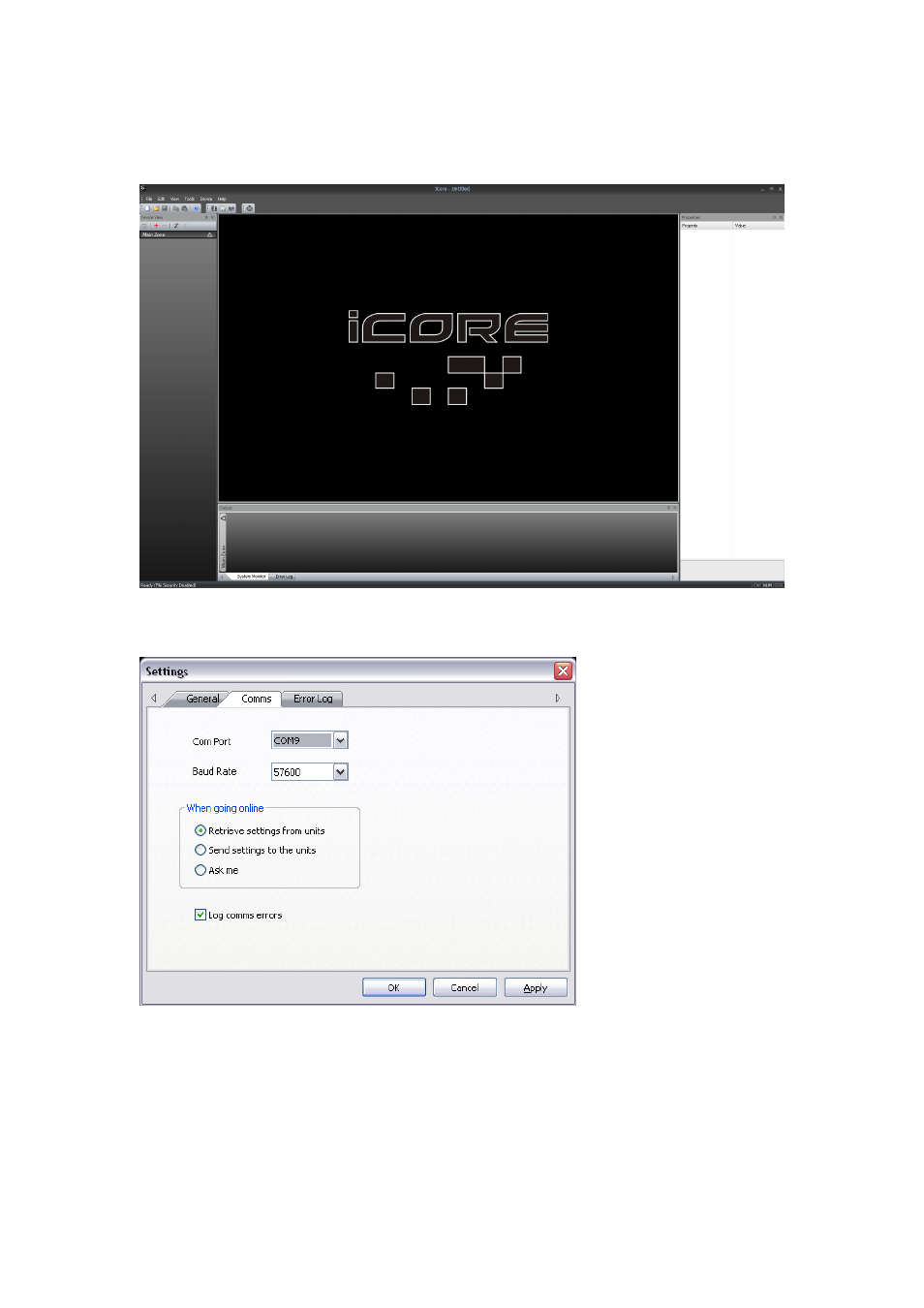
Page 20
DC1048 Integrated Audio Management
Operator’s Manual
Expand the window to fill your screen and then, from the menus, choose
Tools Options, and select the Comms tab.
Make sure the COM port number selected from the drop down list matches the
one discovered earlier.
The baud rate must
be set to 115k if
using the direct USB
connection.
The safest method of
connection to avoid
accidentally changing
any device settings is to
select “Retrieve settings
from units” as this will
upload all device(s)
properties and
parameters to the
computer.
Having selected the COM port, this window may now be closed by clicking OK.
We can now scan for connected devices to find the unit. Either select Tools
Autoscan, or press the button on the toolbar. Assuming the ID has been set to 1
as suggested, it should be found almost immediately. You can press “Stop” once
your unit is located.